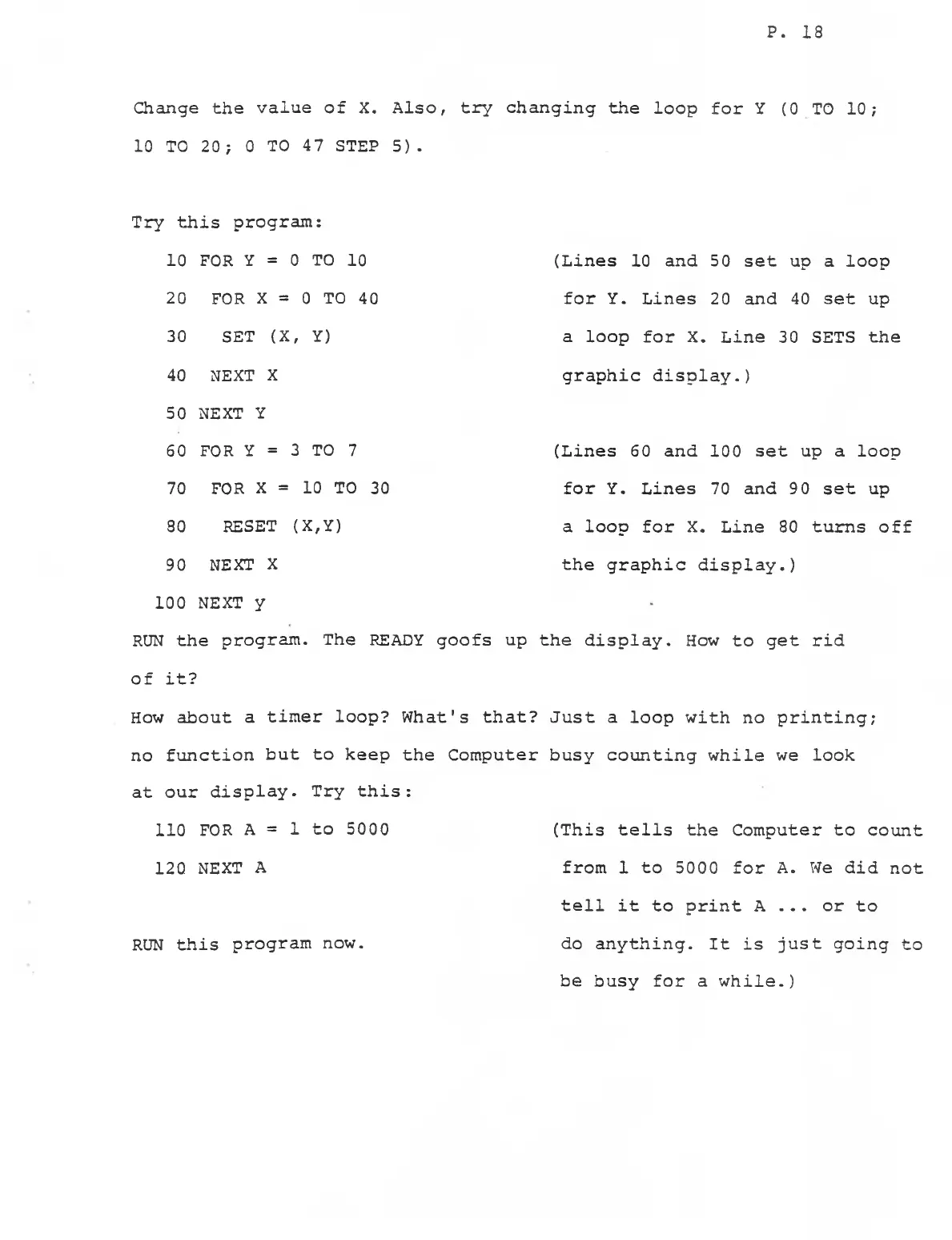P. 18
Change the value of X. Also, try
10 TO 20; 0 TO 47 STEP 5).
changing the loop for Y (0 TO 10;
Try this program:
10 FOR Y = 0 TO 10
(Lines 10 and 50 set up a loop
20 FOR X = 0 TO 40 for Y. Lines 20 and 40 set up
30 SET (X, Y)
a loop for X. Line 30 SETS the
40 NEXT X
50 NEXT Y
graphic display.)
60 FOR Y = 3 TO 7 (Lines 60 and 100 set up a loop
70 FOR X = 10 TO 30
for Y. Lines 70 and 90 set up
80 RESET (X,Y)
a loop for X. Line 80 turns off
90 NEXT X
100 NEXT y
the graphic display.)
RUN the program. The READY goofs
of it?
up the display. How to get rid
How about a timer loop? What's that? Just a loop with no printing;
no function but to keep the Computer busy counting while we look
at our display. Try this:
110 FOR A = 1 to 5000
(This tells the Computer to count
120 NEXT A
from 1 to 5000 for A. We did not
RUN this program now.
tell it to print A ... or to
do anything. It is just going to
be busy for a while.)
