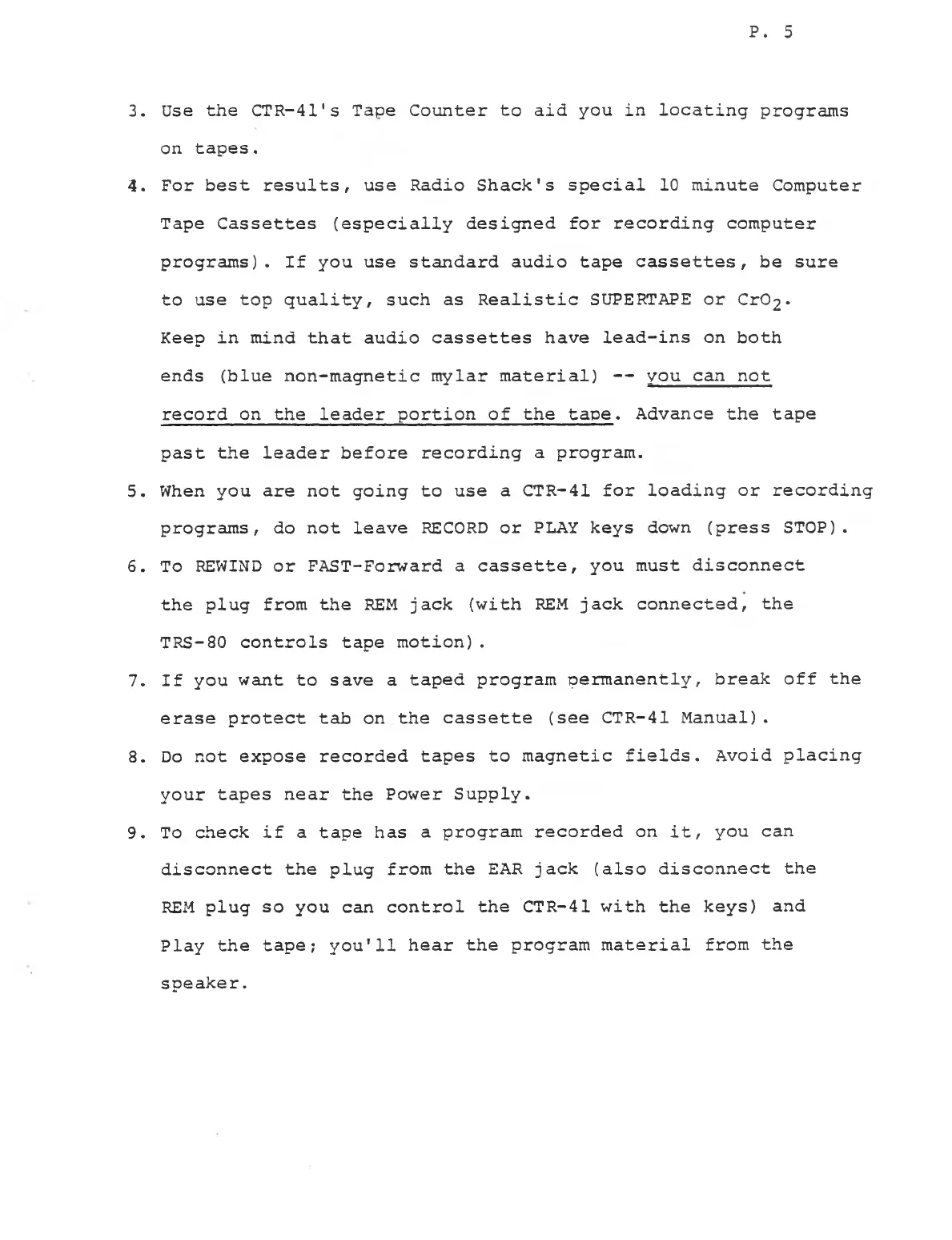P. 5
3. Use the CTR-41's Tape Counter to aid you in locating programs
on tapes.
4. For best results, use Radio Shack's special 10 minute Computer
Tape Cassettes (especially designed for recording computer
programs). If you use standard audio tape cassettes, be sure
to use top quality, such as Realistic SUPERTAPE or Cr02.
Keep in mind that audio cassettes have lead-ins on both
ends (blue non-magnetic mylar material) — you can not
record on the leader portion of the tape. Advance the tape
past the leader before recording a program.
5. When you are not going to use a CTR-41 for loading or recording
programs, do not leave RECORD or PLAY keys down (press STOP).
6. To REWIND or FAST-Forward a cassette, you must disconnect
the plug from the REM jack (with REM jack connected, the
TRS-80 controls tape motion).
7. If you want to save a taped program permanently, break off the
erase protect tab on the cassette (see CTR-41 Manual).
8. Do not expose recorded tapes to magnetic fields. Avoid placing
your tapes near the Power Supply.
9. To check if a tape has a program recorded on it, you can
disconnect the plug from the EAR jack (also disconnect the
REM plug so you can control the CTR-41 with the keys) and
Play the tape; you'll hear the program material from the
speaker.
