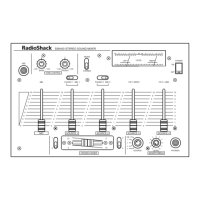How to troubleshoot a Radio Shack SSM-1750 Music Mixer that does not work?
- RRyan HuntJul 30, 2025
If your Radio Shack Music Mixer isn't working, first verify the AC power cord is securely connected and the outlet is active. Then, check the power connections to the rest of your audio system, including the amplifier/receiver and input sources. If it still doesn't work, inspect the fuse. Refer to “Replacing the Fuse” on Page 14 of the manual for instructions.