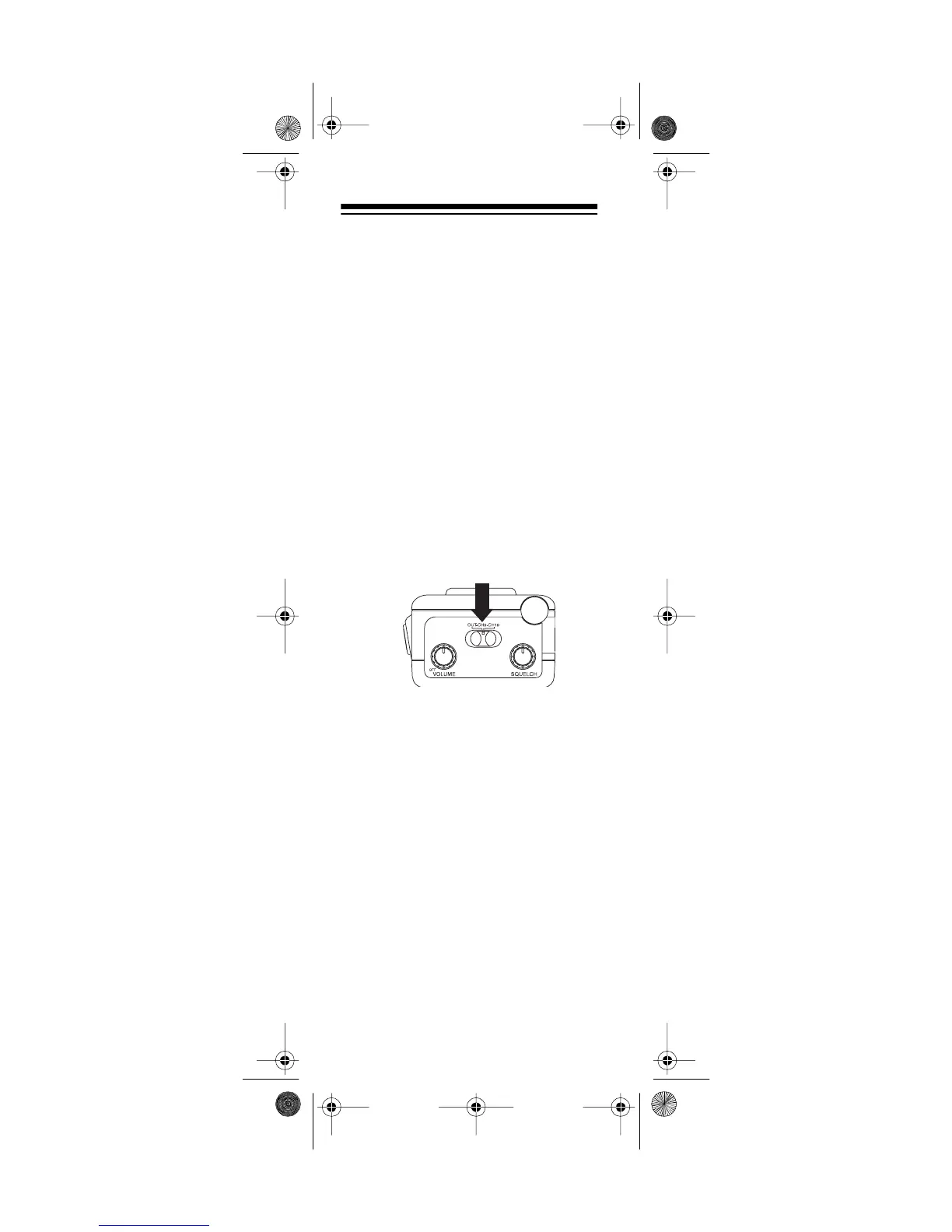18
OPERATION
Before you use your TRC-237, we recom-
mend you read “CB Operation Tips” on
Page 21, which contains information to
help you use it effectively and courteously.
RECEIVING
TRANSMISSIONS AND
ADJUSTING SQUELCH
1. If you did not connect an external
antenna, hold the TRC-237 so the
antenna is vertical.
2. Turn on the TRC-237 by turning
OFF/
VOLUME
clockwise until you hear a
click and a hissing sound.
3. Set
OUT
–
CH9
–
CH19
on top of the
TRC-237 for the channel you want to
tune:
• To quickly tune to Channel 9, set it
to
CH9.
9
flashes on the display.
• To quickly tune to Channel 19, set
it to
CH19.
19
flashes on the dis-
play.
• To tune to any channel other than
Channel 9 or Channel 19, set it to
OUT.
The previously selected
channel number appears on the
display.
Note:
When you tune a channel, the
channel’s number appears or flashes
on the display for about 20 seconds
then fades, to save battery power. To
continuously display the channel
number, press and hold
DISPLAY
on
the side of the TRC-237.
21-1650.fm Page 18 Thursday, August 5, 1999 11:43 AM
