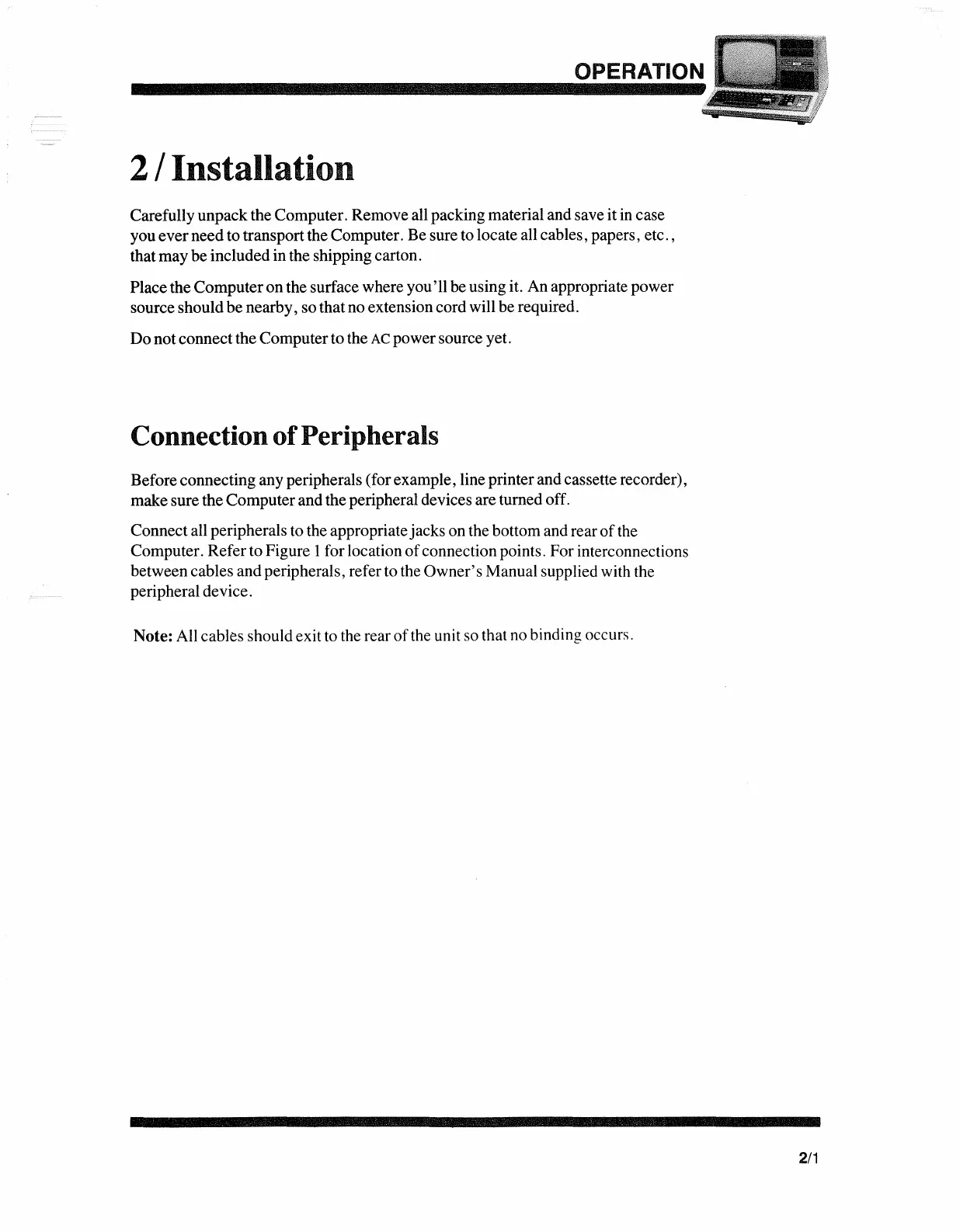2/ Installation
Carefullyunpack the Computer. Remove all packing material and save it in case
you
ever
needto transport the Computer. Besure to locate all cables, papers, etc. ,
thatmay be includedin the shipping carton.
Placethe Computer
on
the surface where
you'll
be using it. An appropriate power
source shouldbe nearby, sothatno extension cord will be required.
Donotconnectthe Computerto the
AC powersource yet.
Connection
of
Peripherals
Beforeconnecting any peripherals (forexample, line printerand cassette recorder),
make sure the Computerand the peripheral devices are turned off.
Connectall peripherals to the appropriatejacks on the bottom and rear
of
the
Computer. Referto Figure 1for location
of
connection points. For interconnections
between cables and peripherals, refer to the
Owner's
Manual supplied with the
peripheral device.
Note: All cables should exit to the rear
of
the unit so that no binding occurs.
2/1
