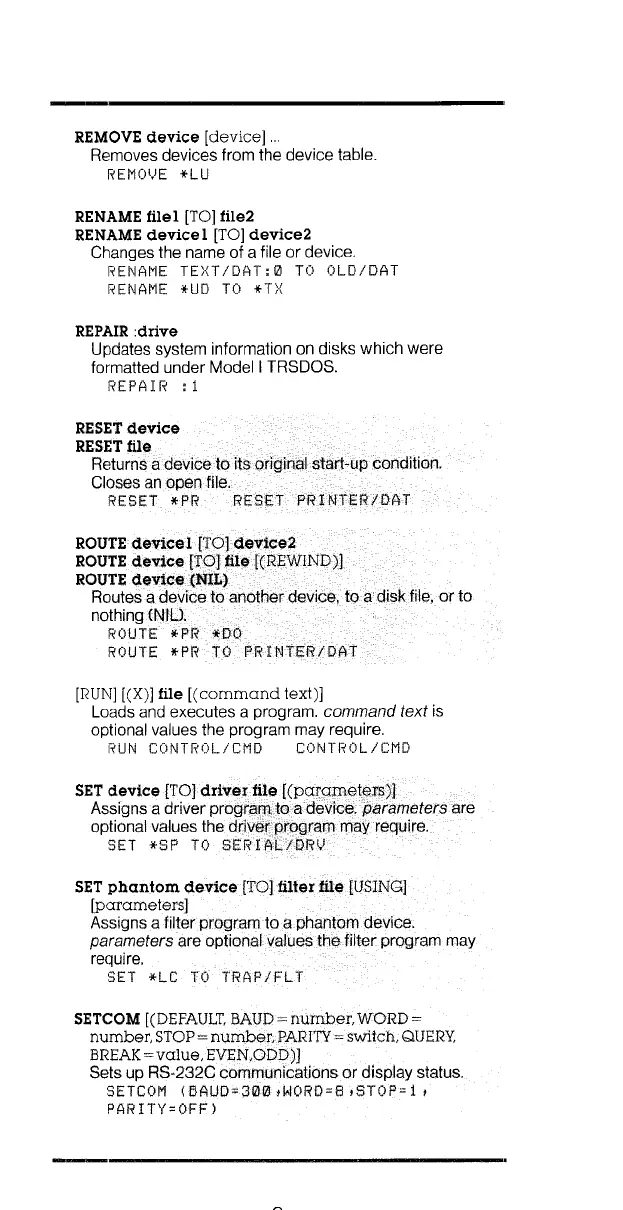REMOVE device [device] "
Removes devices from the device table.
REMO'.JE
*LU
RENAME
filel
[TO]
file2
RENAME
device
1
[TO]
device2
Changes the name of a file or device.
RENAME
TEXT/DAT:0
TO
OLD/OAT
RENAME
*UD
TO
*TX
REPAIR
:drive
Updates system information on disks which were
formatted under Model I TRSDOS.
REPAIR
:1
[RUN]
[(X)] file
[(command
text)]
Loads and executes a program. command text
is
optional values the program may require.
RUN
CONTROL/CMD
CONTROL/CMD
SET
device [TO]
driver
tile
[(parameters)]
Assigns a driver prog a device. parameters are
optional values the dri may require.
SET
*SP
TO
SERI
SET
phantom
device
[TO] filter file [USING]
[parameters]
Assigns a filter program
to
a phantom device.
parameters are optional values the filter program may
require.
SET
*LC
SETCOM
[(DEFAULT,
BAUD
~
number,
WORD
~
number,
STOP
~
number
•.
PARlTY
~
switch,
QUERY,
BREAK
~
value,
EVEN,ODD)]
Sets up RS·232C comrnunications or display status.
SETCOM
(BAUD;300t140RD=8 ,STOP=1,
PARITY;OFFl
