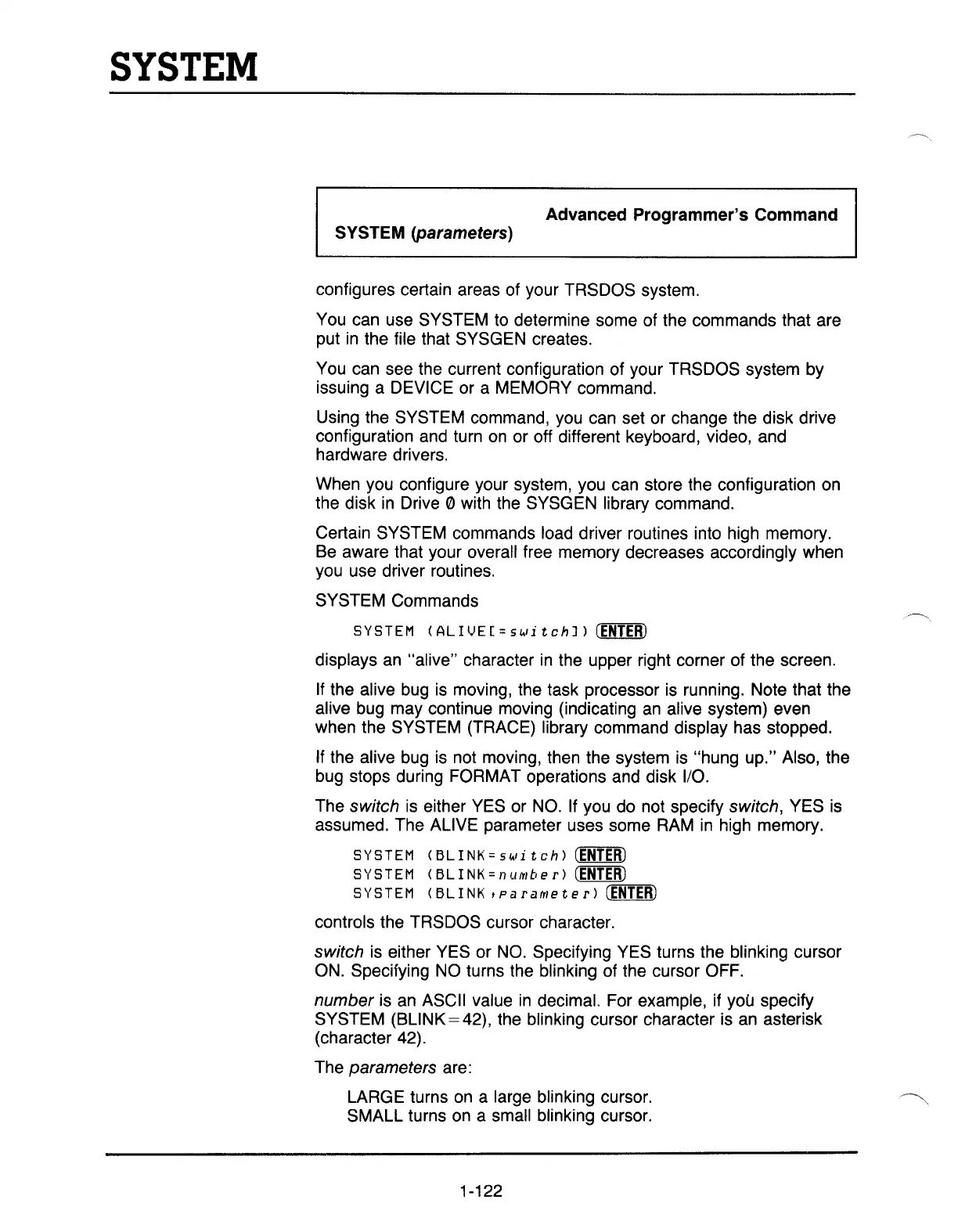SYSTEM
Advanced Programmer's Command
SYSTEM (parameters)
configures certain areas of your TRSDOS system.
You
can use SYSTEM
to
determine some of the commands that are
put
in
the file that SYSGEN creates.
You
can see the current configuration of your TRSDOS system by
issuing a DEVICE or a MEMORY command.
Using the SYSTEM command, you can set or change the disk drive
configuration and turn
on
or off different keyboard, video, and
hardware drivers.
When you configure your system, you can store the configuration
on
the disk
in
Drive
(l)
with the SYSGEN library command.
Certain SYSTEM commands load driver routines into high memory.
Be
aware that your overall free memory decreases accordingly when
you use driver routines.
SYSTEM Commands
SYSTEM
(ALIt.JE[=Sl.litch])
(ENTER)
displays
an
"alive" character
in
the upper right corner of the screen.
If
the alive bug
is
moving, the task processor
is
running. Note that the
alive bug may continue moving (indicating
an
alive system) even
when the SYSTEM (TRACE) library command display has stopped.
If the alive bug is not moving, then the system is "hung up." Also, the
bug stops during FORMAT operations and disk I/O.
The
switch
is
either YES or
NO.
If
you do not specify switch, YES
is
assumed. The ALIVE parameter uses some
RAM
in
high memory.
SYSTEM
(BLINK=Slolitch)
(ENTER)
SYSTEM
(BLI
NK
=n limb e
r)
(ENTER)
SYSTEM
(BL
I
NK
t
pa
rame
t e
r)
(ENTER)
controls the TRSDOS cursor character.
switch is either YES or
NO.
Specifying YES turns the blinking cursor
ON. Specifying
NO
turns the blinking of the cursor OFF.
number is an ASCII value
in
decimal. For example, if you specify
SYSTEM (BLINK
= 42), the blinking cursor character is
an
asterisk
(character 42).
The
parameters are:
LARGE turns
on
a large blinking cursor.
~
..
SMALL turns
on
a small blinking cursor.
1-122
