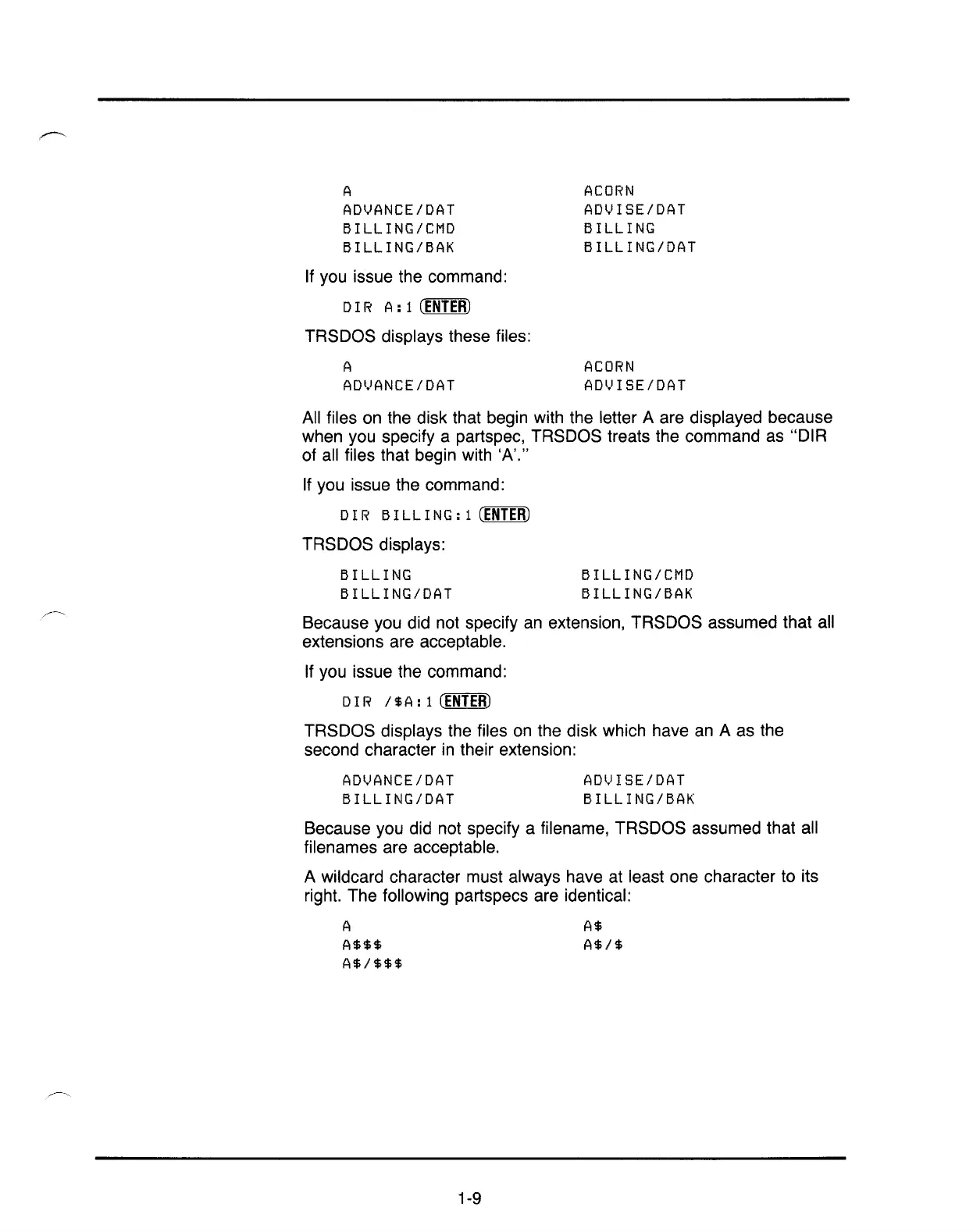A
ADI.JANCE/DAT
BI
LLI
NG/CMD
BI
LLI
NG/BAK
If
you issue the command:
DI R A: 1
(ENTER)
TRSDOS displays these files:
A
ADl.JANCE/DAT
ACORN
ADI.JISE/DAT
BILLING
BILLING/DAT
ACORN
ADl.JISE/DAT
BILLING/CMD
BILLING/BAK
All
files
on
the disk that begin with the letter A are displayed because
when you specify a partspec, TRSDOS treats the command as "DIR
of all files that begin with 'A'."
If you issue the command:
DI
RBI
L
LI
NG: 1
(ENTER)
TRSDOS displays:
BILLING
BILLING/DAT
Because you did not specify
an
extension, TRSDOS assumed that all
extensions are acceptable.
If you issue the command:
DI R / $ A: 1
(ENTER)
TRSDOS displays the files
on
the disk which have
an
A as the
second character
in
their extension:
ADl.JANCE/DAT
BILLING/DAT
ADl.JISE/DAT
BILLING/BAK
Because you did not specify a filename, TRSDOS assumed that all
filenames are acceptable.
A wildcard character must always have at least one character to its
right. The following partspecs are identical:
A
A$
A$$$
A$/$
A$/$$$
1-9
