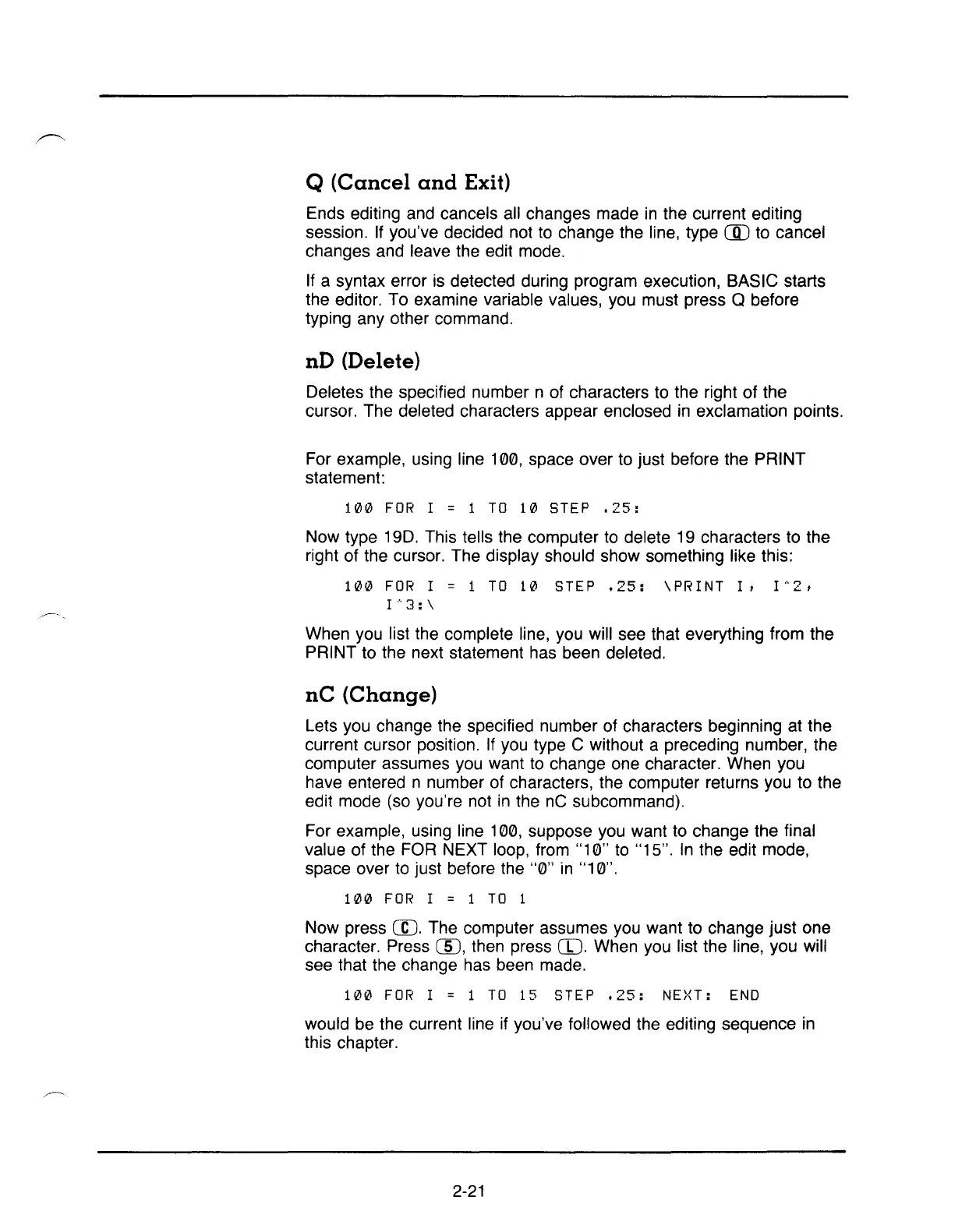Q
(Cancel
and
Exit)
Ends editing and cancels all changes made
in
the current editing
session.
If
you've decided not to change the line, type
CID
to cancel
changes and leave the edit mode.
If
a syntax error is detected during program execution, BASIC starts
the editor. To examine variable values, you must press Q before
typing any other command.
nD
(Delete)
Deletes the specified number n of characters to the right of the
cursor. The deleted characters appear enclosed
in
exclamation points.
For example, using line
100, space over to just before the PRINT
statement:
100
FOR
I = 1
TO
10
STEP
.25:
Now type
190.
This tells the computer to delete 19 characters to the
right of the cursor. The display should show something like this:
100
FOR
I = 1
TO
10
STEP
.25:
\PRINT
I,
1"'2,
I'"
3:
\
When you list the complete line, you will see that everything from the
PRINT to the next statement has been deleted.
nC
(Change)
Lets you change the specified number of characters beginning at the
current cursor position. If you type C without a preceding number, the
computer assumes you want to change one character. When you
have entered n number of characters, the computer returns you to the
edit mode (so you're not
in
the
nC
subcommand).
For example, using line
100, suppose you want to change the final
value of the FOR NEXT loop, from
"10"
to "15".
In
the edit mode,
space over to just before the
"0"
in
"10".
100
FOR
I = 1
TO
1
Now press
©.
The computer assumes you want to change just one
character. Press
([),
then press OJ. When you list the line, you will
see that the change has been made.
100
FOR
1=
1
TO
15
STEP
.25:
ND(T:
END
would be the current line if you've followed the editing sequence
in
this chapter.
2-21
