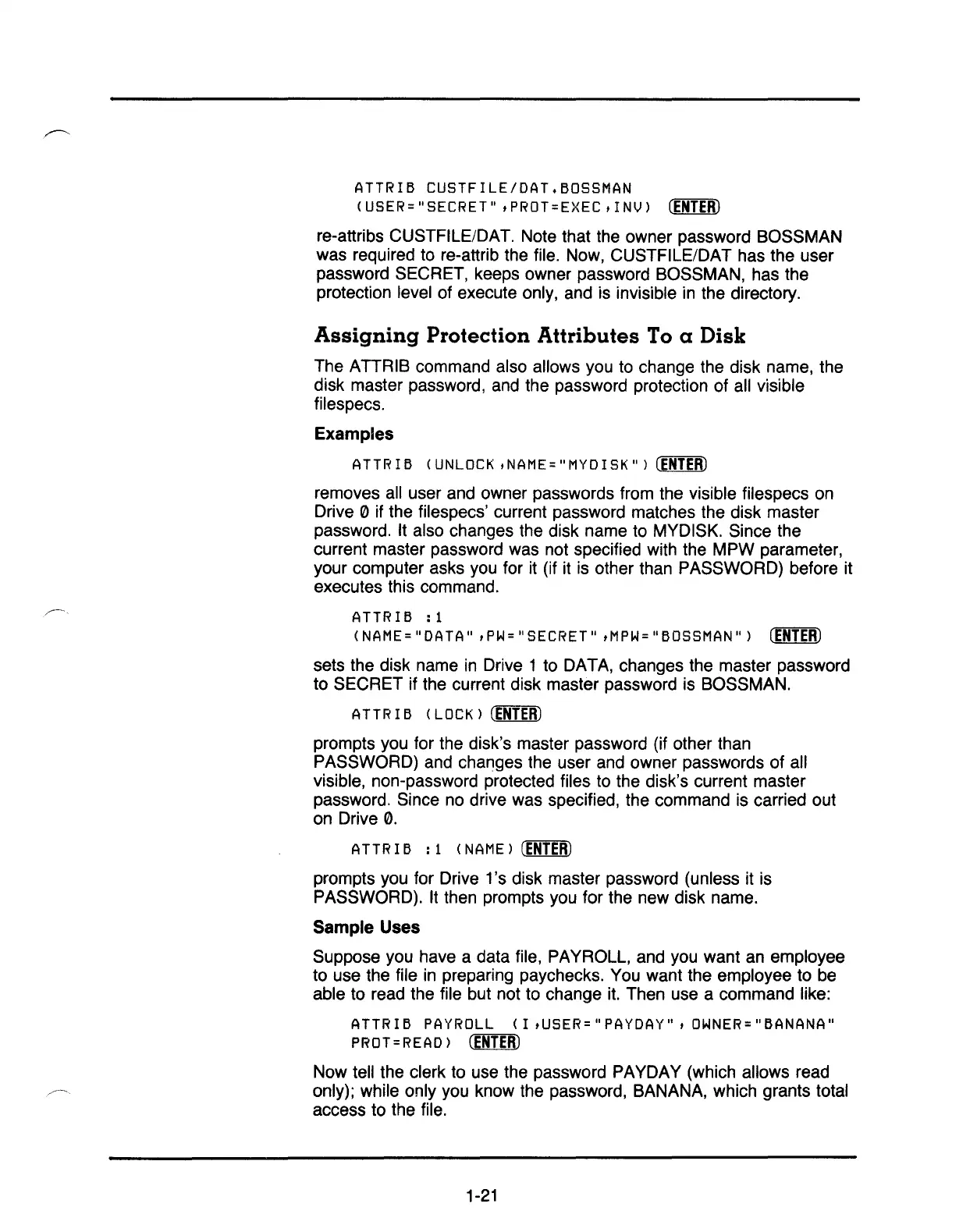ATTRIB
CUSTFILE/DAT.BOSSMAN
(USER="SECRET"
,PROT=EXEC
tINV)
(ENTER)
re-attribs CUSTFILE/DA
1.
Note that the owner password BOSSMAN
was required
to
re-attrib the file. Now, CUSTFILE/DAT has the user
password SECRET, keeps owner password BOSSMAN, has the
protection level of execute only, and is invisible
in
the directory.
Assigning
Protection Attributes
To
a Disk
The ATTRIB command also allows you
to
change the disk name, the
disk master password,
and
the password protection of all visible
filespecs.
Examples
ATTRIB
(UNLOCK
,NAME="MYDISK")
(ENTER)
removes all user and owner passwords from the visible filespecs
on
Drive 0 if the filespecs' current password matches the disk master
password.
It
also changes the disk name to MYDISK. Since the
current master password was not specified with the MPW parameter,
your computer asks you for it (if it is other than PASSWORD) before it
executes this command.
ATTRIB
:1
(NAME="DATA"
,PW="SECRET"
,MPW="BOSSMAN")
(ENTER)
sets the disk name
in
Drive 1 to DATA, changes the master password
to SECRET if the current disk master password is BOSSMAN.
ATTR
I B
(LOCK)
(ENTER)
prompts you for the disk's master password (if other than
PASSWORD) and changes the user and owner passwords of all
visible, non-password protected files to the disk's current master
password. Since no drive was specified, the command is carried out
on
Drive
0.
ATTRIB
:1
(NAME)
(ENTER)
prompts you for Drive 1's disk master password (unless it is
PASSWORD).
It
then prompts you for the new disk name.
Sample Uses
Suppose you have a data file, PAYROLL, and you want an employee
to use the file
in
preparing paychecks. You want the employee to be
able to read the file but not to change
it.
Then use a command like:
ATTRIB
PAYROLL
(I
,USER="PAYDAY",
OWNER="BANANA"
PROT=READ)
(ENTER)
Now tell the clerk to use the password PAYDAY (which allows read
only); while only you know the password, BANANA, which grants total
access to the file.
1-21
