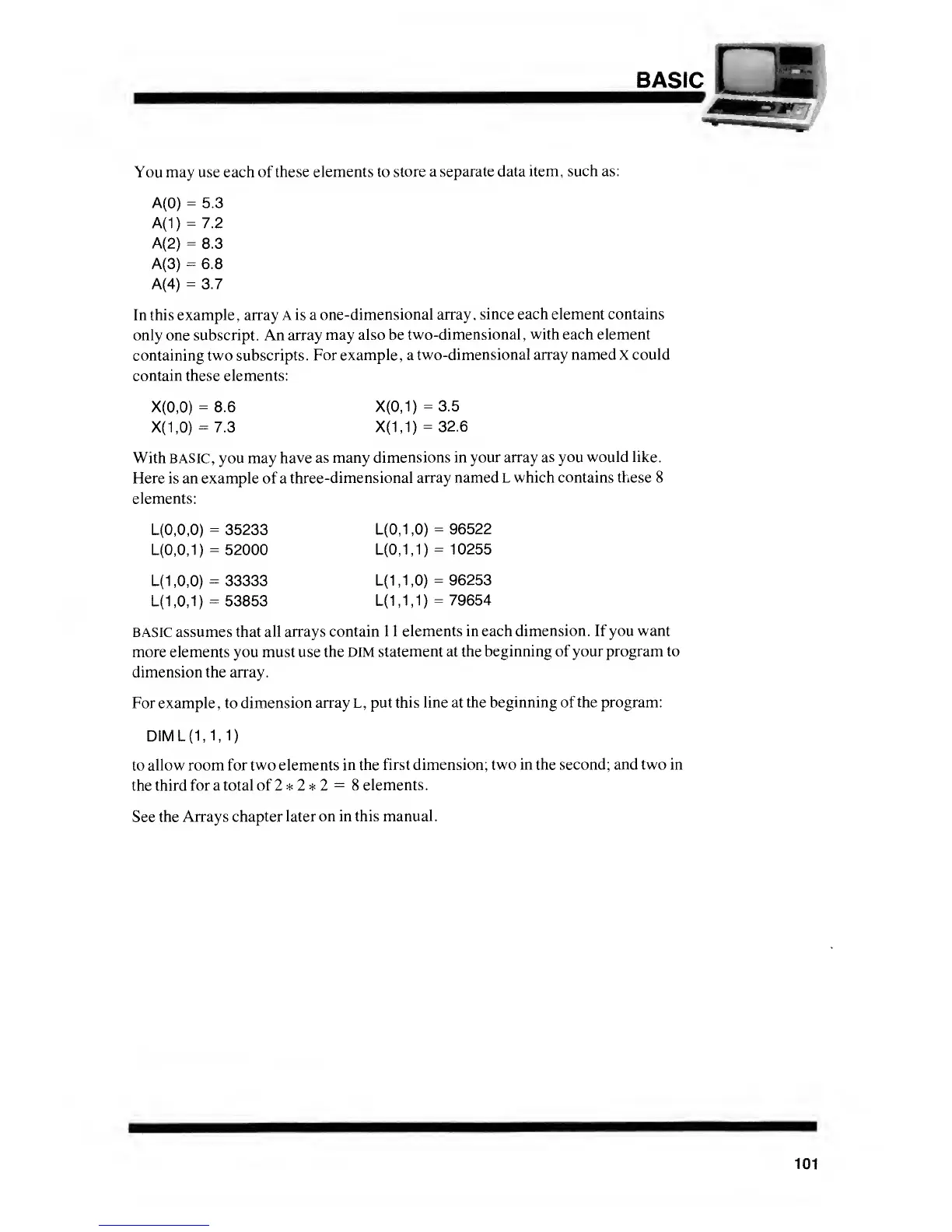BASIC
You may use each
of these elements to
store a separate data
item, such as:
A(0)
=
5.3
A(1)
=
7.2
A(2)
=
8.3
A(3)
=
6.8
A(4)
=
3.7
In this example, array A
is a
one-dimensional array,
since each element contains
only one subscript. An array
may also be
two-dimensional,
with
each element
containing two subscripts.
For example, a
two-dimensional array named X could
contain these elements:
X(0,0)
=
8.6
X(0,1)
=
3.5
X(1,0)
=
7.3
X(1,1)
=
32.6
With BASIC, you may have
as many
dimensions in your array
as you would like.
Here is an example of a
three-dimensional
array named L which
contains
these 8
elements:
L(0,0,0)
=
35233 L(0,1
,0)
=
96522
L(0,0,
1
)
=
52000 L(0,
1
,
1
)
=
1 0255
L(1
,0,0)
=
33333
L(1
,1 ,0)
=
96253
L(1,0,1)
=
53853
L(1,
1,1)
=
79654
BASIC assumes that
all arrays contain 1 1
elements in each
dimension.
If
you want
more elements you must u se
the DIM
statement at the beginning of your program to
dimension the array.
For example, to
dimension array L, put
this line
at
the beginning of the program:
DIML(1,1,1)
to allow room for two elements
in the first
dimension; two in the second; and two in
the third
for a total of 2*2*2
=
8
elements.
See
the Arrays chapter
later on in this
manual.
101
