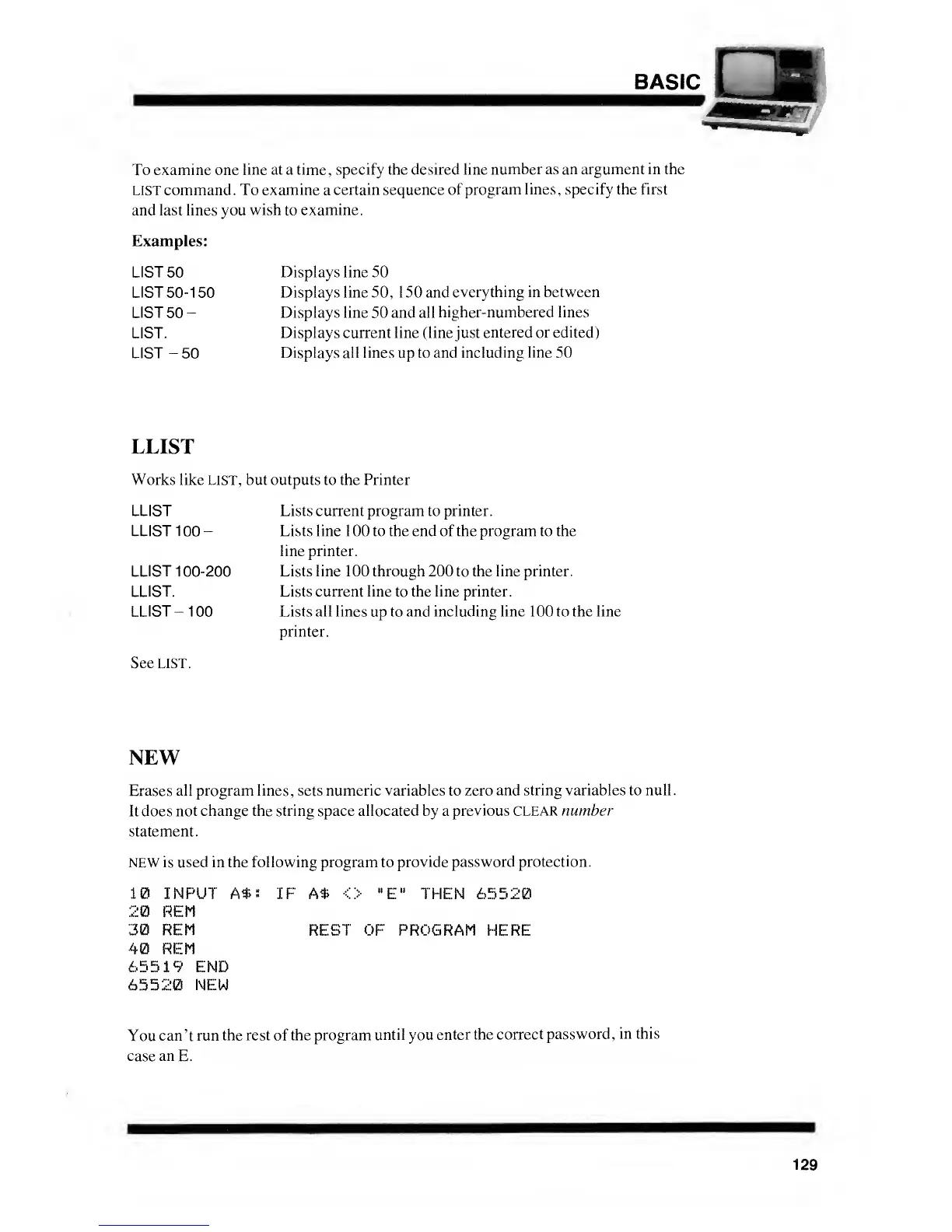BASIC
To examine one
line at a time, specify the desired line
number as an argument in the
LIST command . To
examine
a
certain sequence of
program lines, specify the first
and last lines you
wish
to
examine.
Examples:
LIST
50
LIST
50-1
50
LIST
50-
LIST.
LIST
-50
Displays line 50
Displays line
50,
150 and
everything in between
Displays line 50 and all
higher-numbered lines
Displays current line (line just
entered or edited)
Displays all lines
up
to and
including line 50
LLIST
Works like LIST, but outputs to the Printer
LLIST
LLIST
100-
LLIST
100-200
LLIST.
LLIST
-100
See LIST.
Lists current program to printer.
Lists line 100 to the end of the program to the
line printer.
Lists line 100 through 200 to the line printer.
Lists current line to the line printer.
Lists all lines
up
to and including line 1 00 to the line
printer.
NEW
Erases all program lines, sets numeric
variables
to zero
and string variables to null.
It does
not change the string space allocated by a
previous
CLEAR
number
statement.
NEW is used in the following program to
provide password
protection.
10
INPUT A*: IF A* <> "E" THEN 65520
20 REM
30 REM
REST OF PROGRAM HERE
40 REM
65519 END
65520 NEW
You
can't run
the rest
of
the program
until you
enter the
correct password,
in this
case an
E.
129
