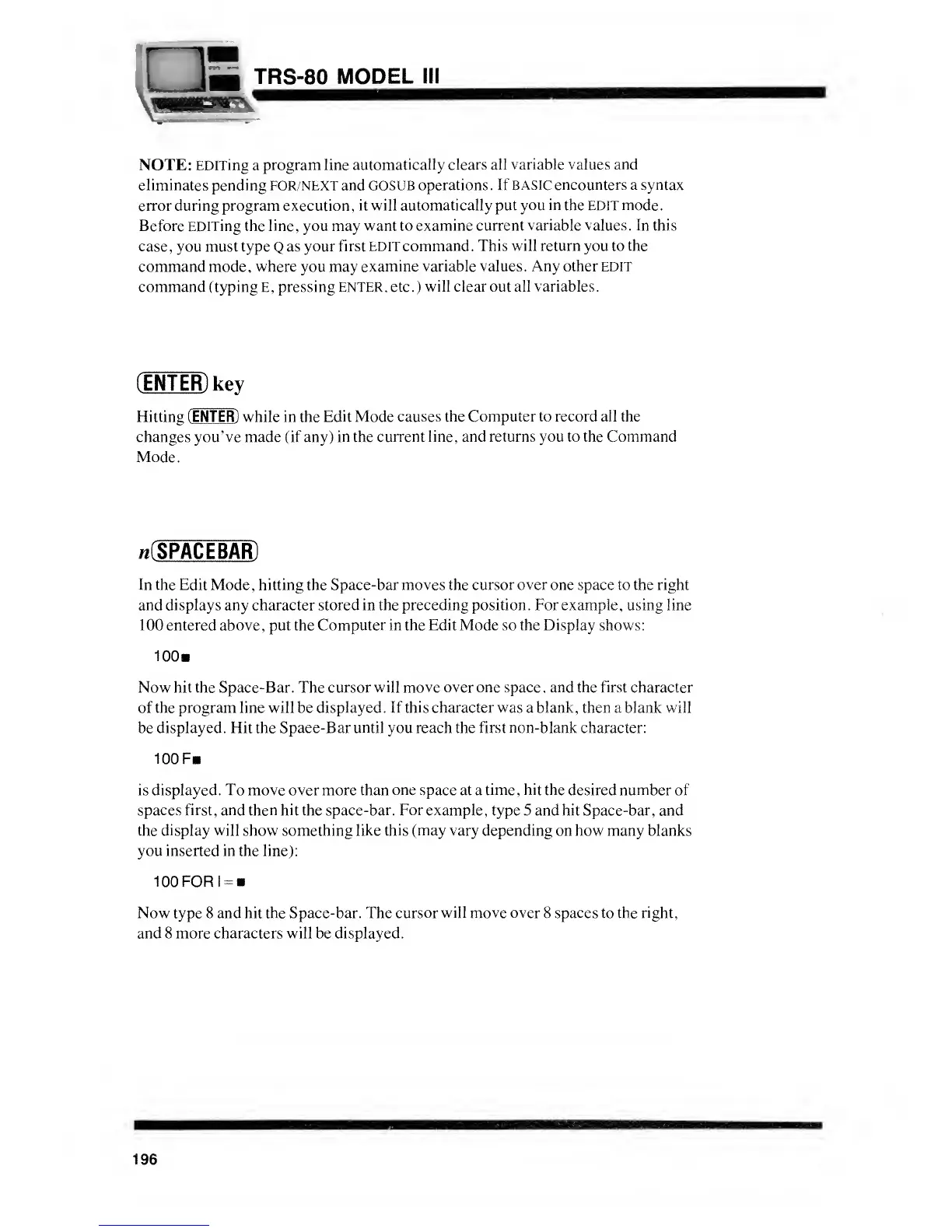TRS-80
MODEL
ill
NOTE:
EDITing
a
program line
automatically clears all variable
values and
eliminates
pending FOR/NEXT
and GOSUB operations . If
BASIC encounters a syntax
error during program execution
, it will automatically put
you in
the EDIT mode
.
Before EDITing the line, you may
want to examine current
variable values.
In this
case,
you must type
Q
as
your first
EDITcommand. This will return
you
to the
command mode, where you may
examine variable values. Any other EDIT
command (typing E, pressing ENTER, etc. )
will clear out all variables.
(ENTER) key
Hitting (ENTER
)
while in the
Edit
Mode
causes the Computer to record all the
changes you've made (if any)
in
the
current line, and returns you to the Command
Mode.
kCSPACEBAR)
In the Edit Mode, hitting the Space-bar moves the cursor
over
one space to the right
and displays any
character
stored in the preceding position. For example, using
line
100 entered above,
put the
Computer in the Edit Mode so the Display shows:
100.
Now hit the Space-Bar. The cursor
will move over one
space,
and
the
first
character
of the program line will be displayed . If
this
character
was
a blank, then a blank will
be displayed. Hit the Space-Bar
until
you reach the first
non-blank
character:
100F«
is displayed. To move over more than
one
space at a
time, hit the
desired
number
of
spaces first, and
then
hit
the
space-bar. For
example, type 5 and hit Space-bar, and
the
display will
show something like
this (may
vary depending on how many blanks
you inserted in the line):
100FORI
=
«
Now
type
8 and hit the Space-bar. The
cursor will move over
8
spaces
to the
right,
and 8 more characters will be displayed.
196
