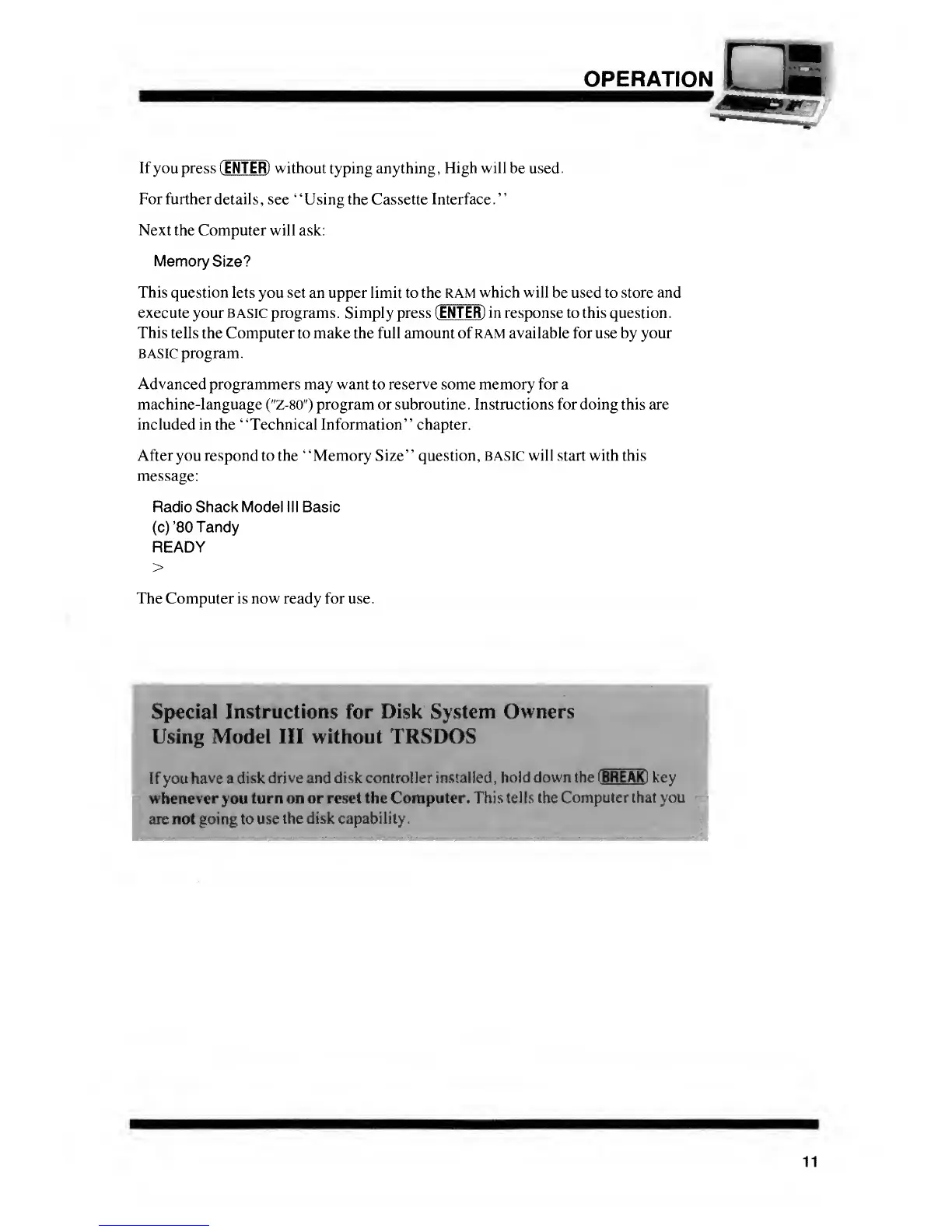OPERATION
If you press
(ENTER
)
without
typing anything,
High will be
used.
For further details
,
see
"
Using the Cassette
Interface
. '
'
Next the Computer will ask:
Memory
Size?
This question
lets you
set
an upper limit to the RAM
which will be used
to
store and
execute your BASIC programs. Simply press (ENTER
)
in
response to this question.
This
tells the Computer to make the full amount of RAM available for use by your
BASIC program.
Advanced programmers may want to reserve some memory for
a
machine-language
("Z-80")
program or subroutine . Instructions for doing this are
included in the
'
'Technical Information" chapter.
After you respond to the "Memory Size" question, BASIC will start with this
message:
Radio Shack Model III Basic
(c)
'80
Tandy
READY
>
The Computer is
now
ready for use.
Special Instructions for Disk System
Owners
Using Model III without TRSDOS
If you
have
a
disk drive and disk controller installed,
hold
down the (BREAK)
key
whenever
you
turn on or reset the Computer.
This tells
the Computer that you
are not going to use
the
disk capability
.
11
