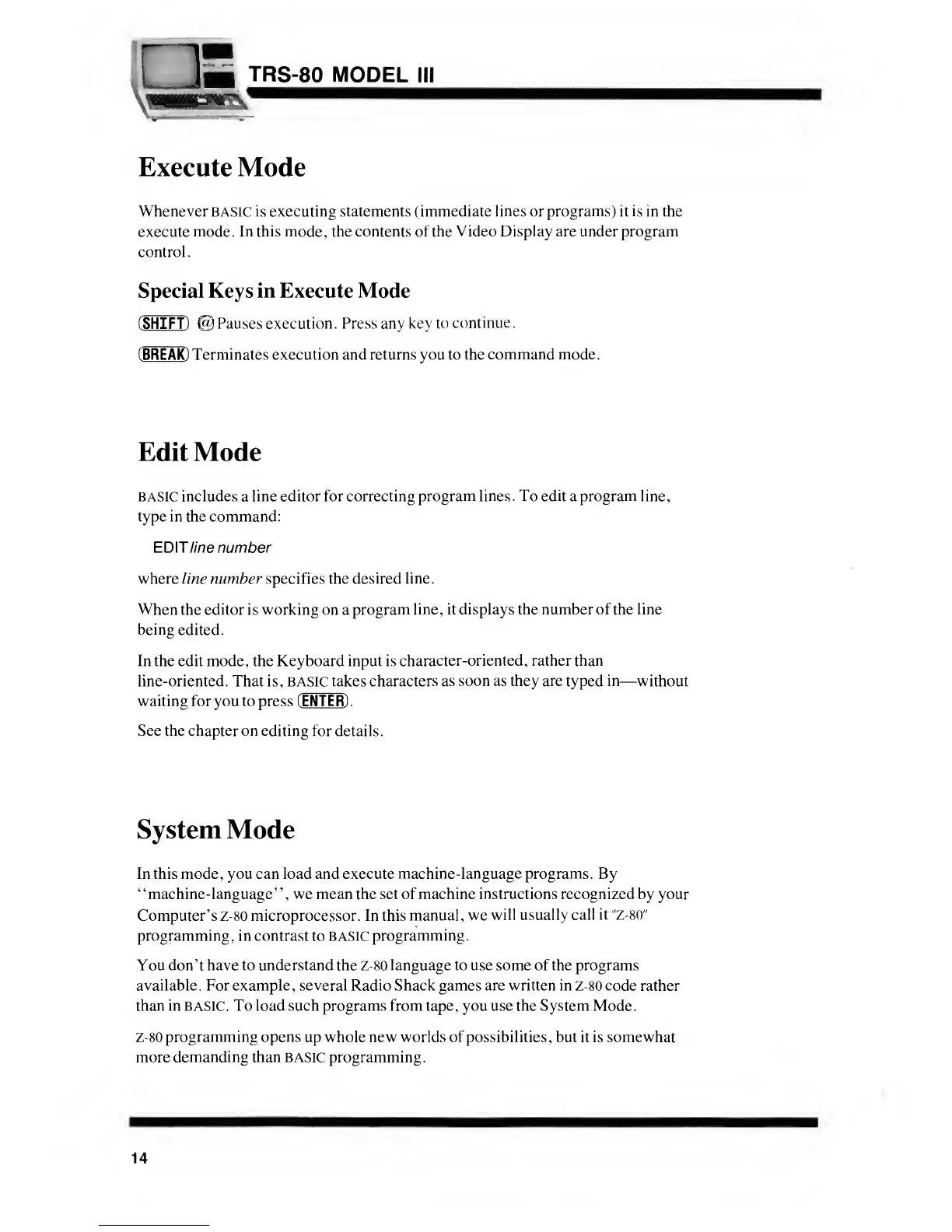i
VBBSBSSS&
TRS-80
MODEL
III
Execute Mode
Whenever BASIC is executing statements (immediate
lines
or
programs)
it
is
in the
execute
mode. In this mode, the contents
of
the Video Display are under program
control.
Special Keys in Execute Mode
(SHIFT)
©Pauses execution. Press any key
to
continue.
(BREAK)
Terminates execution and returns you to the
command mode.
Edit Mode
BASIC includes
a
line editor for correcting
program lines.
To
edit
a
program
line,
type in the command:
ED\T
line
number
where line number specifies the desired
line.
When
the editor is working on a
program line, it displays the number of the line
being
edited.
In the edit mode, the Keyboard input is
character-oriented, rather than
line-oriented. That is, BASIC takes
characters as soon as they are
typed
in
—without
waiting for you to press (ENTER) .
See the chapter on editing
for details.
System Mode
In this mode, you can load and execute
machine-language programs.
By
"machine-language", we mean the set of machine
instructions
recognized by your
Computer's Z-80 microprocessor. In this
manual, we
will usually
call it "Z-80"
programming, in contrast
to
BASIC
programming.
You don't have to understand the Z-80 language to use some of the programs
available. For example, several Radio Shack games are written in
Z-80
code
rather
than in BASIC. To load such programs from tape,
you
use the System
Mode.
Z-80
programming opens
up whole new worlds of possibilities , but it is somewhat
more
demanding than BASIC
programming.
14
