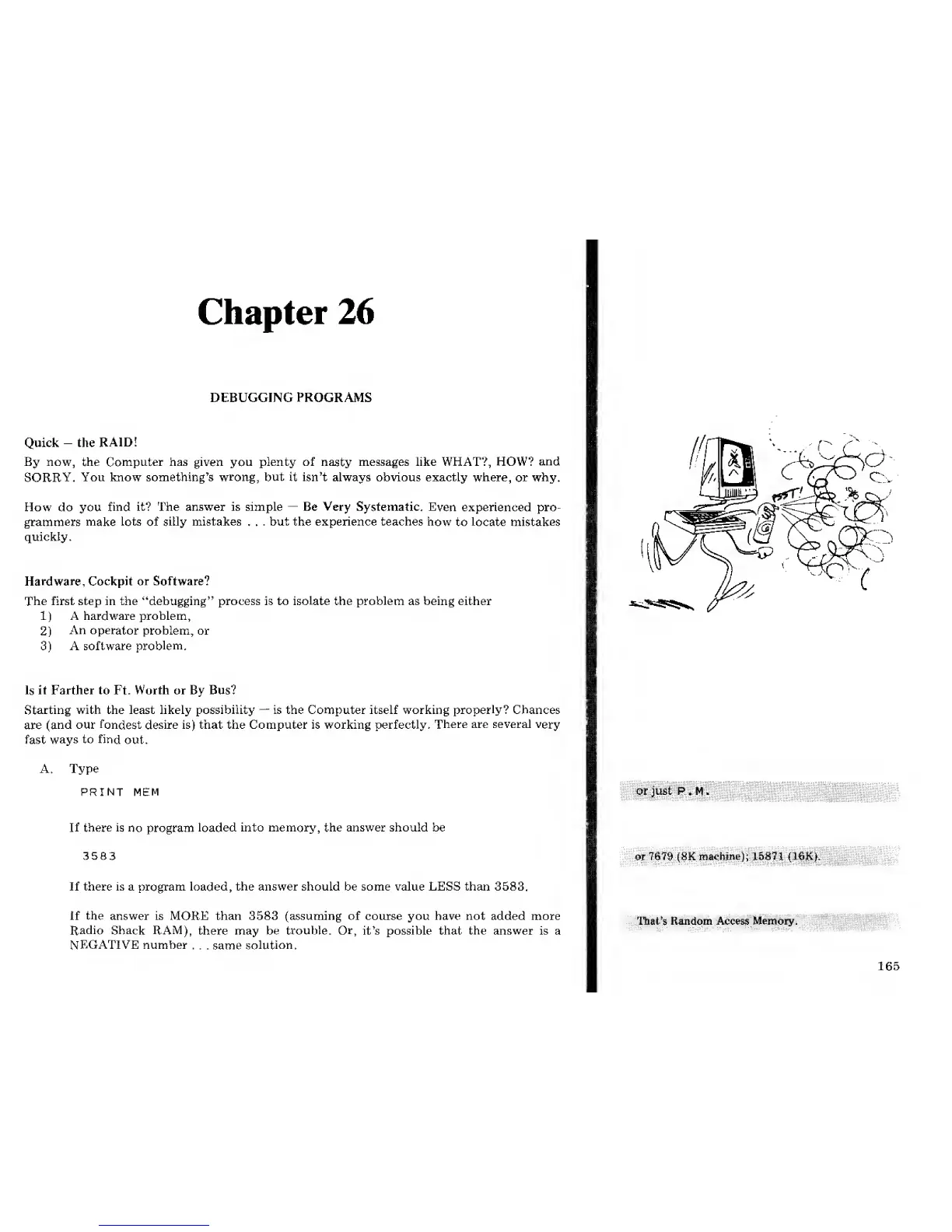Chapter
26
DEBUGGING PROGRAMS
Quick- the
RAID!
By now, the Computer has given
you
plenty of
nasty
messages like WHAT?, HOW?
and
SORRY.
You know something's
wrong, but
it isn't always obvious exactly where,
or why.
How do you
find it? The answer is simple
—
Be Very Systematic.
Even
experienced pro-
grammers make
lots
of
silly mistakes
,
.
. but the experience teaches
how
to
locate mistakes
quickly
.
Hardware, Cockpit or
Software?
The first step in the "debugging" process is to
isolate
the problem as being either
1)
A hardware problem,
2)
An
operator
problem, or
3)
A software
problem.
1
1
i
Is
it Farther to
Ft.
Worth or By Bus?
Starting with the least likely possibility
—
is the Computer itself working
properly? Chances
are
(and our fondest desire is) that the Computer is working perfectly.
There are several
very
fast
ways to
find
out.
A. Type
PRINT MEM
1
or just
P. Mi
If
there is
no
program
loaded
into memory, the answer should be
3583
If there is a program loaded, the answer should be some value LESS than 3583.
If the answer is MORE than 3583 (assuming of course you have not added more
Radio Shack RAM),
there may be
trouble. Or,
it's possible that the answer is a
NEGATIVE number
. . . same
solution.
m.
7679 (8K
machine);
1$%?1
&&$&
That's Random Access Memory.
165
