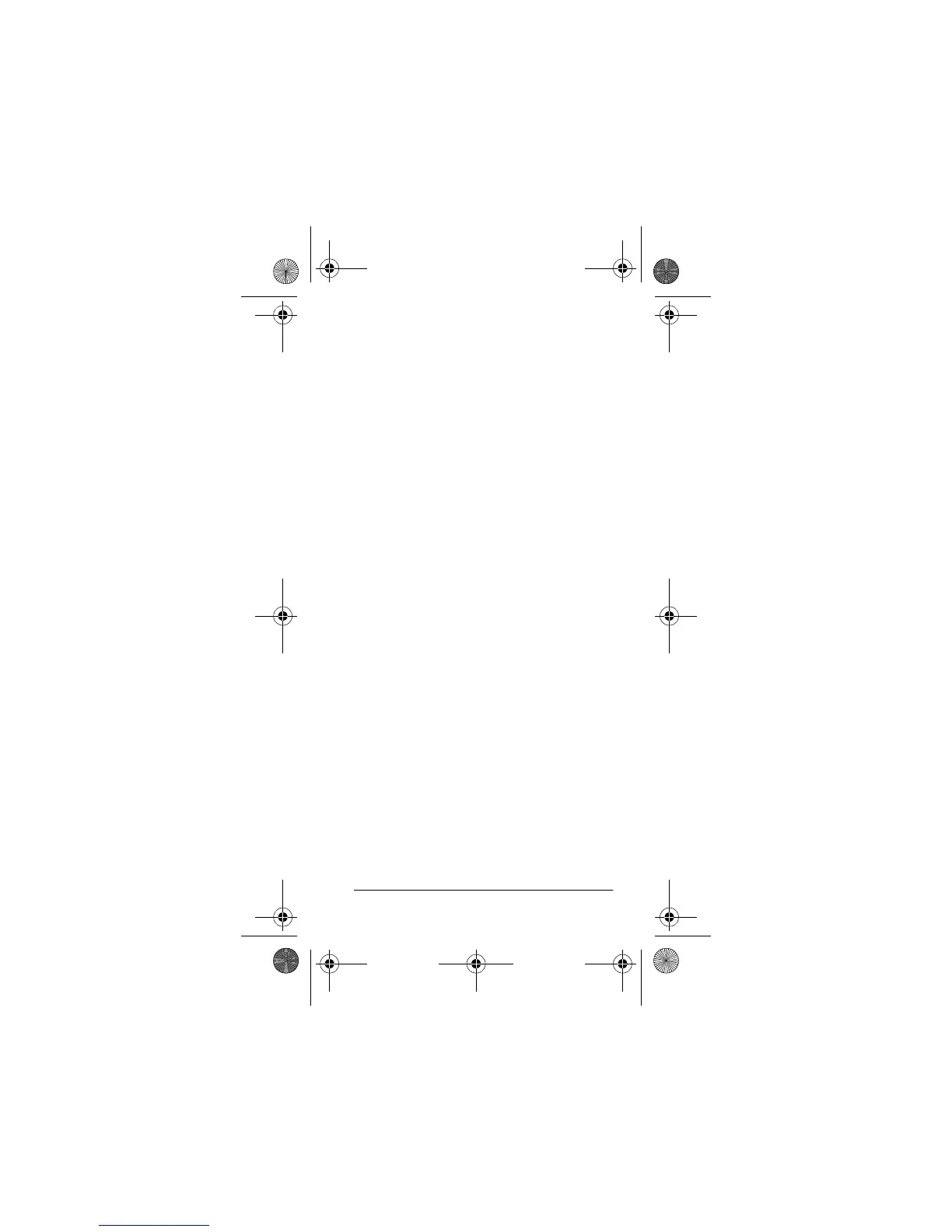15
Operation
5. To temporarily stop recording, slide
PAUSE
away from
OFF
. To resume
recording, slide
PAUSE
to
OFF
.
6. Recording stops when the tape
reaches its end. To stop it sooner,
press
STOP/EJECT
.
Using Quick Record
During playback, you can press
RECORD
to immediately start recording without
pressing
STOP/EJECT
first.
PLAYING A TAPE
1. Load a microcassette tape.
2. Set
TAPE SPEED
to the speed used
when the tape was recorded.
To listen to the tape at about 25%
faster than normal speed, slide
TAPE
SPEED
to
2.4 FAST PLAY
.
3. Press
PLAY
to begin play.
4. Adjust
VOL/MIC SENS
to the desired
listening level.
5. The tape automatically stops when it
reaches its end. Press
STOP/EJECT
to stop playback sooner.
14-1184.fm Page 15 Wednesday, June 28, 2000 8:53 AM
