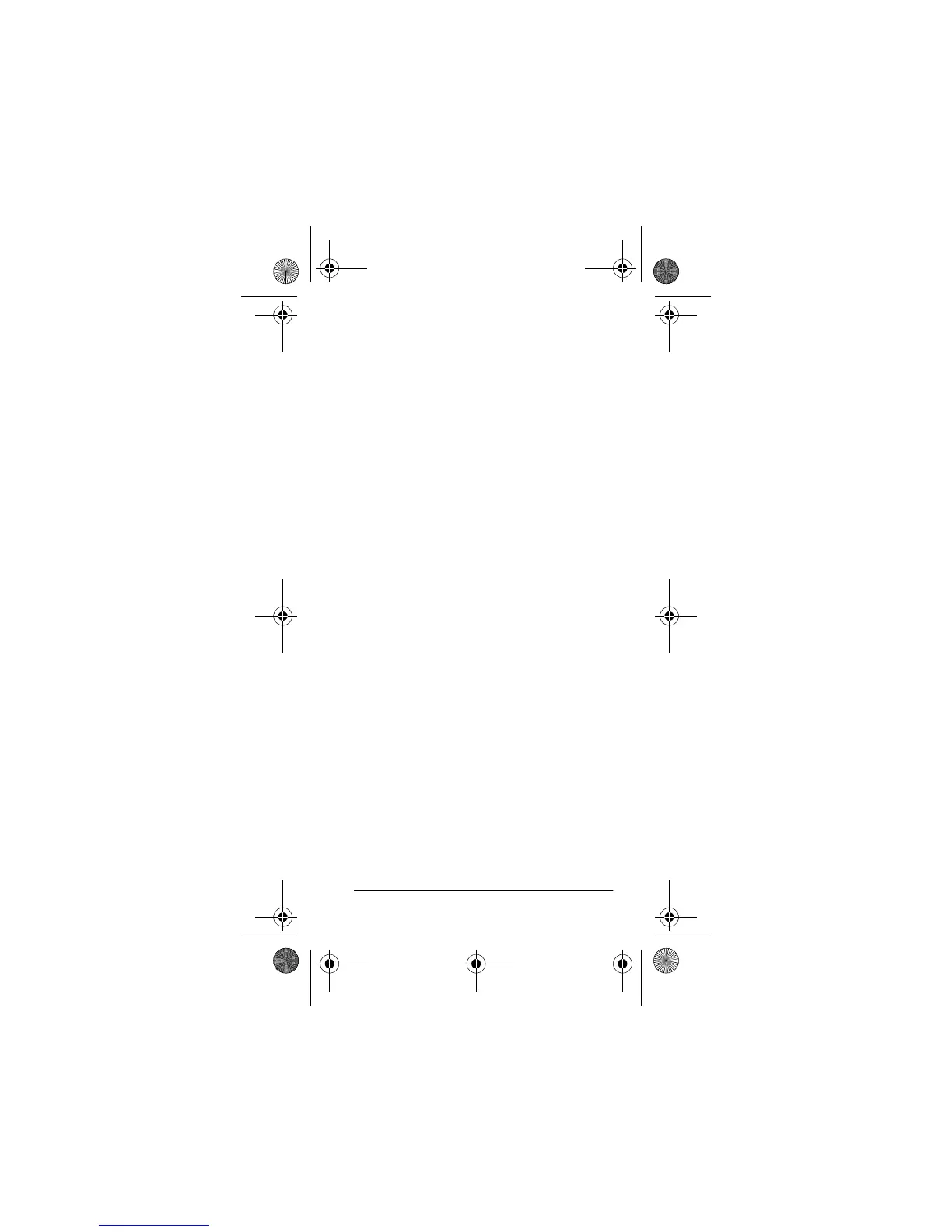7
Preparation
specifications could damage the re-
corder or the adapter.
• Always connect the adapter to the
recorder before you connect it to a
power source. When you finish, dis-
connect the adapter from the power
source before you disconnect it from
the recorder.
1. Set the AC or DC adapter’s voltage
switch to 3V, if necessary.
2. Connect the Adaptaplug to the AC or
DC adapter’s cord so the tip reads
TIP+.
3. Insert the barrel plug into the
recorder’s
DC 3V
jack. This discon-
nects internal batteries.
4. Depending on the type of adapter you
are using, plug the other end of the
adapter into a standard AC outlet or a
12V power source.
CONNECTING AN
EARPHONE
You can use an optional mono earphone
with a
1
/
8
-inch (3.5-mm) plug to listen to a
tape privately.
14-1184.fm Page 7 Wednesday, June 28, 2000 8:53 AM