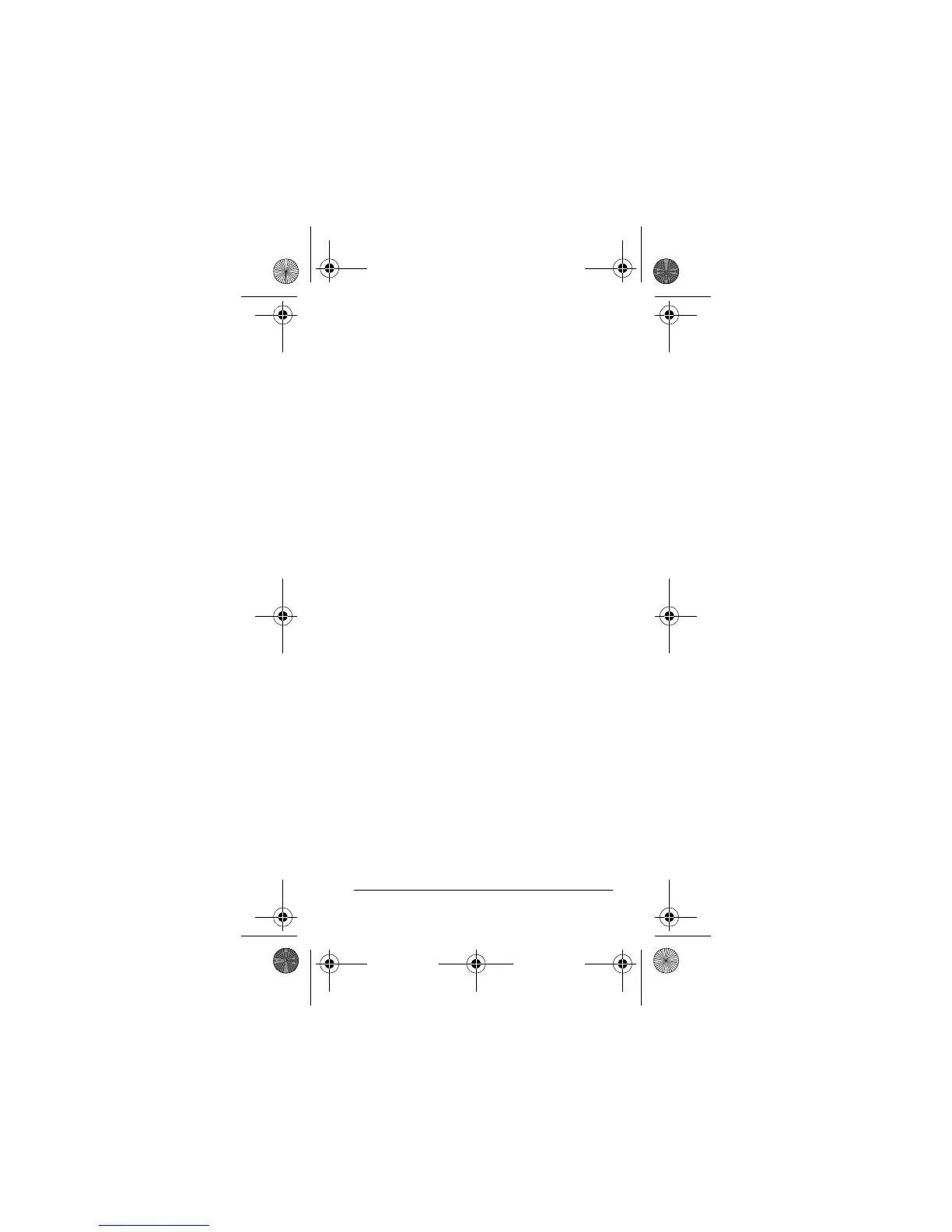19
Tape Tips
the hole originally covered by the erase-
protection tab.
Caution:
Removing the erase-protection
tabs does not prevent a bulk eraser from
erasing a microcassette tape.
CLEANING THE TAPE-
HANDLING PARTS
Dirt, dust or particles of the tape’s coating
can accumulate on the tape heads and
other parts that the tape touches. This can
greatly reduce the performance of the re-
corder. After every 20 hours of tape player
operation, follow these steps to clean the
tape-handling parts.
1. Remove the batteries and discon-
nect any other power source.
2. Open the cassette compartment door
and press
PLAY
to expose the tape-
handling parts.
3. Use a cotton swab dipped in tape
head cleaning solution or denatured
alcohol to gently clean the record/
14-1184.fm Page 19 Wednesday, June 28, 2000 8:53 AM
