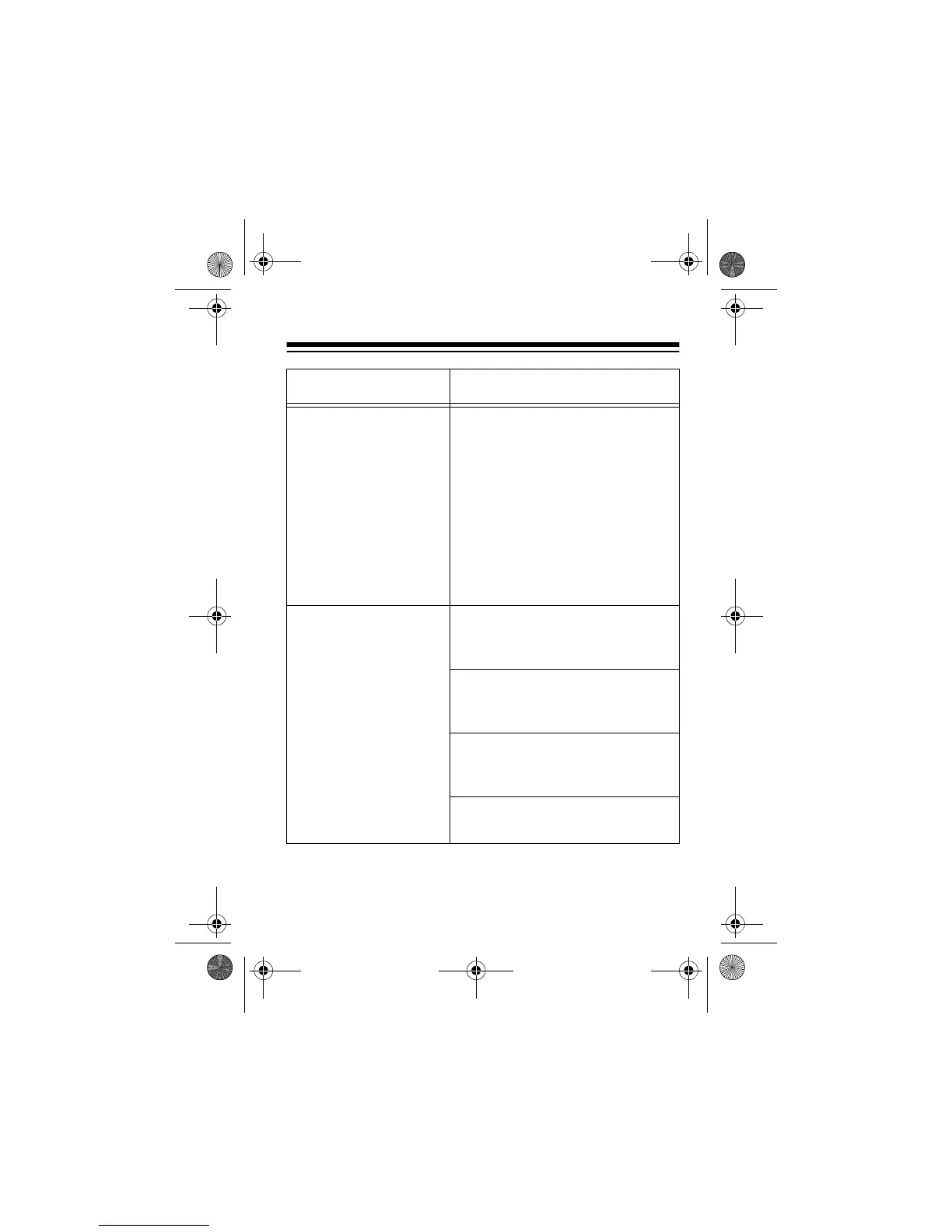25
The control center
module does not turn
on or off using another
type of Plug ’N Power
controller.
Try plugging the control center
receiver and the other Plug ’N
Power controller into the same AC
outlet. If it does not work in any
AC outlet even when connected
to the same duplex (top and bot-
tom) of the AC outlet, replace the
control center receiver. If it works
in some AC outlets but not in oth-
ers, contact your local
RadioShack store for help.
You cannot control
other Plug ’N Power
modules from your
remote control.
Make sure the red light on the
remote control lights when you
press a button.
The batteries in the remote con-
trol might be weak. Replace the
batteries.
Make sure the house code dials
on the remote control and control
center module are set correctly.
Make sure that
1-8/9-16
on the
remote control is set correctly.
Symptom Suggestion
61-2576.fm Page 25 Wednesday, September 8, 1999 1:50 PM