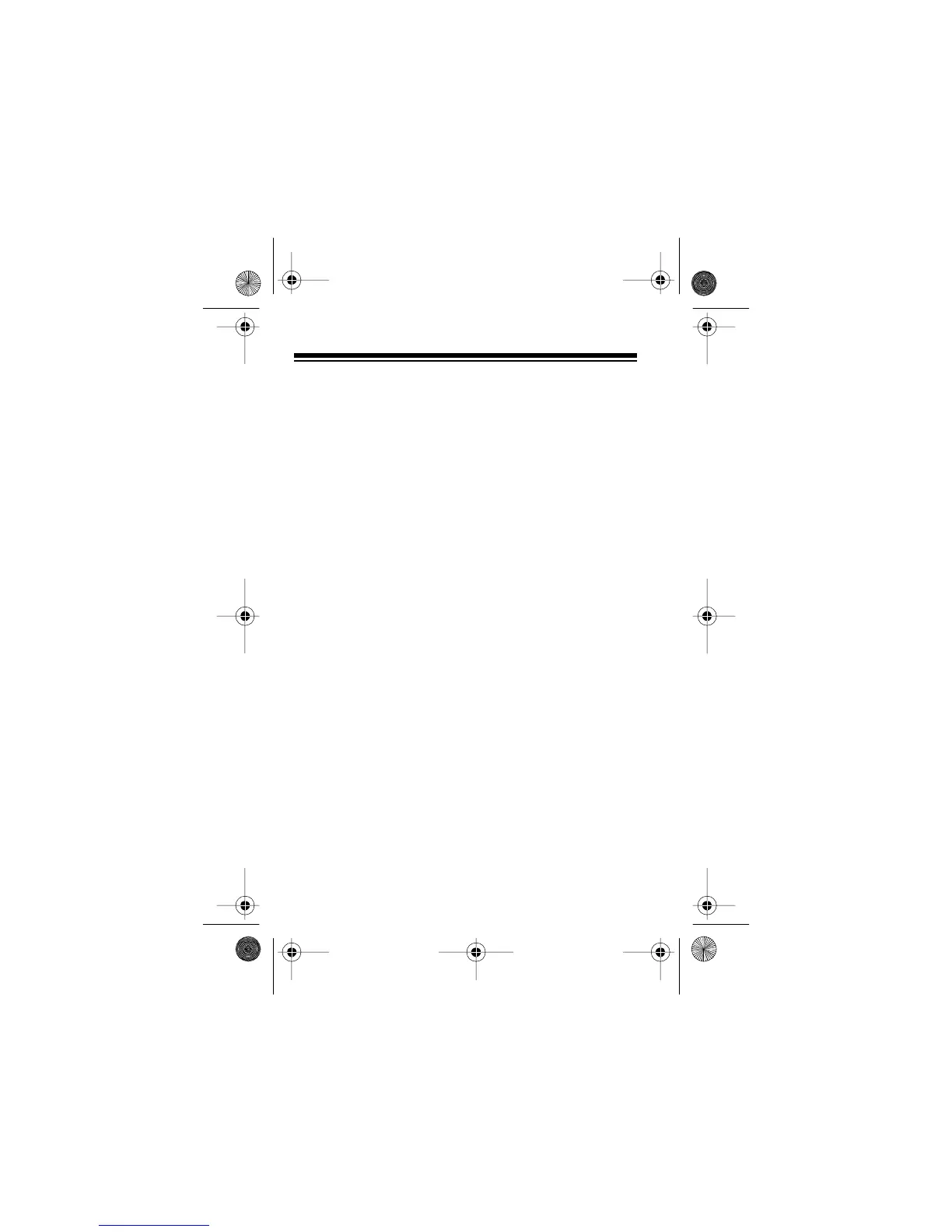14
OPERATION
TURNING THE DETECTOR
ON AND OFF
To turn on the detector, tap
P/V
.
The detector sounds a distinctive tone for each band as
a self test (laser, K, Ka, X, and Safety Warning System,
in order) and the H, C, and B indicators light in
sequence, then the detector displays the status of the
Safety Warning System and VG-2 features. After the
self test, the detector returns to the same operating
modes as the last time you used it.
Note:
To shorten the self test, tap
P/V
twice to turn it on.
To turn off the detector, tap
P/V
again.
If the detector receives no alerts or button presses for 1
hour, it automatically turns off to conserve battery
power. Before it turns off, it beeps for 3 seconds. To
keep the detector from turning off, press any button
while the detector is beeping.
ADJUSTING THE VOLUME
To change the detector’s volume, press and hold
P/V
.
The detector sounds tones and lights the signal
strength meter to indicate the volume level (4 is the
loudest, 1 is the softest). Release
P/V
when you hear
the desired volume level. To reverse the direction of the
volume, release and immediately press
P/V
again.
22-1660.fm Page 14 Friday, August 6, 1999 9:38 AM
