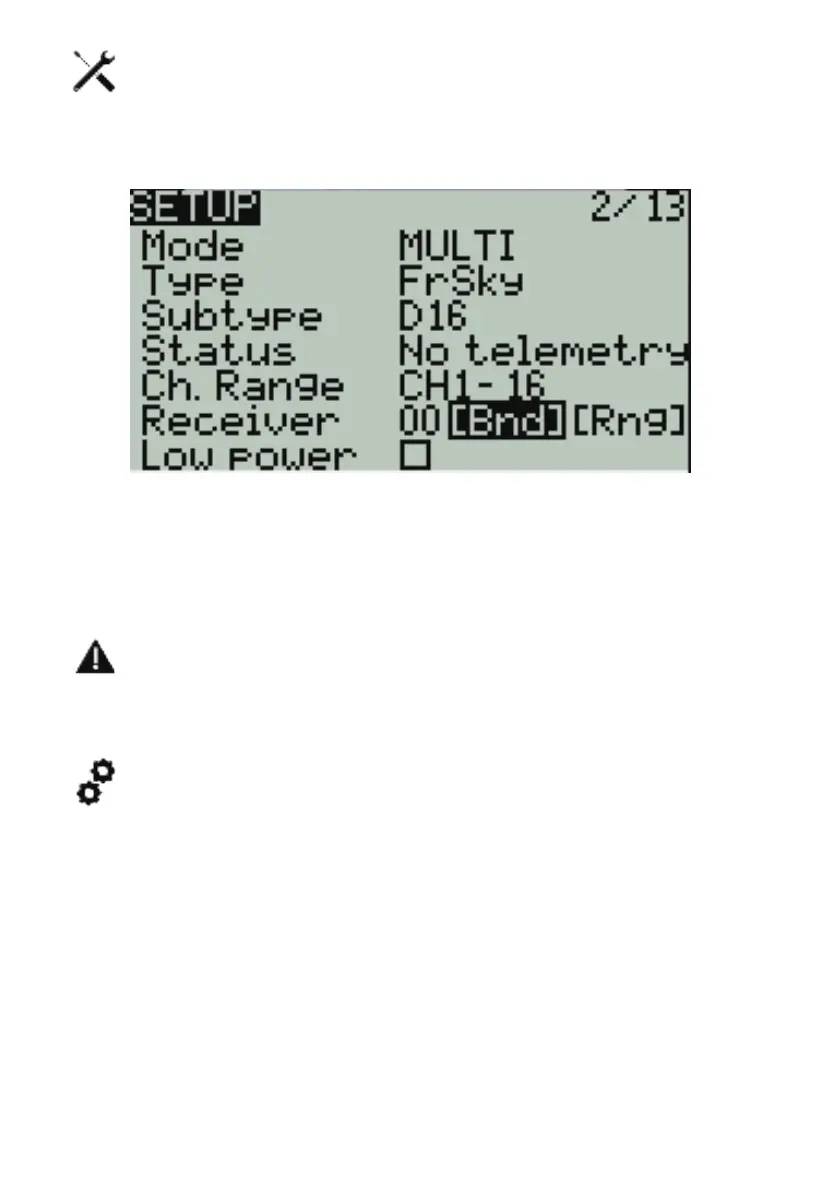Model selection and protocol selection
Notes
Specifications
Physical dimensions:170*159*108mm
Weight:350 grams
Operating frequency:2.400GHz-2.480GHz
Internal RF Options:CC2500 multi-protocol / 4-in-1 multi-protocol / ELRS 2.4GHz
Supported protocols :Module dependent
RF power:CC2500 and 4-in-1: 20dBm max. / ELRS: 24dBm max.
Antenna gain:Folding 2db
operational current: 160mA for cc2500 and 4 in 1. 400mA for ELRS 250mw .
Operational voltage:6.6-8.4v DC
Control distance:> 2km @ 20dBm
Operating system:OpenTX / EdgeTX Compatible
Control channels:Maximum 16 (Rx dependent)
Display :128*64 Monochrome LCD
Battery :2 x 18350 (Not included)
Charging :Built in USB-C Charging
Firmware Upgrade method:Via USB or SD card (SD Not included)
Gimbal:Hall-effect
Module bay :Nano size (Compatible with TBS Nano Crossfire / Nano Tracer / IRC Ghost)
3
Depending on the package purchased, Zorro has a 4-in-1 quad-chip or a CC2500 single-chip multi-proto-
col module built in. To view the latest list of all compatible protocols, please visit https://www.-
multi-module.org/ Please note that new protocols will be constantly updated and added to the latest
firmware. Some new protocols may require firmware upgrades.
Long press the MDL button to enter the model settings, select MULTI in the SETUP page, and select the
desired
protocol in the sub-options. The system will automatically turn on the corresponding RF
module according to the RF protocol you selected.
• Bind [BND] is used to start the binding process.
• Range [RNG] button can reduce the power to 1/30 to facilitate testing of remote-control distance.
• Need add something here about bind ELRS.
OpenTX software is highly versatile, and has a large number of programming and mixing functions. Please
download the comprehensive software installation guide from the link below for more detailed instructions:
https://www.open-tx.org or https://www.radiomasterrc.com
