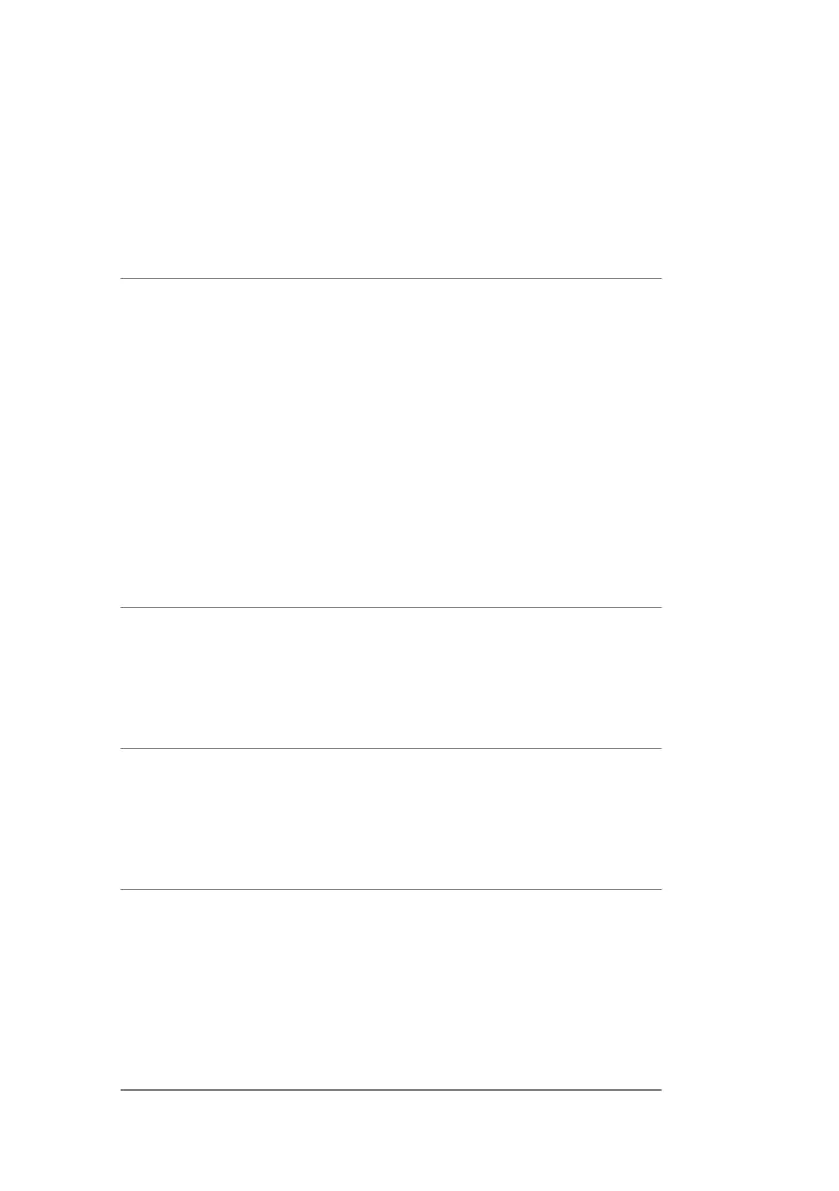Names of function groups and their content:
P1 CAL [Adjustment]
P1-01 ECAL | [external adjustment]
P1-02 tCAL | [adjustment test]
P1-03 tE_CAL | [drying chamber adjustment]
P1-04 CALr | [adjustment report printout]
P2 GLP [Good Laboratory Practice]
P2-01 USr | _ [name of user]
P2-02 PrJ | _ [name of project]
P2-03 Ptin | YES/no [printout of measurement time]
P2-04 PdAt | YES/no [printout of measurement date]
P2-05 PUSr | YES/no [printout of user name]
P2-06 PPrJ | YES/no [printout of project name]
P2-07 PId | YES/no [printout of moisture analyzer’s factory
no.]
P2-08 PFr | YES/no [printout of frames]
P3 tinnE [Setting time and date of the moisture analyzer]
P3-01 StinnE | [setting time]
P3-02 SdAtE | [setting date]
P4 rEAd [Main user parameters]
P4-01 AuE |Stand/SLouu/Fast [filtering level]
P4-02 Auto | On/OFF [autozero]
P5 Print [Data transmission – RS 232]
P5-01 bAud | 2400/4800/9600/19200 [baud rate]
P5-02 PStb | YES/no [measurement result printout: stable / unstable]
P5-03 LinE_t | 1/2/3/5/10/20/30/60/120/180 [printout interval]
P5-04 Prn_Pc | YES/no [printout to computer]
