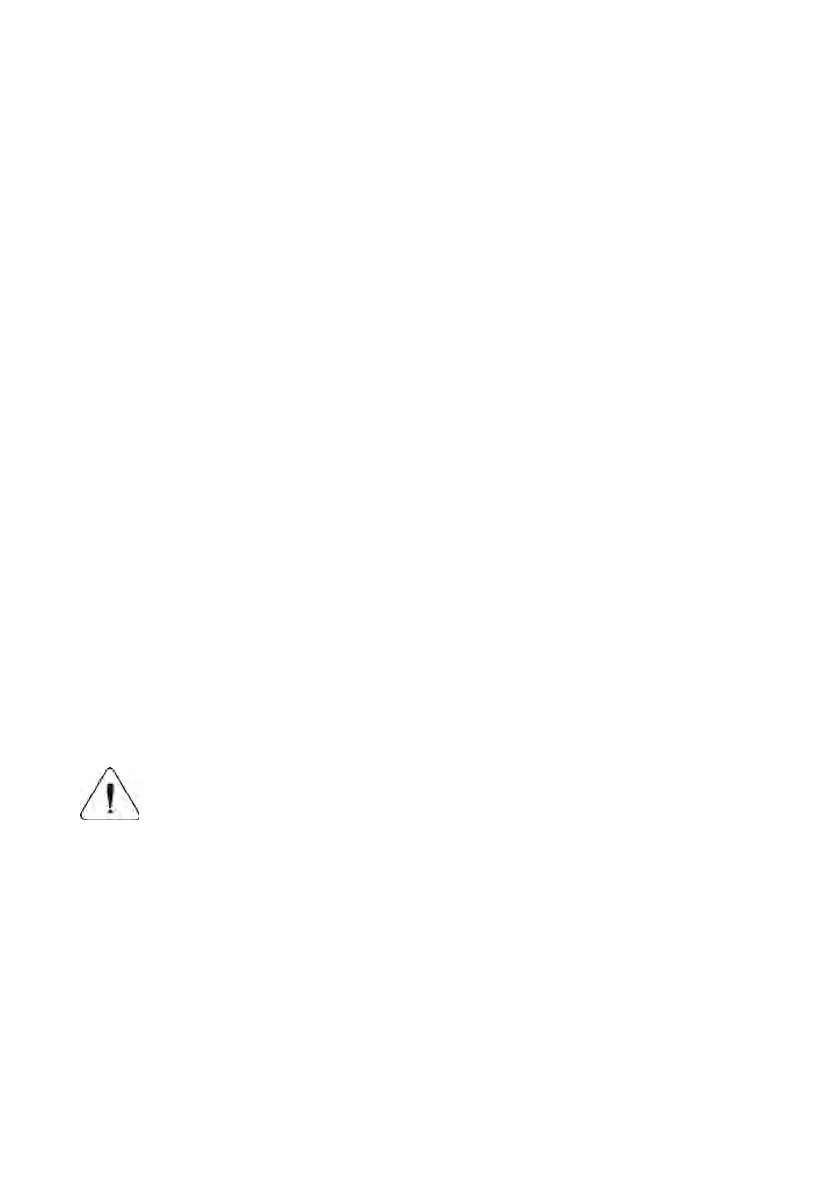Command SU CR LF (sends the result in current used result on stable mass
readout)
Function IMMEDIATELY SEND THE RESULT IN CURRENT UNIT
Command SUI CR LF (sends the result in current used unit from the
instrument)
Function ZERO THE INDICATION
Command Z CR LF (zeroes the indication on stable readout)
Function TARE WHEN STABLE
Command T CR LF (TARE the indication on stable readout)
Function SWITCH OFF CONTINUOUS TRANSMISSION IN BASIC UNIT
Command C0 CR LF (stops continuous transmission in basic unit)
Function SWITCH ON CONTINUOUS TRANSMISSION IN BASIC UNIT
Command C1 CR LF (starts continuous transmission in basic unit)
Function GIVE SERIAL NUMBER OF THE INSTRUMENT
Command NB CR LF (sends factory number)
Function GIVE WEIGHING RANGE
Command FS CR LF (send instrument’s value of max capacity in basic unit)
Function GIVE SOFTWARE VERSION
Command RV CR LF (sends name and version of the instrument’s software)
Function SEND SETUP
Command PS CR LF (sends all instrument’s setup – printout of the
parameters)
Caution!
Sending a command to the instrument which is not in the above list or has
an error, and it is finished with CR LF, causes instrument’s response in
format E S CR LF. Spaces provided in the command formats should be
omitted, as they are given for proper legibility of the commands.
