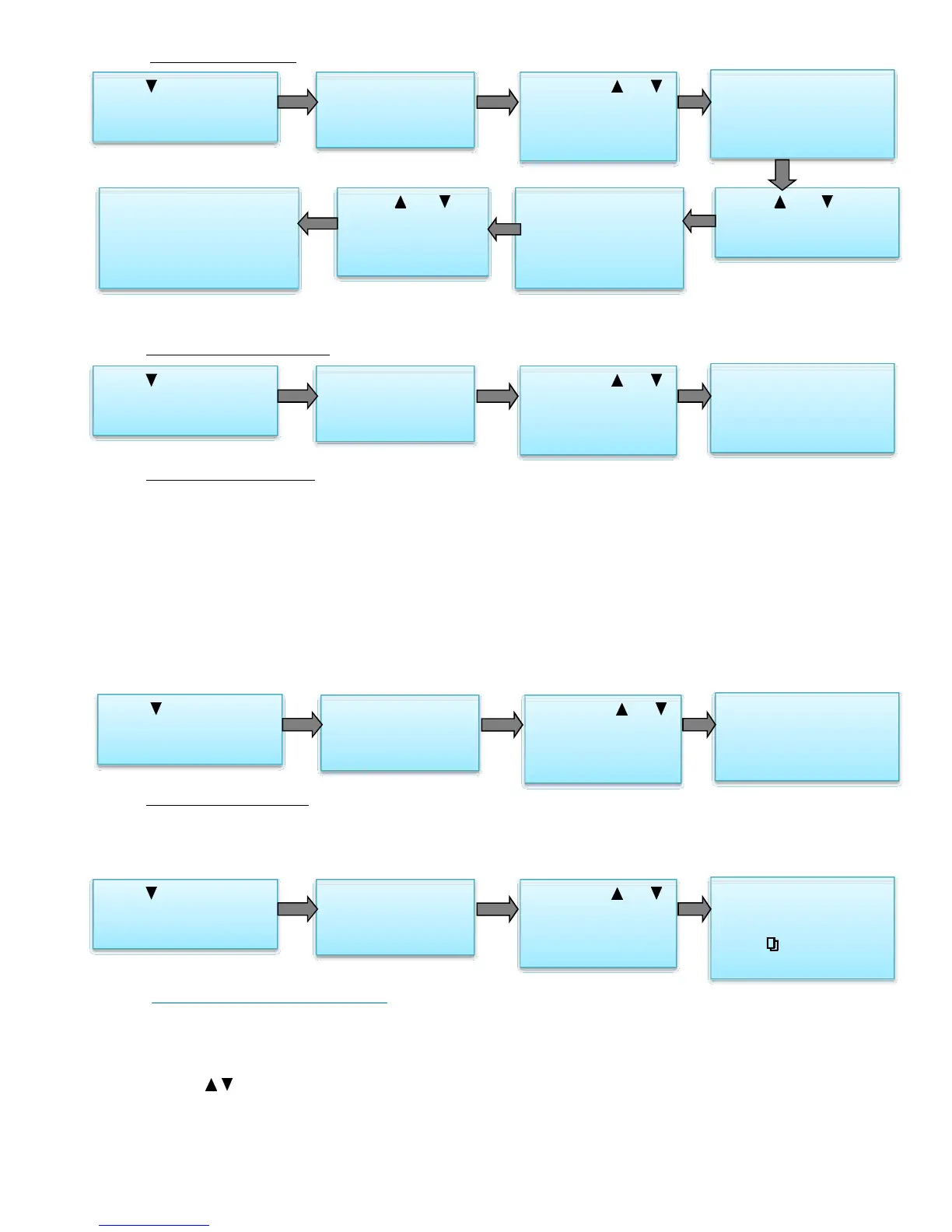STEP 2 : Setting Current Date
STEP 3: Setting Number of People
STEP 4: Setting Water Hardness
This value is the maximum water hardness in grains per gallon (GPG) of the raw water supply. If you have the reading
in PPM or mg/L, simply multiply by 17.1 to get the reading in GPG. You must also add (5 x iron level in PPM) to the
hardness value.
For example, if your water hardness is 20 GPG and the iron level is 0.3 PPM, the hardness value you enter must be 20
+ 5 x (0.3) = 20 + 1.5 = 21.5 GPG
Note: If you do not know your water hardness, please call customer service to arrange for a free water test. In the
meantime, you can leave the hardness value at default setting.
STEP 5: Setting Vacation Mode
This function may be activated during a prolonged absence, such as a vacation for more than 2 weeks. The system
will perform a brief backwash and rinse based on advanced setting. The purpose is to keep the water fresh in the
softener tank and plumbing system.
STEP 6: LEVEL 2 USER PROGRAMMING
When the Level 2 Master Programming Mode is entered, all available option setting displays may be viewed and set
as needed. Depending on current option settings, some parameters cannot be viewed or set.
Press and hold “ UP AND DOWN” together for three seconds to enter Level Two Master Programming.
The following chart indicates choices and default settings. Note: Default settings are indicated in bold letters
Use same programming method as you used in level 1 to advance and/or change values.
Press “ DOWN” arrows to
advance to CURRENT DATE
Press “
SET/REGEN”
once and the MONTH
value flashes.
Now press “
or
UP OR DOWN” arrows
to change the month
to current month.
Press “
SET/REGEN” again
to accept the month and
advance to change the
DATE
Press “ or UP OR
DOWN” arrows to change
the DATE.
Press “
SET/REGEN”
again to accept the DATE
and advance to set
current YEAR
Press “ or UP
OR DOWN” to change
the YEAR.
Press “
SET / REGEN” again
to accept the YEAR. Highlight
moves back to MONTH and
stops flashing.
PROCEED TO STEP 3
Press “ DOWN” arrows to
advance to NUMBER OF
PEOPLE
Press “
SET/REGEN”
once and the value
flashes.
Now press “
or
UP OR DOWN” arrows
to set number of
people in the house
Press “
SET/REGEN” again
to accept the value.
Highlight stops flashing.
PROCEED TO STEP 4
Press “ DOWN” arrows to
advance to WATER
HARDNESS
Press “
SET/REGEN”
once and the value
flashes.
Now press “
or
UP OR DOWN” arrows
to set feed water
hardness
Press “
SET/REGEN” again
to accept the value.
Highlight stops flashing.
PROCEED TO STEP 5
Press “ DOWN” arrows to
advance to VACATION
MODE
Press “
SET/REGEN”
once and the value
flashes.
Now press “
or
UP OR DOWN” arrow
to go between YES and
NO
Press “
SET/REGEN” again
to accept the value.
Highlight stops flashing.
Press “ MENU” once to