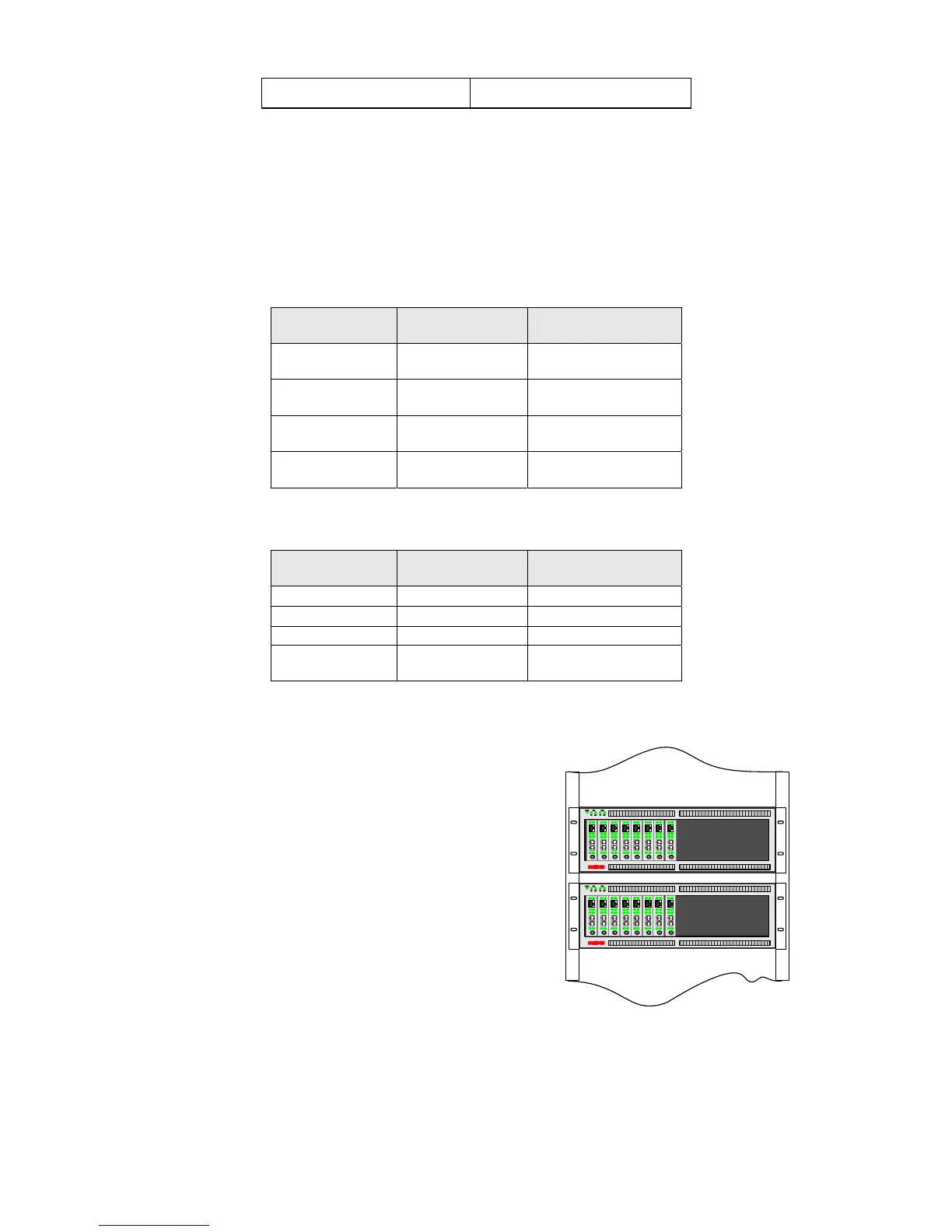Page 10 of 25
RC552-FE(A)-SS25-Master RC552-FE(A)-SS23-Slave
3.5 Connecting Media Converters to Ethernet Devices (UTP Interface)
When connecting media converters to other Ethernet devices, please pay attention that the length of UTP cable cannot
exceed 100 meters.
1. When the UTP interface is at auto-negotiation status, auto-MDI/MDIX function is also enabled in the mean time.
Either straight-through or crossover cable can be used to connecting other Ethernet device.
Media converter
Other Ethernet
Device
UTP Interface
Media converter Switch
Straight-through,
crossover
Media converter HUB
Straight-through,
crossover
Media converter Router
Crossover,
straight-through
Media converter
Network interface
card
Crossover,
straight-through
2. When the UTP interface is at manual configuration status, auto-MDI/MDIX function is disabled and the following
connecting rules must be followed.
Media converter
Other Ethernet
Device
UTP Interface
Media converter Switch Straight-through
Media converter HUB Straight-through
Media converter Router Crossover
Media converter
Network interface
card
Crossover
19"标准机架
3.6 Installing the Module (in Chassis) onto the Rack
The fixing accessories of chassis are in the accessory box. If fixing the
chassis with the rear hole, there’ll be 3 cm more space between the
front edge of chassis and the rack; if fixing with the front hole, there’ll
be 3cm less space.
3.7 Installing with DC Power Supply
DC power supply provides three connecters: –48V, ground and 0V. These three connecters are connected respectively with
–48V power cable, ground protection and 0V power cable.
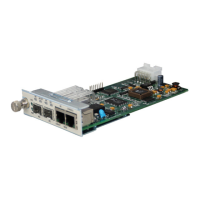