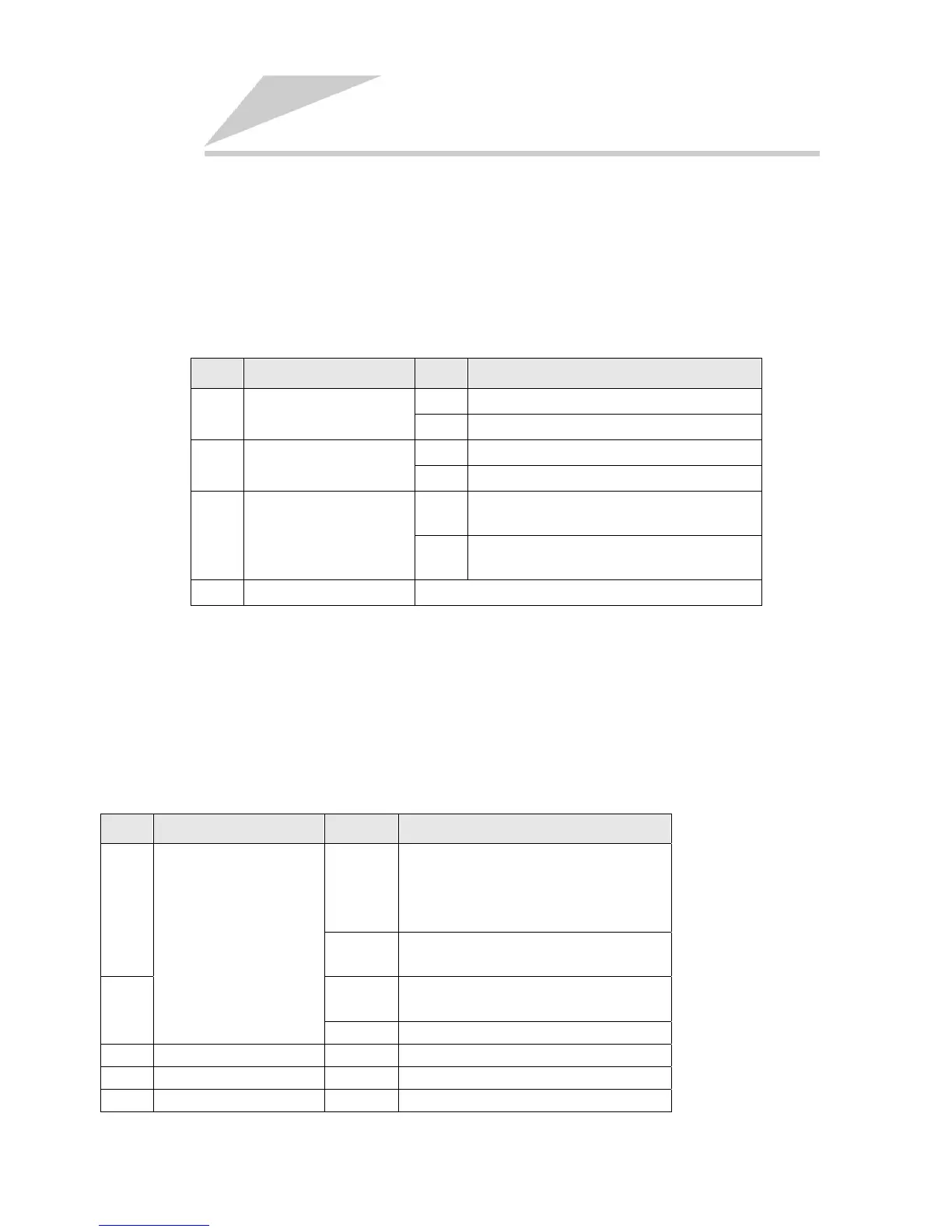Page 13 of 25
Chapter 6 Device Setup
There are 3 setup DIP-switches on RC552-FE(A) module, including function configuration DIP-switch SW21, copper interface
configuration DIP-switch SW20, and fiber interface configuration DIP-switch SW22.
5.1 Copper Interface Configuration DIP-switch SW20
SW20 is a 4-bit DIP-switch, including auto-negotiation enable/disable, speed 100M/10M, and full/half duplex mode.
Switch Meaning Status Configuration introduction
ON Copper interface manual configuration
1
Auto-negotiation
enable/disable
OFF Copper interface auto-negotiation
ON Manually set to 10M
2 Speed configuration
OFF Manually set to 100M
ON
Manually set to half duplex mode; if
auto-negotiation fails, work at half duplex mode
3 Duplex mode configuration
OFF
Manually set to full duplex mode; if
auto-negotiation fails, work at full duplex mode
4 Reserved
Note 1: if 1
st
bit of SW20 is set to OFF, 2
nd
bit will be invalid.
Note 2: the default status of SW20 is all OFF.
5.2 Function Configuration DIP-switch SW21
SW21 is an 8-bit DIP-switch, including MASTER/SLAVE, reserved, reserved, reserved, ALS, fiber interface to copper
interface fault propagation disable/enable, and copper interface to fiber interface fault propagation disable/enable.
Switch Meaning Status Configuration introduction
ON, ON
OAM function is disabled. (if inserted into
16-slot chassis, it is indicated as SLAVE
module; if used as remote module, it cannot be
managed)
1
ON, OFF
MASTER mode (can be managed as central
office module)
OFF, ON
SLAVE mode (can be managed as remote
module)
2
Working mode configuration
OFF, OFF Reserved
3 Reserved
4 Reserved
5 Reserved
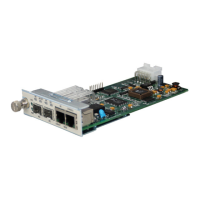