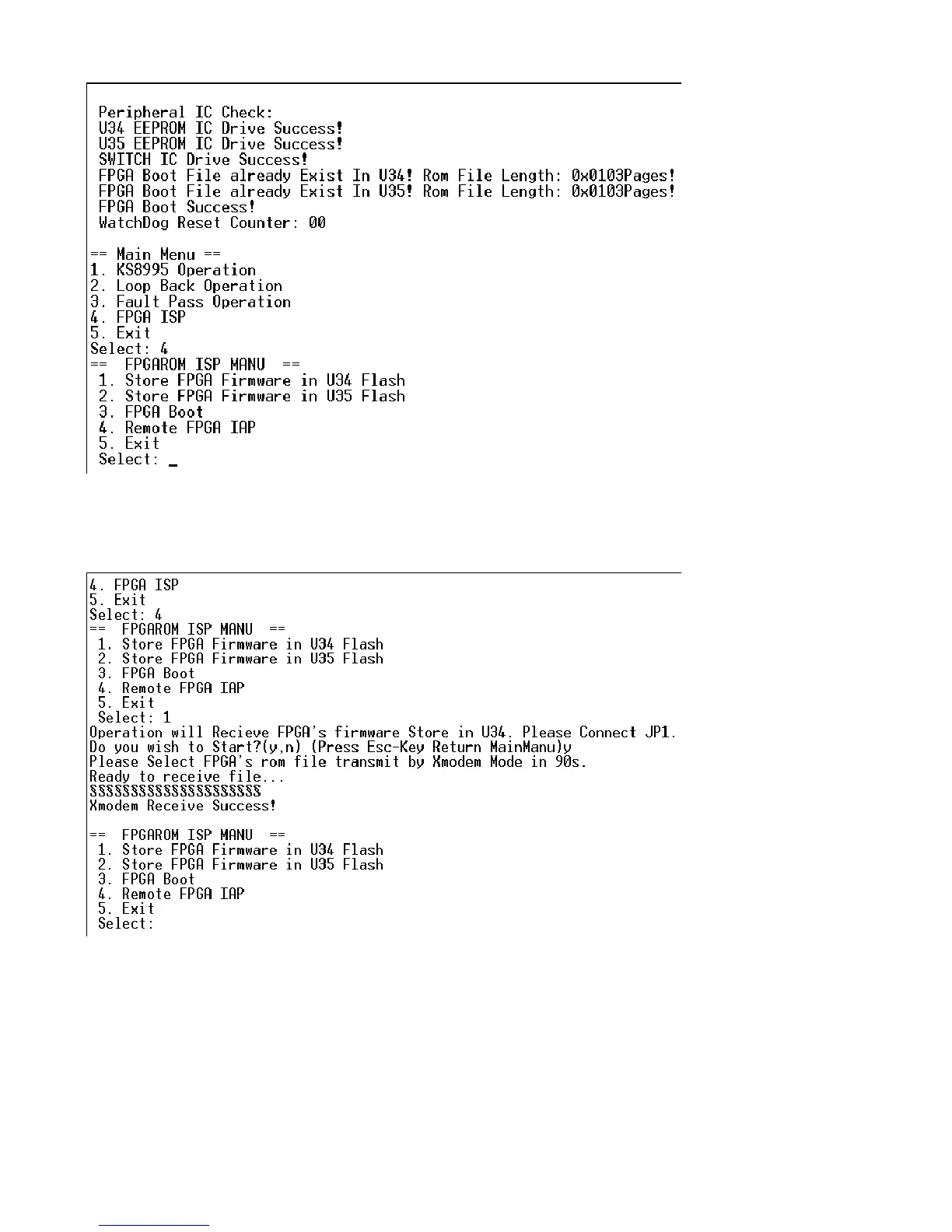Page 21 of 25
Choose ‘1’ in sub-menu, download FPGA firmware file from PC console to U34 flash memory (the file transfer protocol of
console is X-modem). As a backup file, it will not change after manufacturing. If the IAP of FPGA fails and the firmware file in
U35 flash memory is broken, the firmware file in U34 flash memory will be used to start FPGA.
Choose ‘2’ in sub-menu to download FPGA firmware file from PC console to U35 flash memory. Normally, after applying
power supply, the firmware file in U35 flash memory will be used to boot FPGA. However, if the file in U35 flash is broken,
the file in U34 flash will be used to boot FPGA.