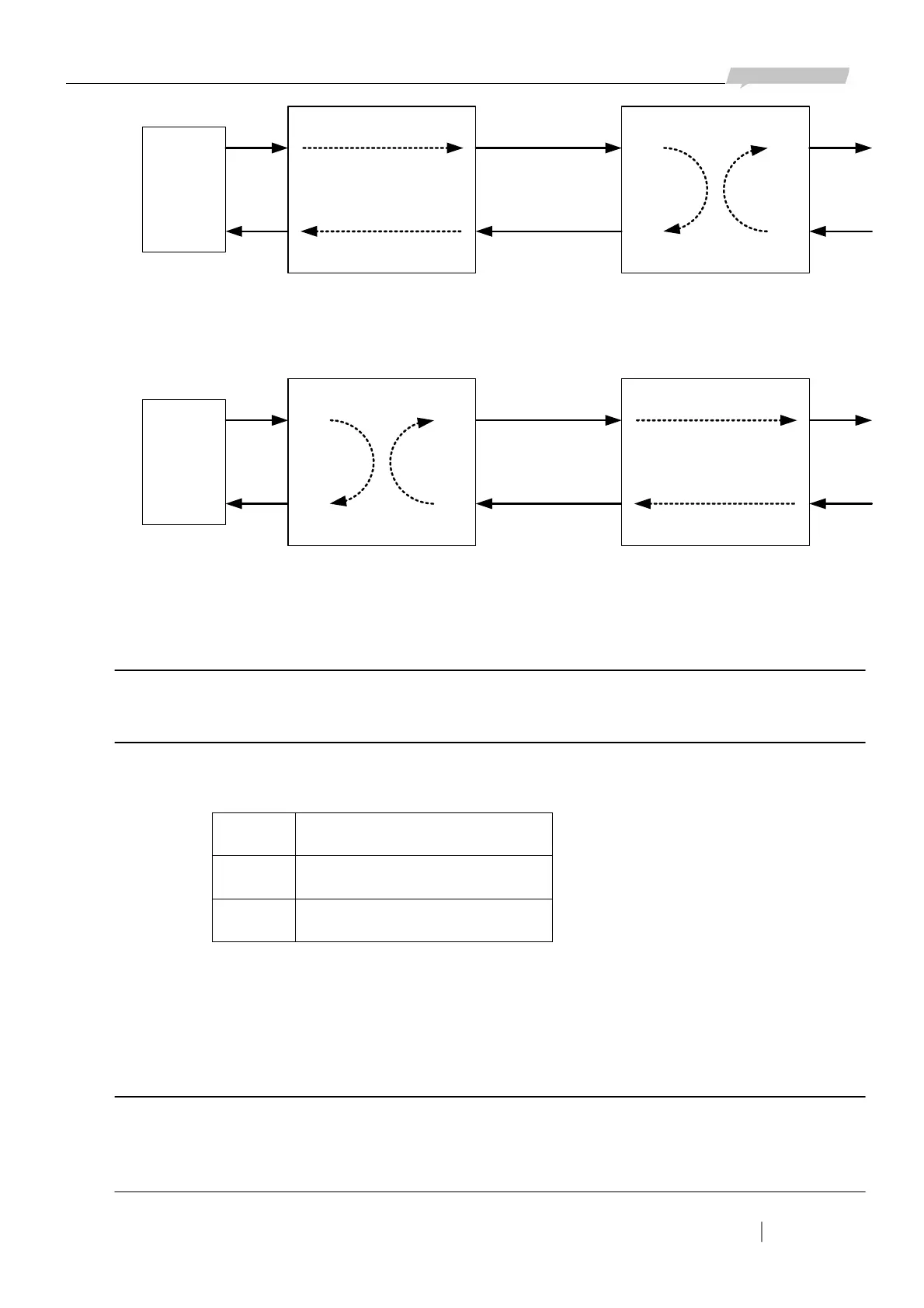www.raisecom.com User Manual
8
Local Remote
BER
Tester
Optical
Interface
Side
E1 Side E1 Side
Set remote bidirectional loopback on the local PDH multiplexer
Local Remote
BER
Tester
Optical
Interface
Side
E1 Side E1 Side
Set local bidirectional loopback on the local PDH multiplexer
LNote: Please note that when configuring any loopback on the local PDH multiplexer, the status of all
loopback setting bits of the DIP switch on the remote PDH multiplexer must be OFF (no loopback).
¾ Bit 8: Remote network management control
Bit 8 Network management control
OFF Auto-recognition
ON Force remote
When using the device in pair, if the device at the client side is in a RC001-1 single-slot
chassis, the device in “auto-recognition” mode will switch to the “force remote” mode
automatically. If the device at the client side is in a RC002-16 16-slot chassis, the users have
to set the network management mode of the device to “force remote” mode manually. For the
device at the central site, if local management is required, please set the network management
mode of the device to “auto-recognition” mode.
LNote: Please note that when using the device in pair and both of the devices are in RC002-16 chassis, one of
the devices must be in “Force Remote” mode no matter whether network management software is used,
otherwise abnormity will occur during the operation of the device.