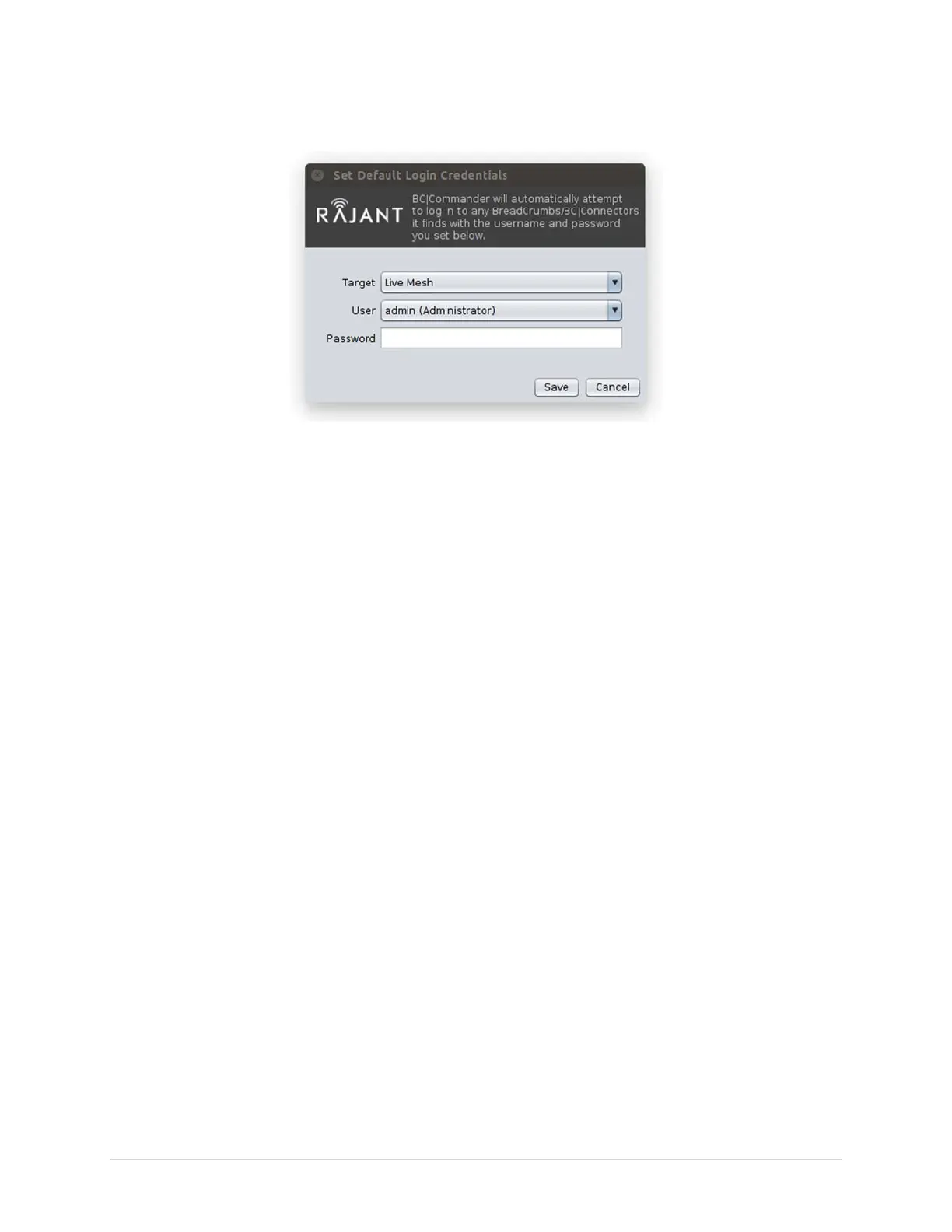7|PAGE
RAJANTBREADCRUMB®DX2 QUICKSTARTGUIDE
Whenever BC|Commander is launched, the “Default Login Credentials” dialog window
appears (see the figure below). This dialog can also be accessed from the “Mesh” menu.
Figure 4: Default Login Credentials Window
BreadCrumb Configuration
________________________________
This chapter lists the per-BreadCrumb configuration settings and their contextual help as
shown in BC|Commander. Some settings may only be available on particular BreadCrumb
models.
The following are some configuration guidelines for setting up and maintaining a Rajant
mesh network:
Important Security Settings
To secure your mesh from unconfigured BreadCrumbs, Rajant strongly recommends that
all Rajant mesh installations customize the following two settings. Alerts will appear for any
BreadCrumbs that are using the default values of these settings.
Security: Network Key
Security: BCAPI: User Credentials (all passphrases)
Only BreadCrumbs with the same Network Key (and same Network Name and security
settings) can mesh with each other, so the Network Key must be changed to the same
new value on all of your BreadCrumbs so they can mesh.
Network: IPv4: IPv4 Address Assignment Method
BreadCrumbs support several IP address modes.
