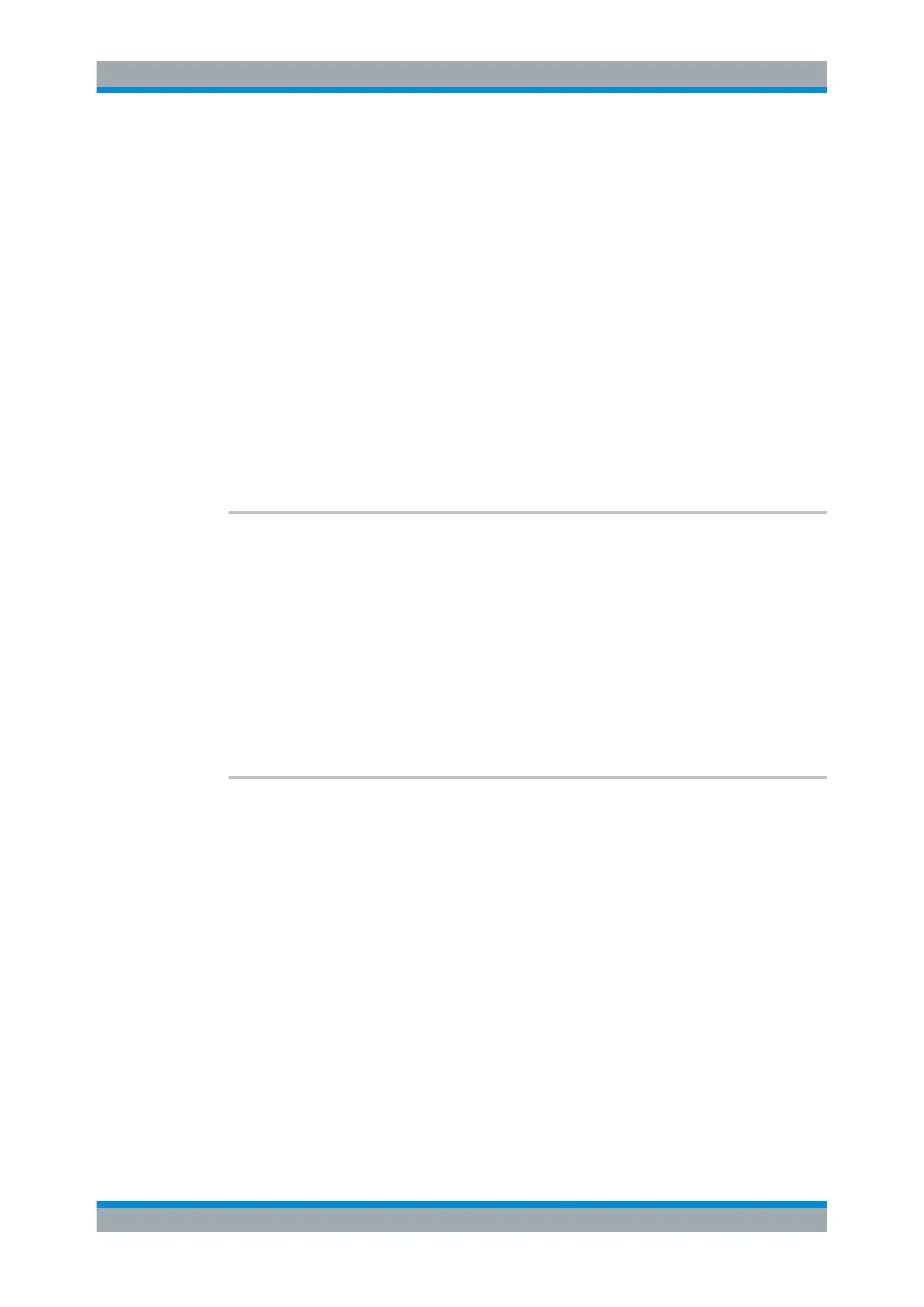Remote Commands
R&S
®
FSVA3000/ R&S
®
FSV3000
919User Manual 1178.8520.02 ─ 01
Example:
OUTP:TRIG2:PULS:LENG 0.02
Manual operation: See " Pulse Length " on page 357
14.7.5 Adjusting Settings Automatically
The commands required to adjust settings automatically in a remote environment are
described here.
[SENSe:]ADJust:ALL......................................................................................................919
[SENSe:]ADJust:CONFigure:DURation............................................................................ 919
[SENSe:]ADJust:CONFigure:DURation:MODE..................................................................920
[SENSe:]ADJust:CONFigure:HYSTeresis:LOWer.............................................................. 920
[SENSe:]ADJust:CONFigure:HYSTeresis:UPPer...............................................................920
[SENSe:]ADJust:CONFigure:TRIGger..............................................................................920
[SENSe:]ADJust:FREQuency..........................................................................................921
[SENSe:]ADJust:LEVel................................................................................................... 921
[SENSe:]ADJust:ALL
This command initiates a measurement to determine and set the ideal settings for the
current task automatically (only once for the current measurement).
This includes:
●
Center frequency
●
Reference level
Example:
ADJ:ALL
Manual operation: See " Adjusting all Determinable Settings Automatically ( Auto
All )" on page 410
[SENSe:]ADJust:CONFigure:DURation <Duration>
In order to determine the ideal reference level, the R&S FSV/A performs a measure-
ment on the current input data. This command defines the length of the measurement
if [SENSe:]ADJust:CONFigure:DURation:MODE is set to MANual.
Parameters:
<Duration> Numeric value in seconds
Range: 0.001 to 16000.0
*RST: 0.001
Default unit: s
Example:
ADJ:CONF:DUR:MODE MAN
Selects manual definition of the measurement length.
ADJ:CONF:LEV:DUR 5ms
Length of the measurement is 5 ms.
Manual operation: See " Changing the Automatic Measurement Time ( Meastime
Manual )" on page 411
Setting Basic Measurement Parameters
