Getting Started
R&S
®
FSVA3000/ R&S
®
FSV3000
57User Manual 1178.8520.02 ─ 01
Warm-up time for OCXO
When the instrument is switched on, the OCXO requires an extended warm-up time
(see data sheet).
5.2.2.14 External Generator Control Option (R&S FSV3-B10)
The external generator control option uses the GPIB and the "AUX control" connectors.
The GPIB connector can be used to connect the external generator to the R&S FSV/A.
The female "AUX control" connector is required for TTL synchronization, if supported
by the generator.
For details on connecting an external generator, see the "External Generator Control"
section of the R&S FSV/A user manual.
5.3 Trying Out the Instrument
This chapter introduces the most important functions and settings of the R&S FSV/A
step by step. The complete description of the functionality and its usage is given in the
R&S FSV/A User Manual. Basic instrument operation is described in Chapter 5.4,
"Operating the Instrument", on page 76.
Prerequisites
●
The instrument is set up, connected to the mains system, and started up as descri-
bed in Chapter 5.1, "Preparing for Use", on page 23.
For these first measurements, you use the internal calibration signal, so you do not
need any additional signal source or instruments. Try out the following:
● Measuring a Basic Signal........................................................................................57
● Displaying a Spectrogram.......................................................................................59
● Activating Additional Measurement Channels.........................................................61
● Performing Sequential Measurements....................................................................65
● Setting and Moving a Marker.................................................................................. 66
● Displaying a Marker Peak List.................................................................................67
● Zooming into the Display.........................................................................................68
● Zooming into the Display Permanently................................................................... 71
● Saving Settings....................................................................................................... 74
● Printing and Saving Results....................................................................................75
5.3.1 Measuring a Basic Signal
We will start out by measuring a basic signal, using the internal calibration signal as
the input.
Trying Out the Instrument
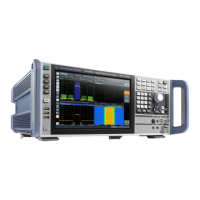
