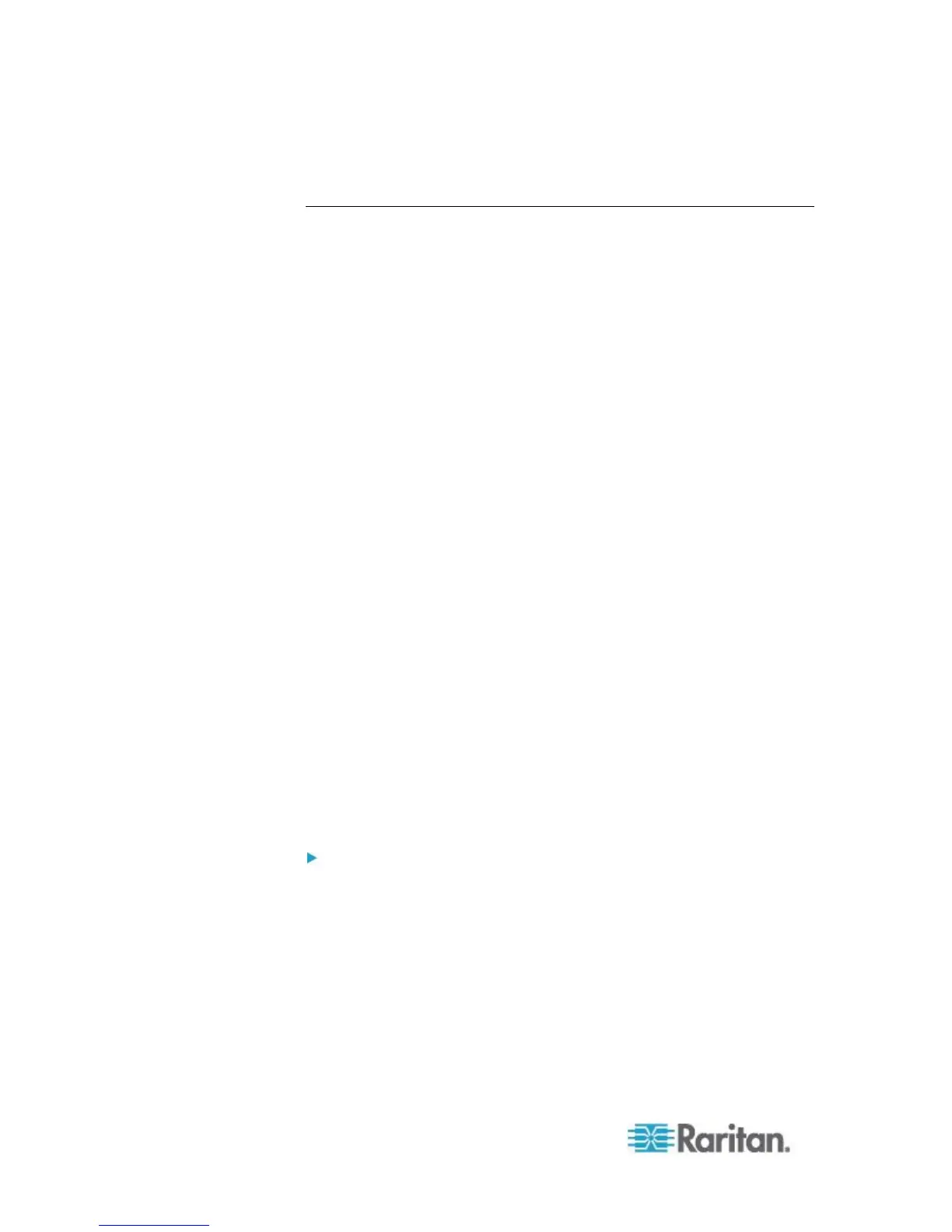Chapter 8: Device Management
Event Management
The KX II Event Management feature allows you enable and disable the
distribution of system events to SNMP Managers, the Syslog and the
audit log. These events are categorized, and for each event you can
determine whether you want the event sent to one or several
destinations.
Configuring Event Management - Settings
Configure SNMP traps and the syslog configuration from the Event
Management - Settings page. See Configuring SNMP Traps (on page
162).
Once configured, enable the SNMP traps on the Event Management -
Destinations page. See Configuring Event Management -
Destinations (on page 169).
Configuring SNMP Traps
Simple Network Management Protocol (SNMP) is a protocol governing
network management and the monitoring of network devices and their
functions.
SNMP traps are sent out over a network to gather information.
The traps are configured on the Event Management - Settings page. See
List of KX II SNMP Traps (on page 165) for a list of KX II SNMP traps.
SNMP-compliant devices, called agents, store data about themselves in
Management Information Bases (MIBs) and respond to the SNMP trap.
SNMP agents are configured on the Device Services page. See
Configuring SNMP Agents (on page 157) for information on
configuring SNMP agents and Viewing the KX II MIB (on page 167) for
information on viewing the KX II MIB.
To configure SNMP (enable SNMP logging):
1. Choose Device Settings > Event Management - Settings. The Event
Management - Settings page opens.
2. Select the SNMP Logging Enabled checkbox to enable to remaining
checkboxes in the section. Required
3. Select either or both SNMP v1/v2c Traps Enabled and SNMP Trap
v3 Enabled. At least one option must be selected.
Once selected, all related fields are enabled. Required
4. Complete the following fields for SNMP v1/v2c (if needed):
