
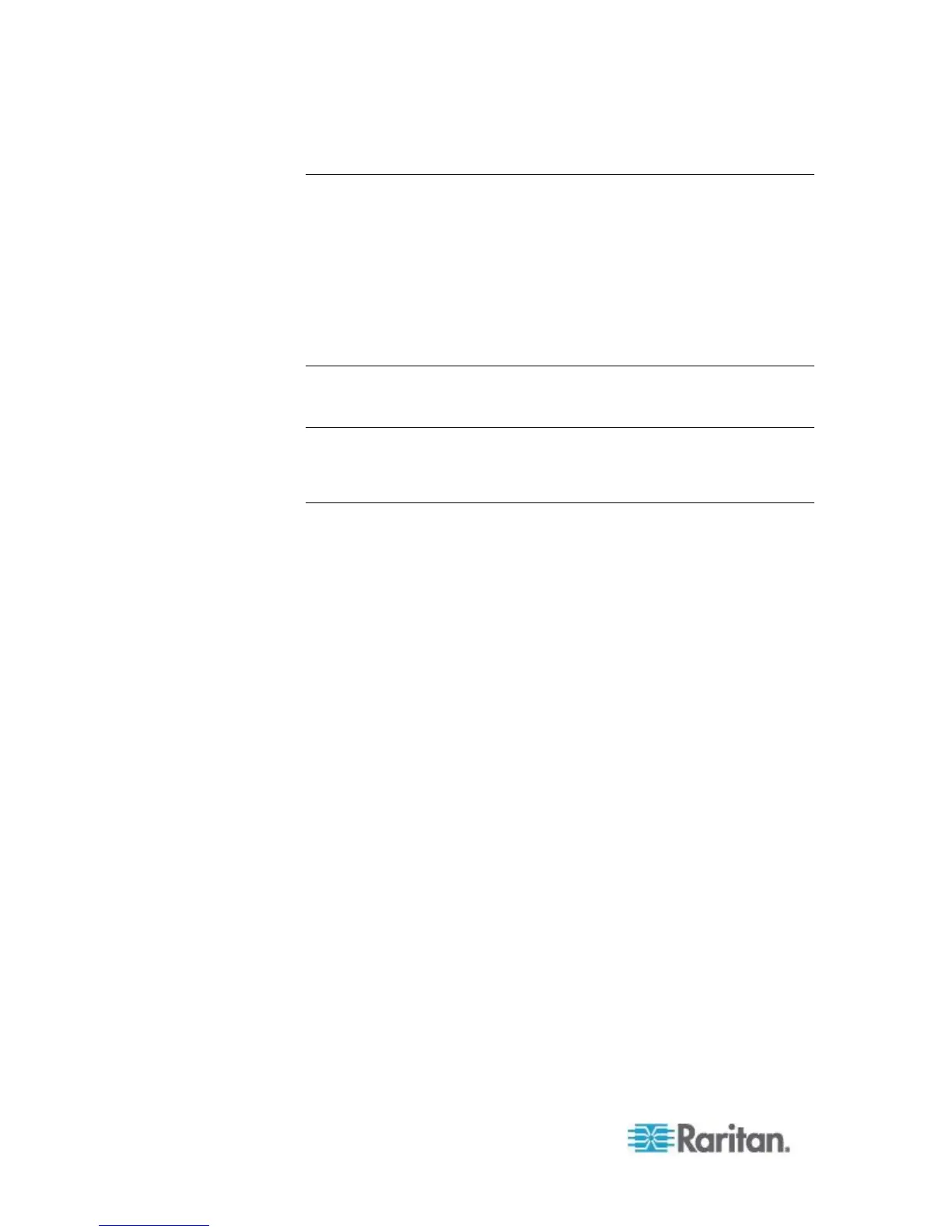 Loading...
Loading...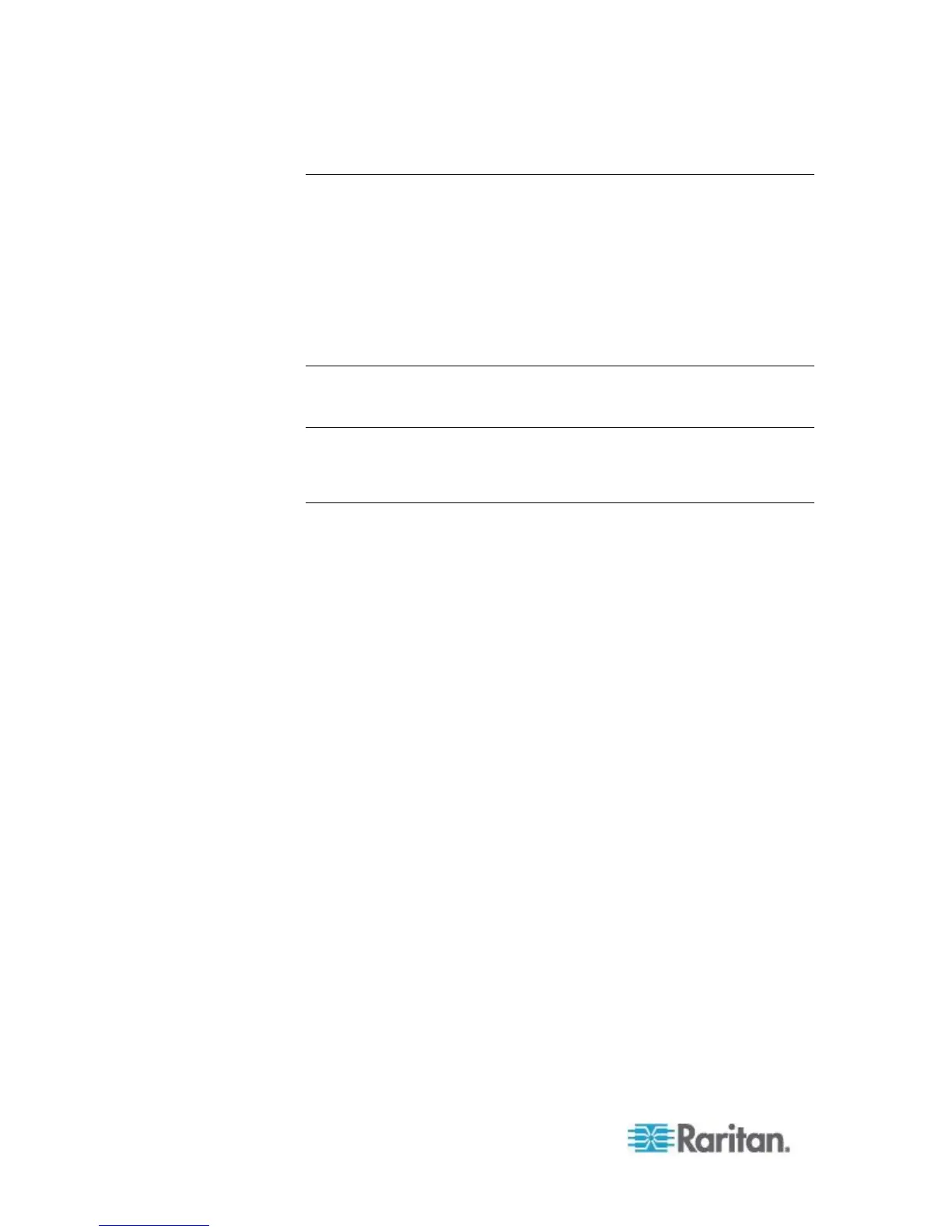
Do you have a question about the Raritan Dominion KX II and is the answer not in the manual?
| Model | Dominion KX II |
|---|---|
| Category | KVM Switch |
| Local Console Ports | 1 |
| Video Resolution | Up to 1920 x 1200 |
| Maximum Resolution | 1920 x 1200 |
| Network Interface | 10/100/1000 Mbps Ethernet |
| Audio Support | Yes |
| Form Factor | 1U Rackmount |
| On-Screen Display (OSD) | Yes |
| Power over Ethernet (PoE) | No |
| Ports | 16, 32 |
| Video Support | VGA, DVI, HDMI |
| USB Support | Yes |
| Security Features | SSL |
| Encryption | AES |
| Authentication | RADIUS, LDAP, Active Directory |
| Remote Access | Yes |
| Operating Temperature | 0°C to 40°C (32°F to 104°F) |
| Storage Temperature | -20°C to 60°C (-4°F to 140°F) |
| Humidity | 10% to 90% (non-condensing) |
| Number of Users Supported | Up to 64 concurrent users |