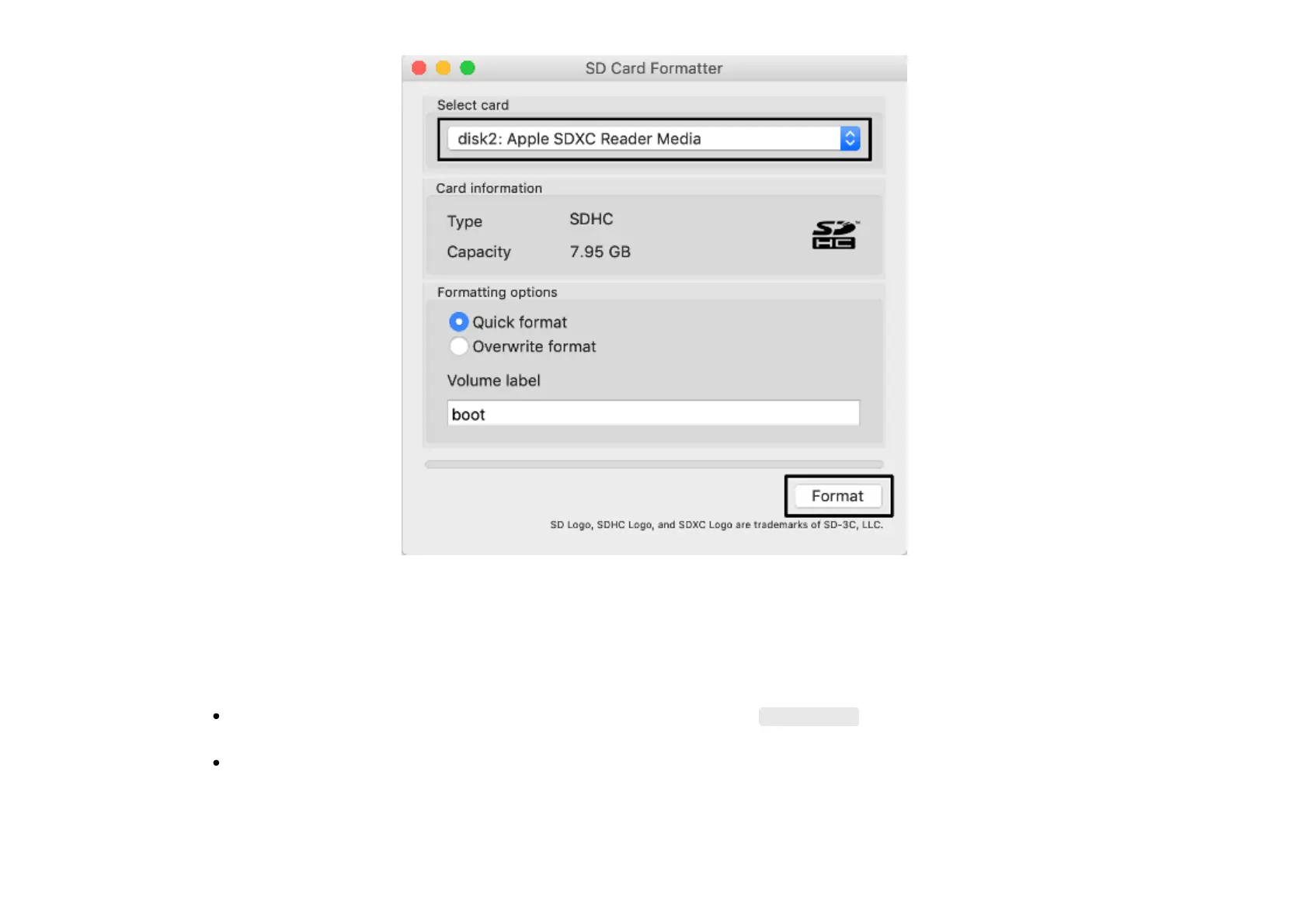Extract NOOBS from the zip archive
Next, you will need to extract the les from the NOOBS zip archive you downloaded from the Raspberry Pi
website.
Find the downloaded archive — by default, it should be in your Downloads folder.
Double-click on it to extract the les, and keep the resulting Explorer/Finder window open.
Copy the les