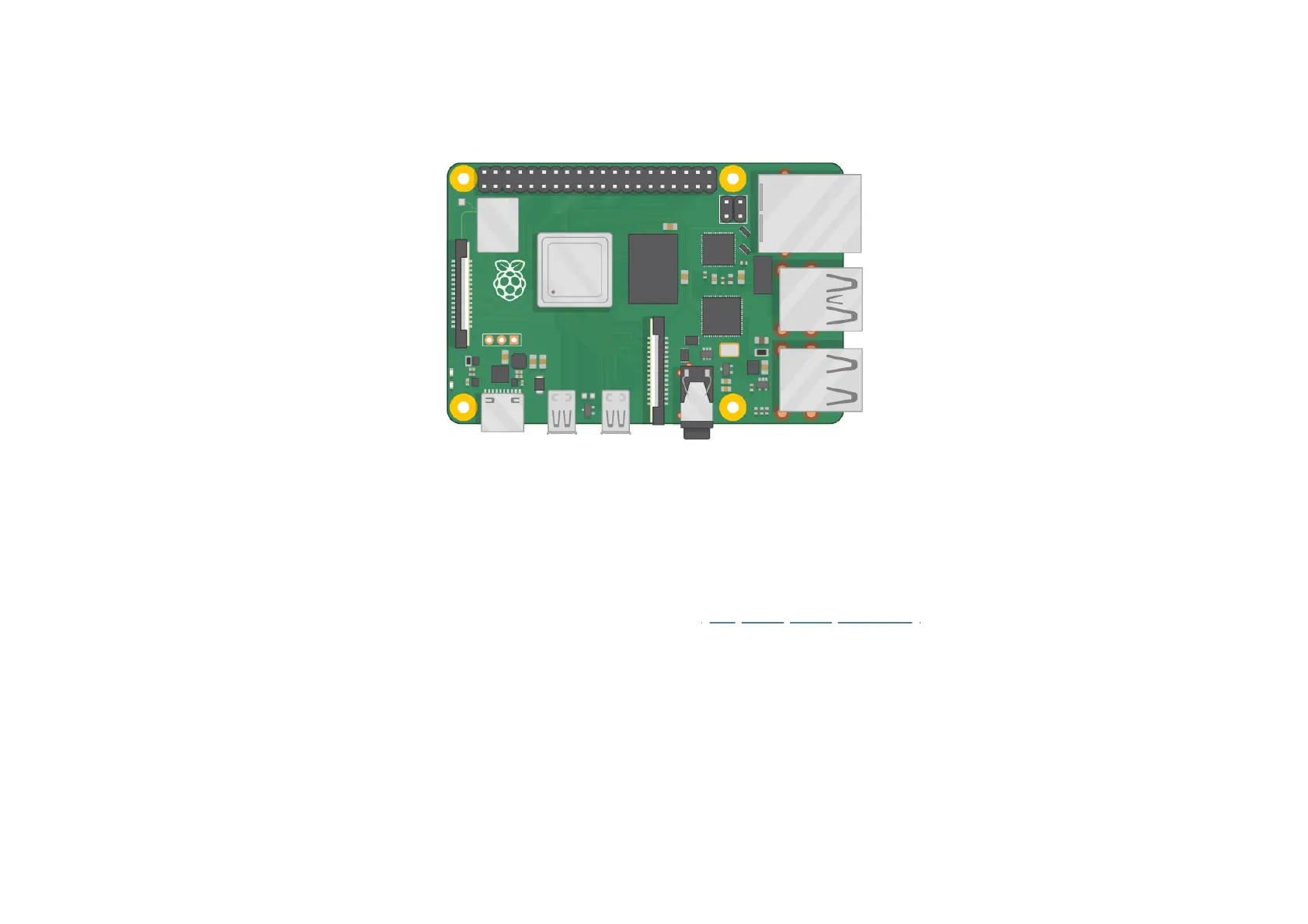Raspberry Pi 4 comes with either 1GB, 2GB, or 4GB of RAM. For most educational purposes and many
hobbyist projects, 1GB is enough; for use as a desktop computer, we recommend 2GB.
Raspberry Pi Zero and Zero W are smaller and require less power, so they’re useful for portable projects
such as robots. It’s generally easier to start a project with Raspberry Pi 4, and to move to Pi Zero when you
have a working prototype that a smaller Pi would be useful for.
If you want to buy a Raspberry Pi, head to rpf.io/products (https://rpf.io/products).
A power supply
To connect to a power socket, all Raspberry Pi models have a USB port (the same found on many mobile
phones): either USB-C for Raspberry Pi 4, or micro USB for Raspberry Pi 3, 2 and 1.