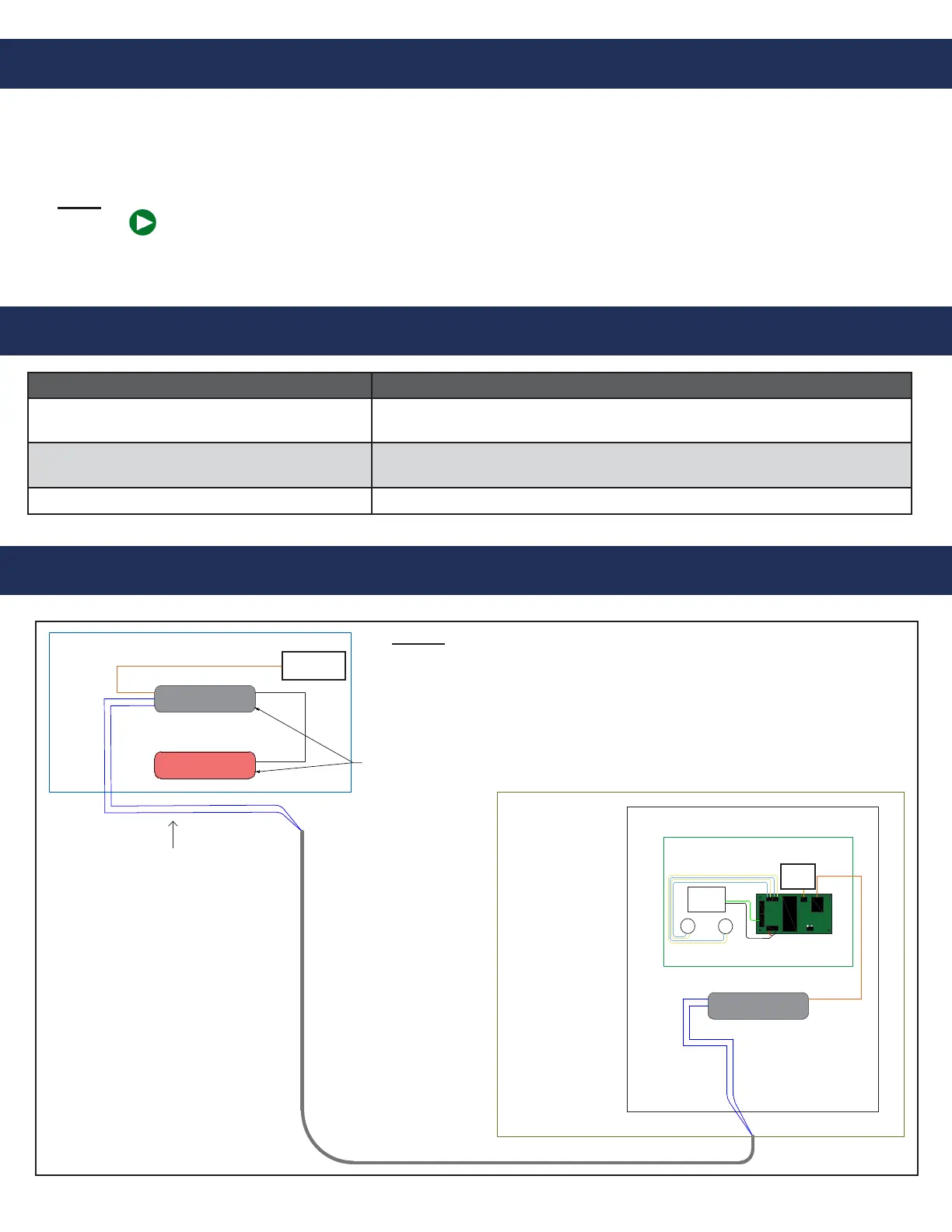1. Click on the SmartView shortcut on your desktop.
2. Click Retrieve Previous Sessions and a new browser tab will open.
3. Search by the SmartView ID.
4. A list of recordings and time stamps will be shown.
Note: Times are displayed in Central Standard Time (CST).
5. Click the play icon to view the recording.
Recordings are stored for up to 7 years.
Page 4
Troubleshooting
Problem Possible Cause & Solutions
The Display is blank: • The Display will only power on when the IDs are active. Follow the
steps in the Operations and Testing section to verify.
The Software says device is ofine: • Verify that the Controller has a valid internet connection.
• Unplug and plug the Ethernet cable into the Controller.
The Software says invalid SmartView ID:
• Verify that the ID was entered correctly.
Recording Retrieval
Installation with Ethernet Extenders (2100-SVE)
RATH Components
2100-SVCB
Camera
(5V, 0.5A)
2100-SVD
Display
(5V, 0.59A)
YES
Machine Room
2100-SVE
(PoE Extender Main)
NO
YES NO
SOM
D PWR
PWR
USB
Ethernet
RS485
HDMI
RP7700104S
(Power Supply/UPS/Battery)
Elevator Car
2100-SVE
(PoE Extender Remote)
COP
CAT 5E
Outbound
Communication
Source
Single Pair
Wire to pins 1 and 2 of the RJ45 connector.
Extends power and communication up to 1,600 feet.
CAT 5E
When powering via PoE battery backup can be done remotely.
2100-SVC
Controller (PoE Powered)
Notes:
• 2-wire from main PoE Extender to remote PoE Extender
• CAT5E from communication source to main Ethernet Extender
• CAT5E from remote Ethernet Extender to SmartView Controller
Machine Room
Elevator Car
COP
SmartView Components
Single Pair
Wire to pins 1 and 2 of the RJ45 connector
Extends power and communication up to 1,600 feet
When powering via PoE battery backup can be done remotely.
CAT5E
CAT5E
2100-SVE
(PoE Extender Main)
RP7700104S
(Power Supply/UPS/ Battery)
Outbound
Communication
Source
2100-SVE
(PoE Extender Remote)
YES
NO
2100-SVD
Display
(5v, 0.59A)
2100-SVCB
Camera
(5v, 0.5A)
