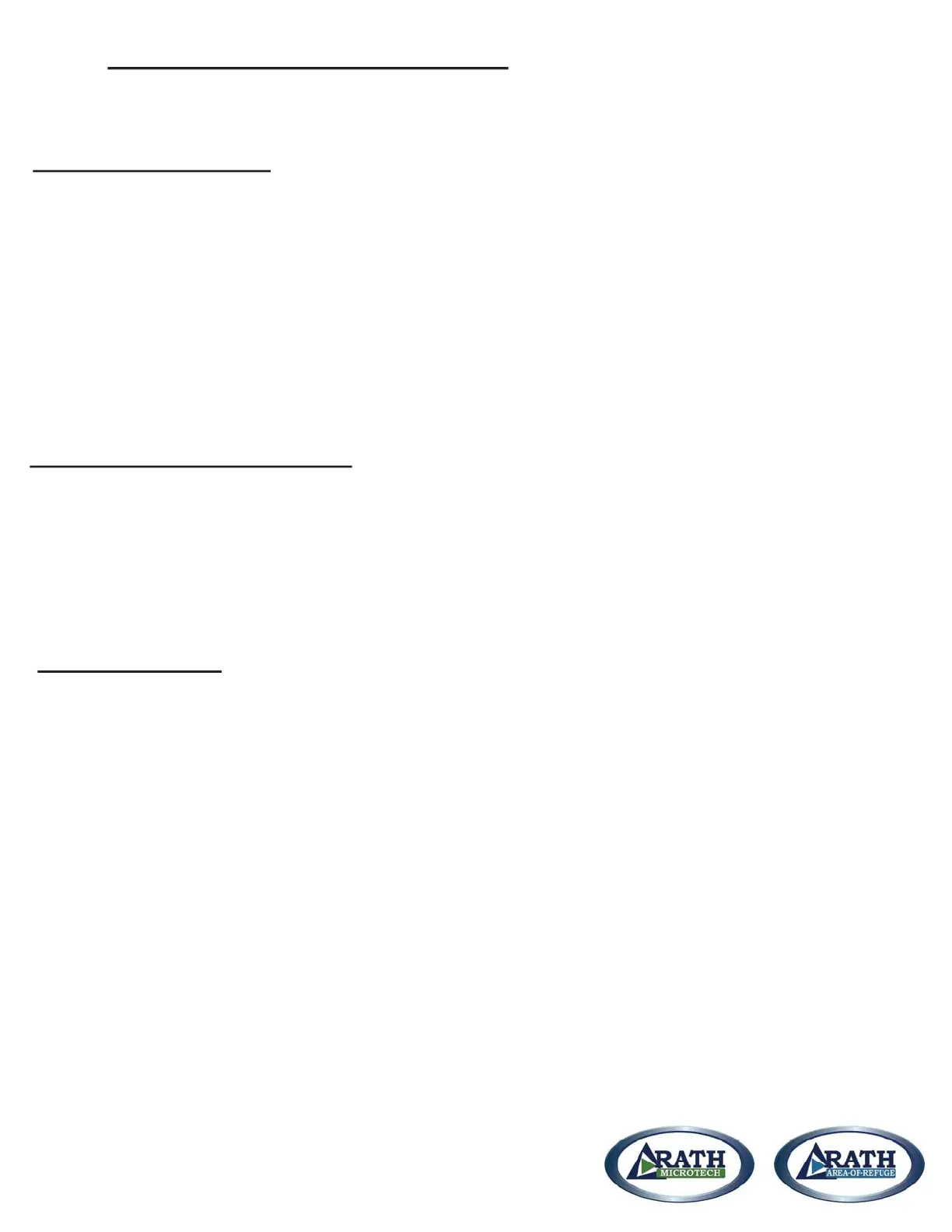pg. 3
Distribution Module Programming
Programming Time Zone
1. Enter programming mode
A. Dial 1#91
2. 1002 (time zone code)
Eastern 111
Central 112
Mountain 113
Pacific 114
3. Touch Check Mark Button in middle of Base Station Phone.
4. Exit programming – Dial 00 - Touch Check Mark
Programming Month – Day – Year
1. Enter programming mode
A. Dial 1#91
2. 1001 (Month – Day- Year)
Example: 1001 02152011 (February 15 2011)
3. Touch Check Mark
4. Exit Programming – Dial 00 - Touch Check Mark
Programming Time
1. Enter programming mode
A. Dial 1#91 1111
2. 1003 (Hours – Min – Sec)
Example: 1003 143000 (2:30 p.m.)
3. Touch Check Mark
4. Exit Programming Dial 00 - Touch Check Mark
www.rathmicrotech.com
www.area-of-refuge.com
*Note: All programming for the Distribution Module will be done from the Base Station Handset.
B. Enter Password: 7284
B. Enter Password: 7284
B. Enter Password: 7284
