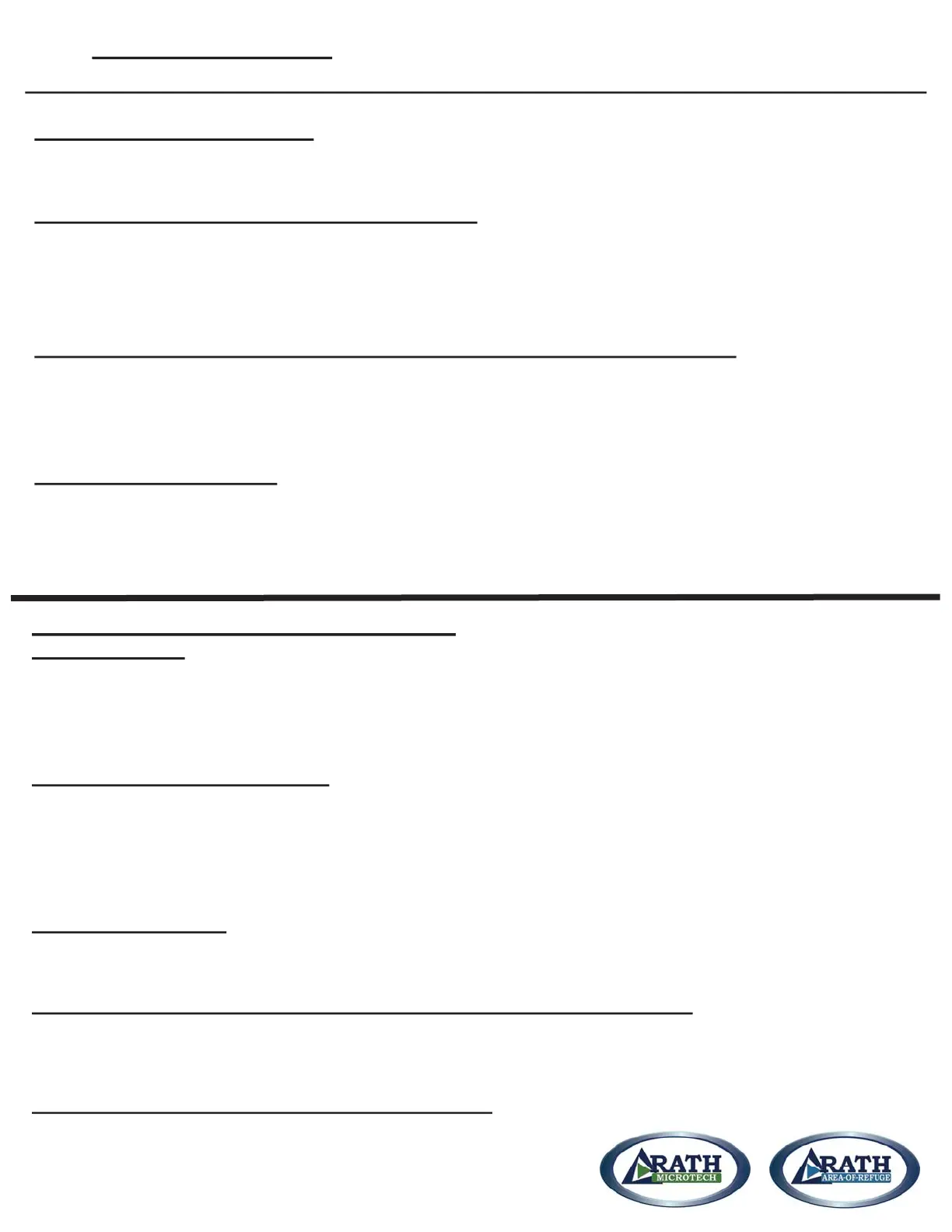pg. 4
Base Station Operating Instructions
Indicator Status
1. Blue LED Light – Phone calling Base Station
2. Blue LED Light Flashing – Phone is on Hold
3. Red LED Light – Phone calling Outside the building
4. Base Station LCD display will show extensions calling into unit
Answering Call at Base Station
1. Pick up Handset or press Speakerphone Button on Base Station to answer first incoming call
2. If multiple calls, press Blue LED Light of next desired Phone to talk (this will place original call on Hold
or you can press the Blue LED Light to place call on Hold)
3. To disconnect individual Phones press *, # . If all Phones have been answered Hang Up to
disconnect all calls
Calling into a Phone
1. Pick up Handset or press Speakerphone Button on Base Station
2. Press button on Base Station corresponding to desired phone
Joining an Existing Conversation between Phone & an Outside Party
1. Pick up Handset or press Speakerphone Button on Base Station
2. Press Red LED Light of the desired Phone, you will get a busy signal, Dial 5
3. Outside Party can either stay in conversation or hang up at this time
Call the Last Phone that Dialed the Base Station
1. Pick up Handset or press Speakerphone Button on Base Station
2. Dial 1092
www.rathmicrotech.com
www.area-of-refuge.com
Phone Programming
Connect the Phone to an active Port on Distribution Module and follow the instructions below
Phone Calls the Base Station
1. For the Phone to call the Base Station, it must be programmed to dial 0
2. Follow the directions that came with the Phone to program Memory Location 1 to dial 0
Phone Calls a Number Outside of the Building
1. For the Phone to call a number outside the building, it must be programmed to first dial 9, Pause, Pause
then the phone number
2. Follow the directions that came with the Phone to program Memory Location 1 to dial 9, Pause, Pause
then digits of the outside phone number
Phone Calls the Base Station First then a Number Outside of the Building
1. The Phone can be programmed to call the Base Station first and if that call is not
answered, call an outside number.
2. Follow the directions that came with the Phone to program Memory Location 1 to dial 0.
3. Then program Memory Location 2 to dial 9, Pause, Pause then the outside phone number.
Phone Location Message
1. When programming the Phone to play a location message, it is recommended that
two pauses be added to the end of the programmed dialed number.
For example: For dialing the Base Station, program the Phone to dial 0, Pause, Pause
