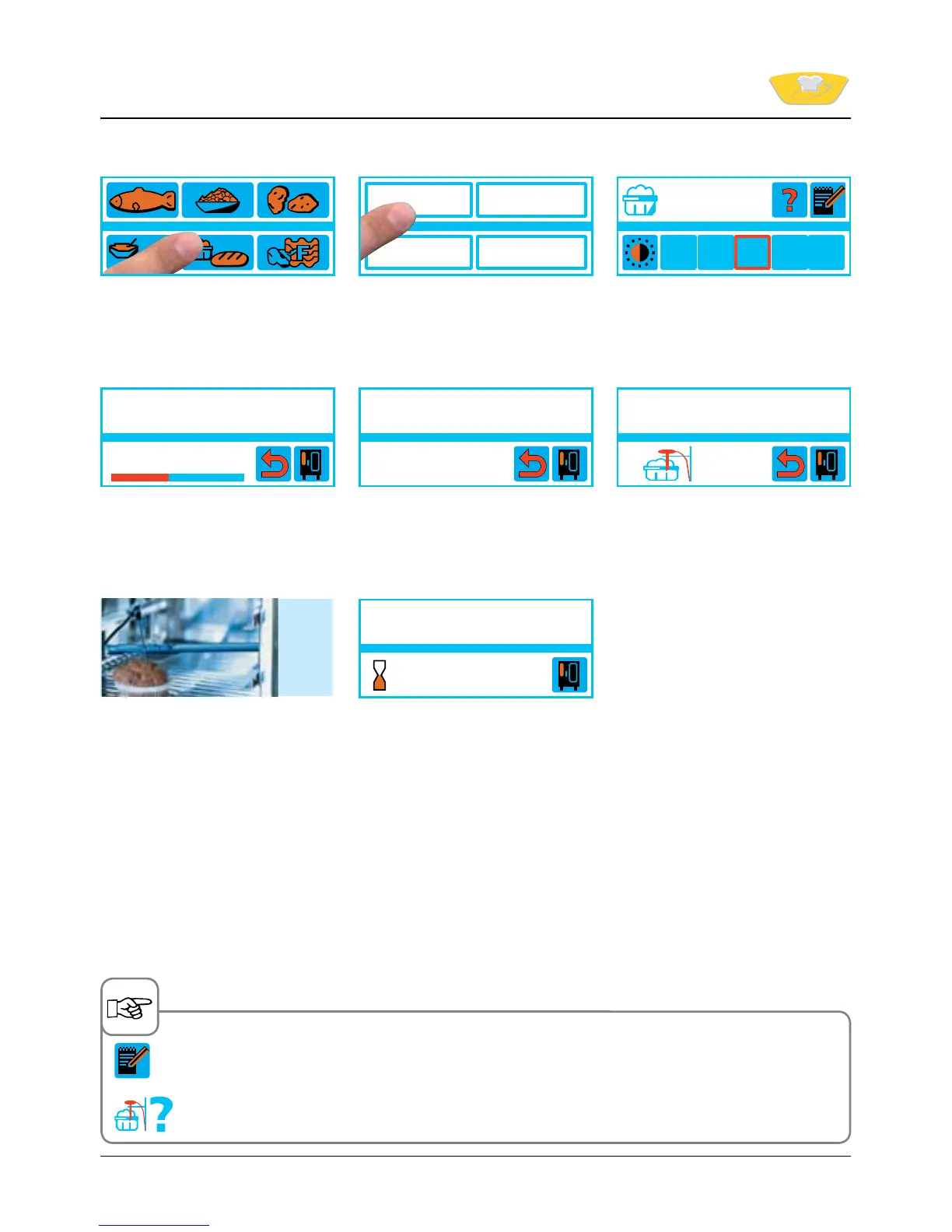preheat
baking
load
0:18
light dark
baking
biscuits
pastries
with moisture
savory
baking
- 21 -
SelfCooking Control
®
mode
Example 2: Muffins
Press the "Baking" button Select type of preparation (e.g.
Baking) – that’s it!
The browning can be changed
individually.
The preheating status is displayed
in red and blue.
As soon as the preheating tem-
perature is reached, the display
reads "Load"
Insert core temperature probe
Use the positioning aid for the
core temperature probe
The unit works with preset set-
tings. The remaining cooking time
is displayed
You can save your settings under the name of your choosing (see the Programming section).
If the core temperature probe is not set or is set incorrectly, the buzzer sounds and a prompt to
set the core temperature probe correctly appears on the display.
