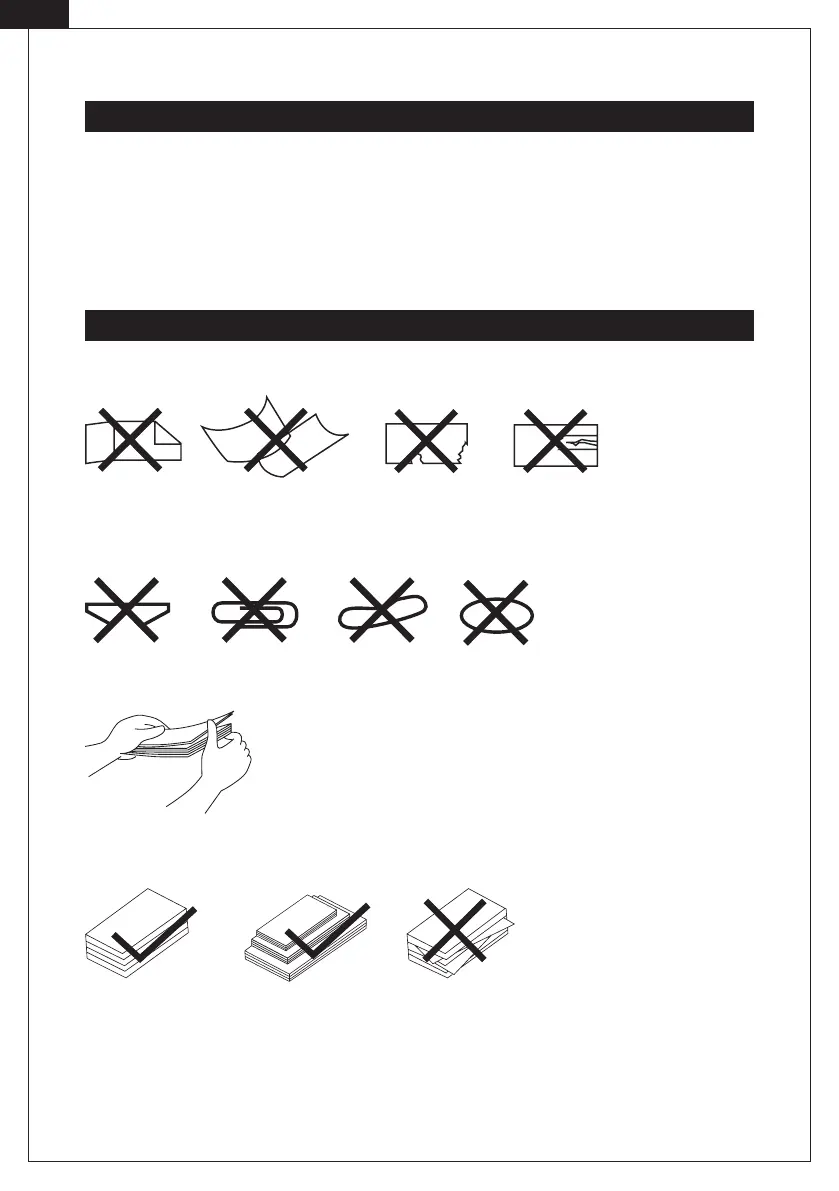4
Do not count damp, severely damaged, deformed or torn bills that may jam the machine:
Check bills for staples, paper clips, rubber bands and other debris that may cause
jamming or counting errors:
Bills that are in uncirculated condition should be fanned before counting:
Place the bills into the hopper in an orderly fashion to prevent jamming:
A Note About Feeding Bills
[EN]
Getting Started
. Place the machine on a flat and stable surface
. Remove the protective lm from the touchscreen
. Connect and adjust the bill guides
. Connect the power cable to the machine, and then a grounded outlet
. Flip the power switch to the on position
. The unit will perform a short self-test before displaying the default count screen