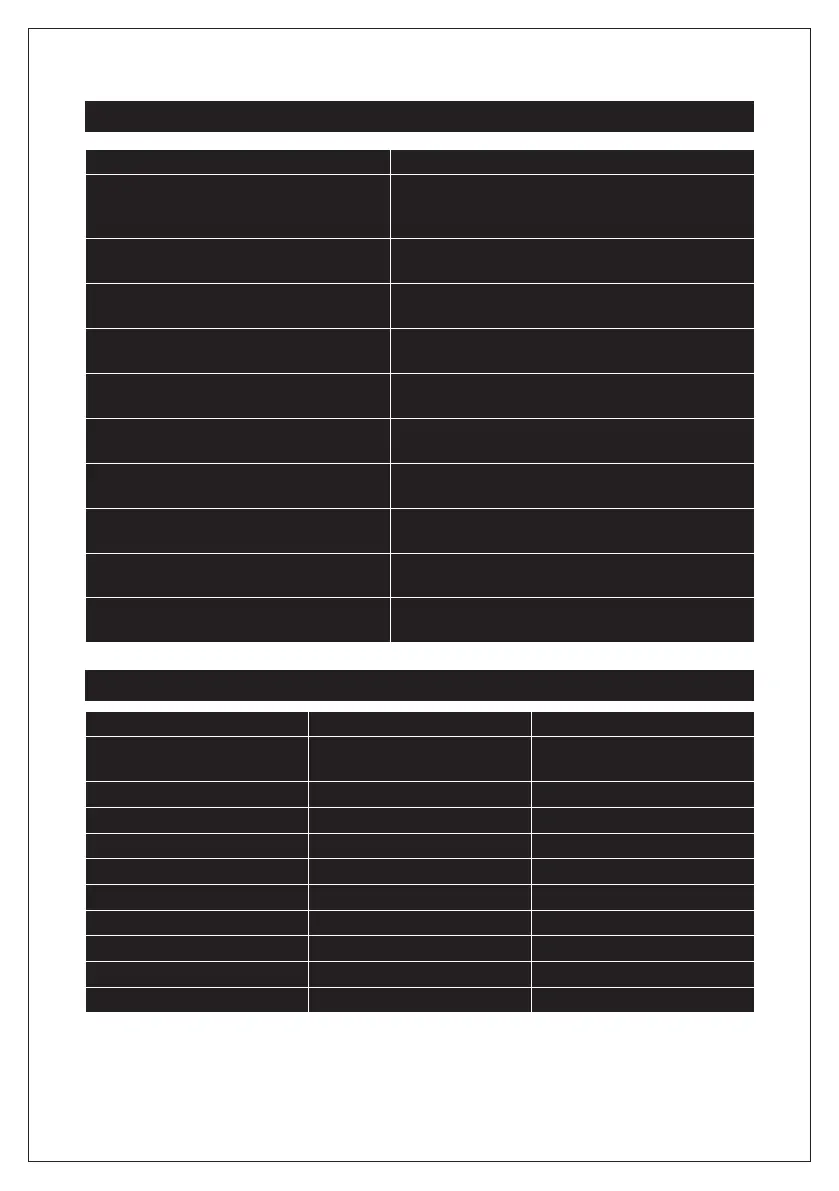7
Error Messages
Error Message Solution
Sensor Start Error with the start sensor. Remove any bills from the
hopper and clean the start sensor. Make sure there are no
bills in the hopper when powering the machine on.
Sensor Stacker Error with the stacker sensor. Remove any bills from the
stacker and clean the stacker sensor.
Sensor RJ Error with the reject sensor. Remove any bills from the
reject pocket and clean the reject sensor.
Sensor RJ Block Bills have jammed in the reject pocket. Open the reject
pocket, remove any jammed bills, and press START.
Sensor RJ Position The reject pocket is in the wrong position. Position the
reject pocket properly.
Sensor POSR Problem with the POSR sensor. Open the device and clean
the POSR sensor.
Sensor POSL Problem with the POSL sensor. Open the device and clean
the POSL sensor.
Sensor POSR Problem with the POSR sensor. Open the device and clean
the POSR sensor.
Sensor POSL Problem with the POSL sensor. Open the device and clean
the POSL sensor.
Sensor DCT Block Bills have jammed in the sorting area. Open the device,
remove any jammed bills, and press START.
Technical Specications
Technical Specications X X
Supported Currencies USD | EUR | GBP | CAD | MXN USD | EUR | GBP | CAD | MXN |
BRL | CRC
Hopper Capacity Bills Bills
Stacker Capacity Bills Bills
Reject Pocket Capacity – Bills
Counterfeit Detection UV | IR | MG | MT | SD | CIS UV | IR | MG | MT | SD | CIS
Speed | Bills Per Minute | | Bills Per Minute
Optional Equipment External Display | RTP Printer External Display | RTP Printer
Power Supply ~ V DC | /Hz ~ V DC | /Hz
Dimensions ” x .” x .” ” x .” x .”
Weight . lbs . lbs