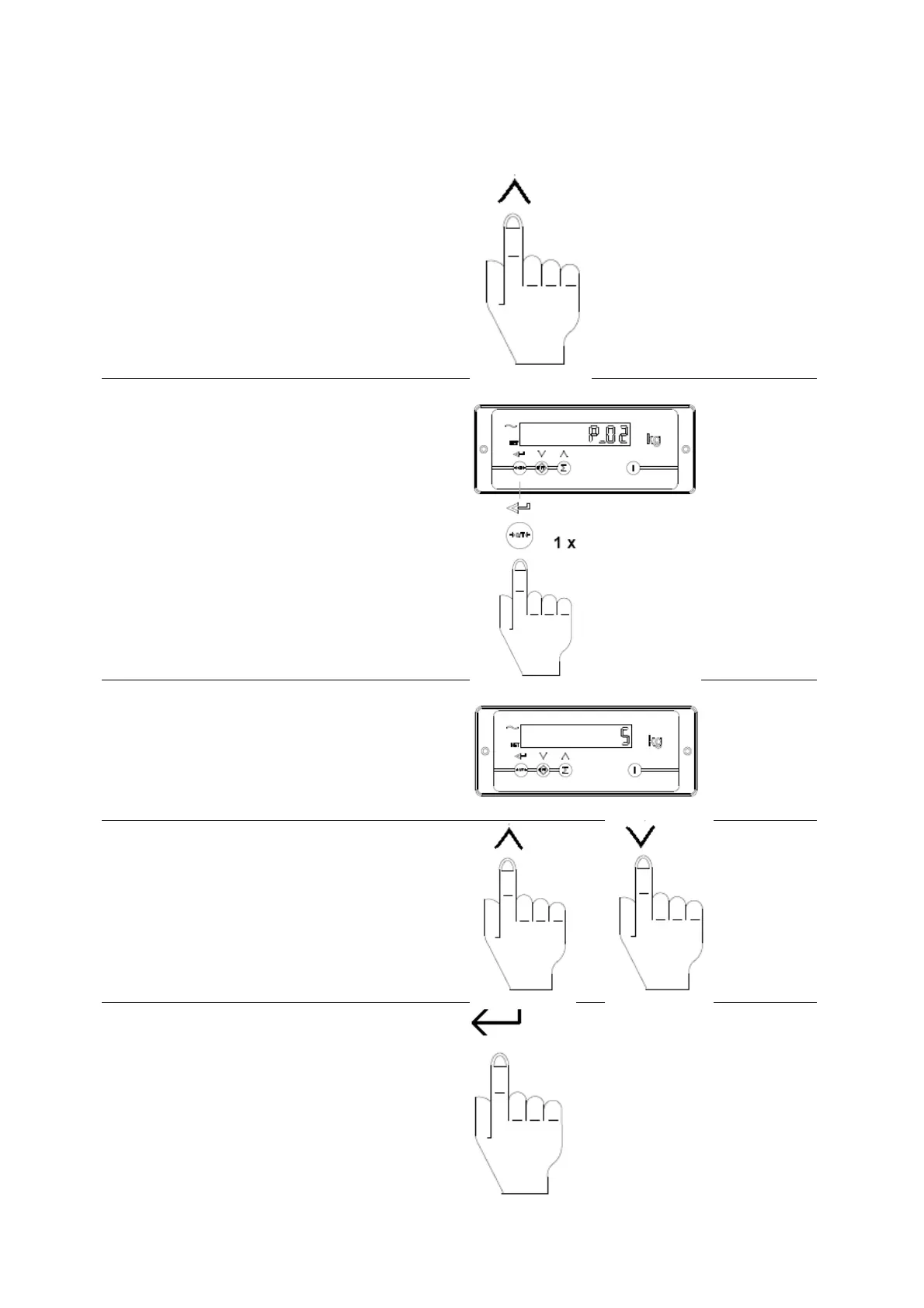25
Changing the graduation parameter = P02
Change with cursor upwards to P_02
When display shows P_02 then push the
“enter” button
Display will show 5 which stands for a
graduation of 5LB.
Change to desired graduation with the
cursor up or cursor down function
Confirm by pushing the “enter” button