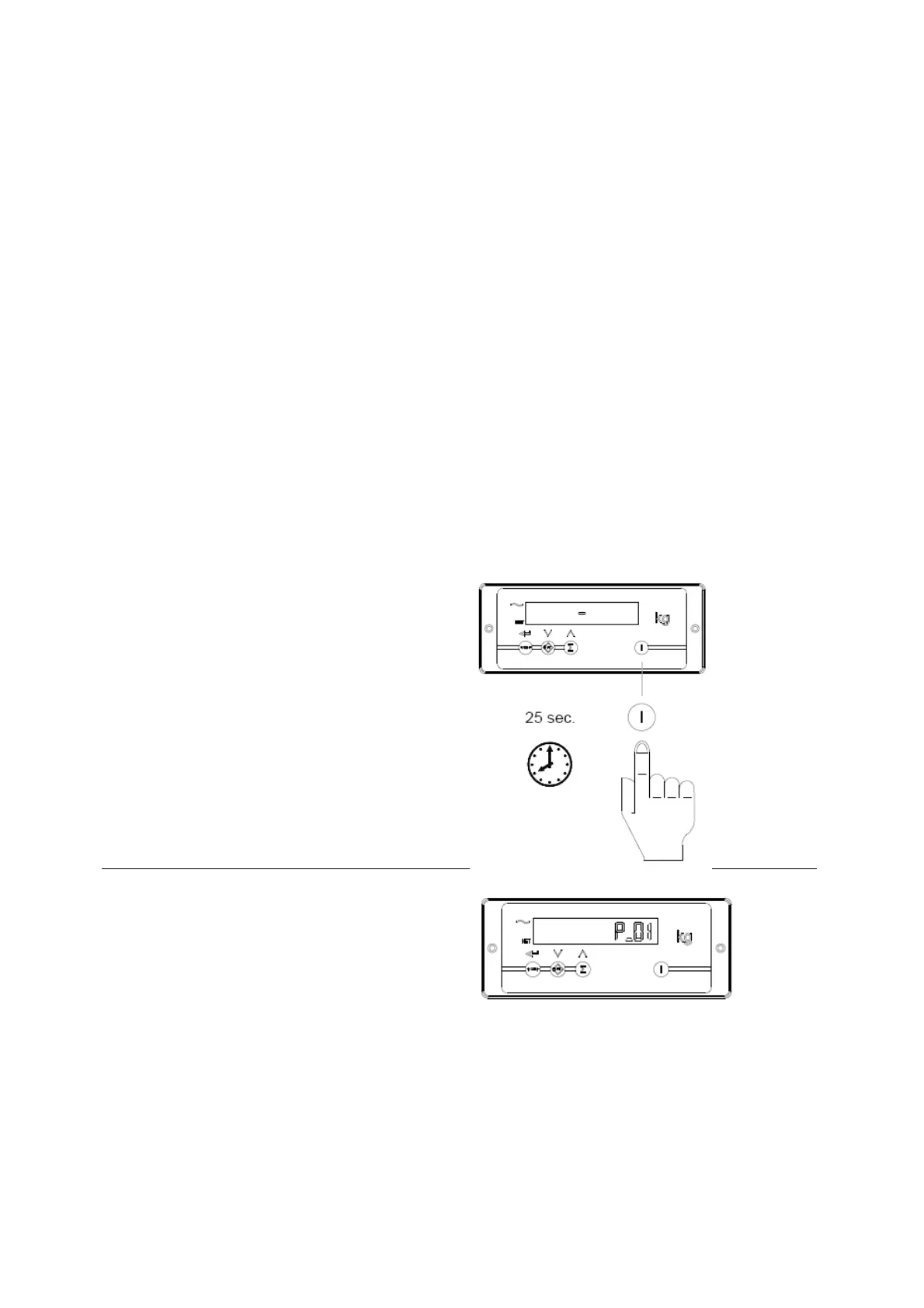24
5 PARAMETER SETTINGS
The standard setting of the system is for a capacity of 5000 lbs with a 10 lb
graduation.
If the capacity of the truck is 5000 LB or lower, you can skip this chapter!
If needed the parameters can be changed to the following capacities:
10,000 lb with a 20 lb graduation
20,000 lb with a 50 lb graduation
30,000 lb with a 100 lb graduation
To do this; follow these instructions:
Entering the parameter menu
Turn OFF the indicator and then turn it on and hold the on/off button until you see
P01 in the display
Turn off the indicator.
Turn on the indicator and hold the push
button for 25 seconds, until you see P01
on the display
Display shows P_01