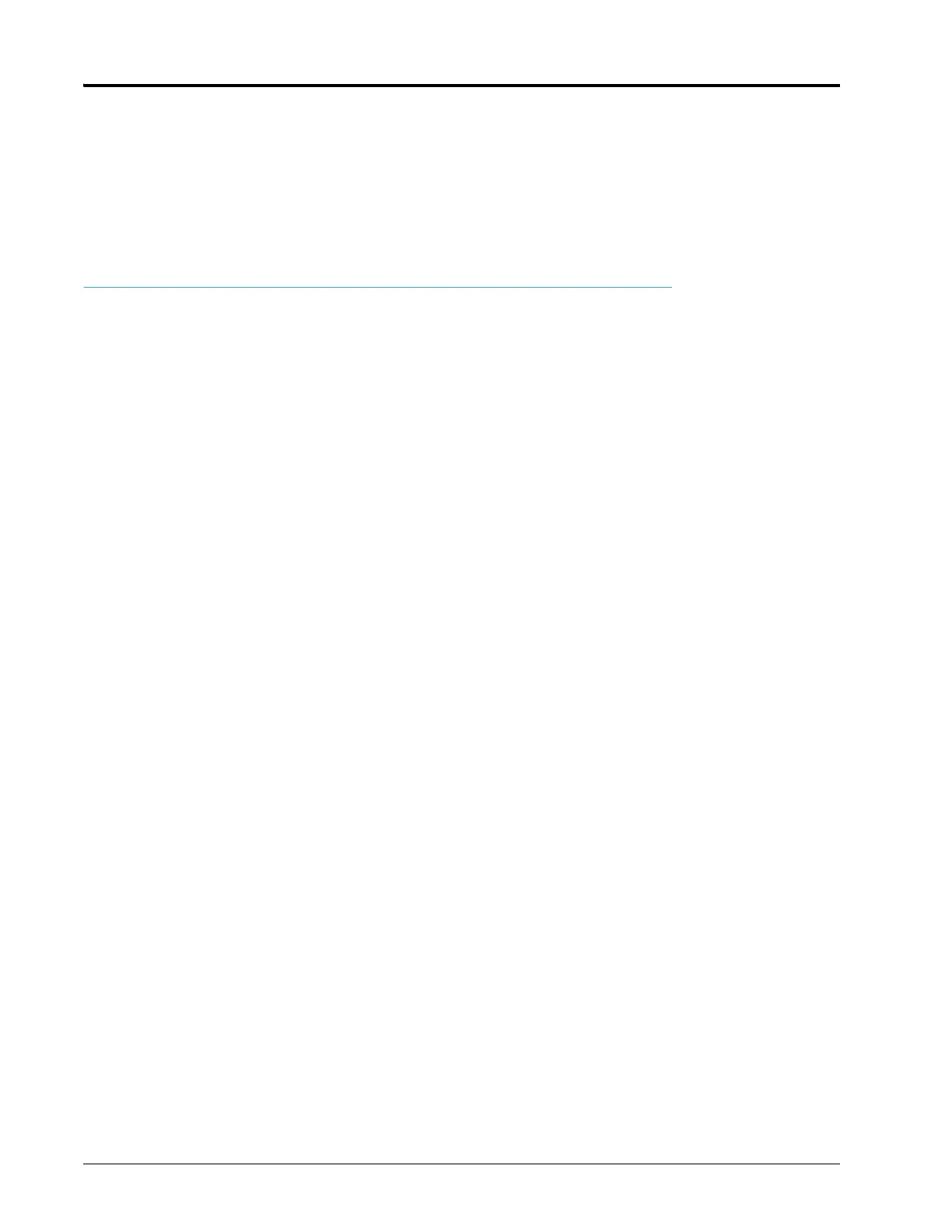Chapter 6
46 SCS 4000/5000 Series™ Installation & Operation Manual
Zero Speed Shutoff
Enable or disable low speed shutoff feature. If enabled, product control will be shut off if speed drops below 0.7
mph [km/H] in automatic mode. The master switch must be cycled OFF and then ON to restart the system. If a
constant speed greater than 0.7 mph [km/H] is not attained within 10 seconds, the low speed shutoff will be
enacted again.
CAN Submenu
Boom Sense and Speed Node
Indicates status of boom sense/speed node. Installation required for use with SCS 4000 or SCS 5000 system.
Installed on-board with SCS 4400 or SCS 4600.
-OR-
Speed Signal Source (SCS 4070 Only)
Press CE to toggle speed signal source between “Console” and “Speed/AccuBoom node” (if equipped).
AutoBoom Control Node
Indicates status of AutoBoom control node. This screen will only display if an AutoBoom node is installed.
Refer to the AutoBoom Calibration & Operation Manual for detailed setup instructions.
Product Control Node 1
Installation required for use with SCS 4000, SCS 4070, or SCS 5000. Installed on-board with SCS 4400 or
SCS 4600. The program and revision number of the product control node will be displayed if installed.
Product Control Node 2
Indicates status of CAN product control node #2. Program and revision of node will be displayed if installed.
Product Control Node 3
Indicates status of CAN product control node #3. Program and revision of node will be displayed if installed.
Product Control Node 4
Indicates status of CAN product control node #4. Program and revision of node will be displayed if installed.
Product Control Node 5
Indicates status of CAN product control node #5. Program and revision of node will be displayed if installed.
Row Sense Node
Indicates status of a row sense node.
