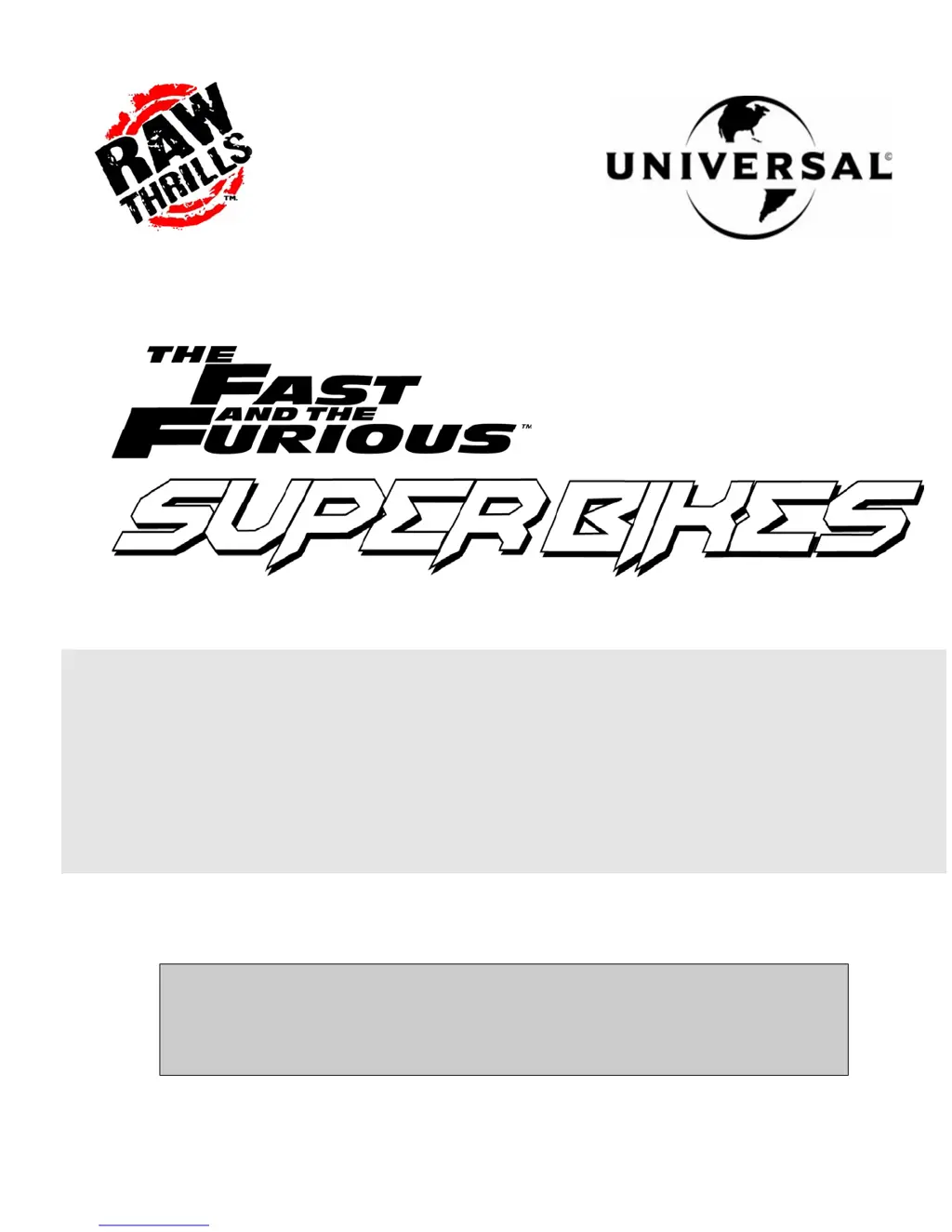Why Raw Thrills Super Bikes game will not power up?
- YylopezAug 17, 2025
There are several reasons why your Raw Thrills Video Gaming Accessories game might not be powering up. Here's what to check: * Ensure the game is plugged into a working receptacle. * Make sure the main power switch is turned ON. * Inspect the game fuse. * Verify the PC power switch is ON. * Ensure the game is plugged into a powered receptacle. * If the PC BIOS is set wrong, see Appendix B.