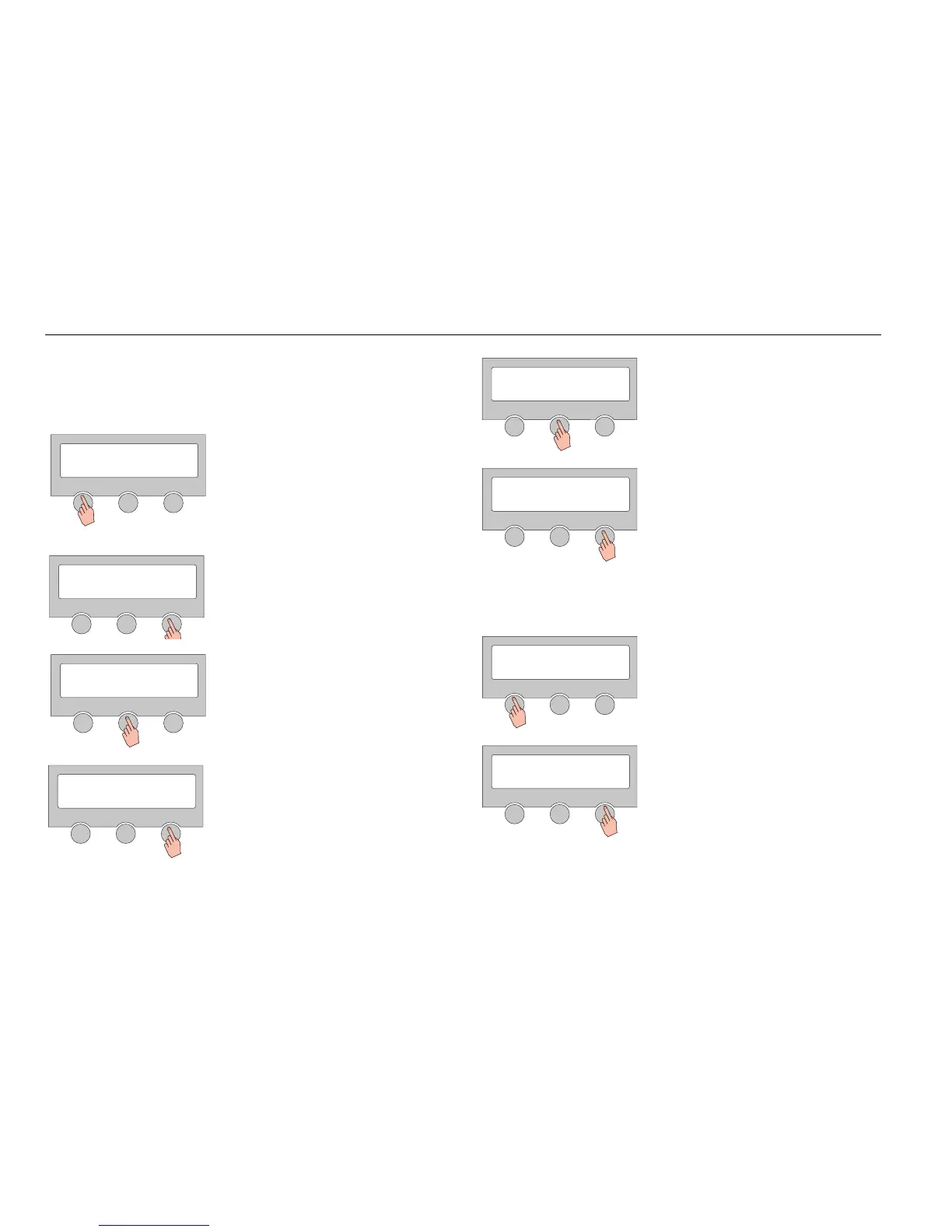36 Raymarine Satellite TV Systems
Display version
This sequence enables you to see what version of antenna and ACU soft-
ware versions are installed on your system.
Setting antenna go position
1. Press YES to enter set up mode.
2. Press NEXT 5 times to go to View
Version menu.
3. Press YES to view product name and
software versions.
4. Product name is displayed.
Press EXIT to return to main set up
menu.
D7973_1
SETUP MODE?
YES NO
D8646_1
SET SAT PAIR?
PREV YES NEXT
D8003_1
VIEW VERSION?
PREV YES NEXT
D9610_1
E93006
EXIT
5. Antenna software version is
displayed.
Press EXIT to return to main set up
menu.
6. ACU soft ware version is displayed.
Press EXIT to return to main set up
menu.
1. Press YES to enter set up mode.
2. Press NEXT 6 times to enter Go Posi-
tion menu.
ANT S/W VER : 1.00
EXIT
D9611_1
D8002_1
ACU S/W VER : 1.00
EXIT
D7973_1
SETUP MODE?
YES NO
D7974_1
SET SAT PAIR?
PREV YES NEXT
