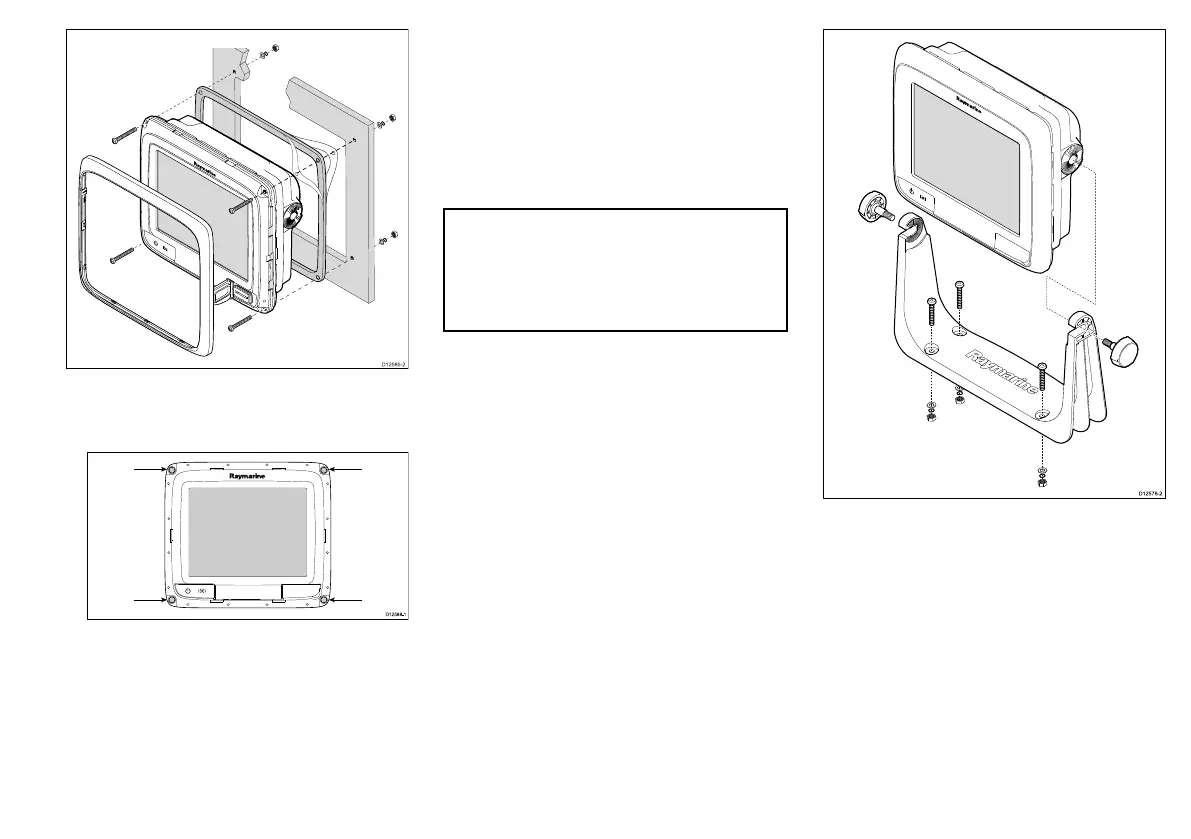1.Checktheselectedlocationfortheunit.Aclear,
atareawithsuitableclearancebehindthepanel
isrequired.
2.Drillorknockoutthe4mountingholesontheunit
3.Fixtheappropriatecuttingtemplatesuppliedwith
theproduct,totheselectedlocation,usingmasking
orself-adhesivetape.
4.Usingasuitableholesaw(thesizeisindicatedon
thetemplate),makeaholeineachcornerofthe
cut-outarea.
5.Usingasuitablesaw,cutalongtheinsideedgeof
thecut-outline.
6.Ensurethattheunittsintotheremovedareaand
thenlearoundtheroughedgeuntilsmooth.
7.Drill4holesasindicatedonthetemplatetoaccept
thesecuringscrews.
8.Placethegasketontothedisplayunitandpress
rmlyontotheange.
9.Connectthepower,dataandothercablestotheunit.
10.Slidetheunitintoplaceandsecureusingthe
providedxings.
Note:Thesuppliedgasketprovidesasealbetween
theunitandasuitablyatandstiffmountingsurface
orbinnacle.Thegasketshouldbeusedinall
installations.Itmayalsobenecessarytousea
marine-gradesealantifthemountingsurfaceor
binnacleisnotentirelyatandstifforhasarough
surfacenish.
Bracket(trunnion)mounting
Thedisplaycanbemountedonatrunnionbracket.
Beforemountingtheunitensurethatyouhave:
•Selectedasuitablelocation.
•Identiedthecableconnectionsandroutethatthe
cableswilltake.
•Attachedthefrontbezel.
1.Markthelocationofthemountingbracketscrew
holesonthechosenmountingsurface.
2.Drillholesforthescrewsusingasuitabledrill,
ensuringthereisnothingbehindthesurfacethat
maybedamaged.
3.Usethexingssuppliedwiththemountingbracket
toattachsecurely.
4.Attachthedisplaytothemountingbracket.
Frontbezel
Attachingthefrontbezel
Thefollowingprocedureassumesthattheunithas
alreadybeenmountedinposition.
9
