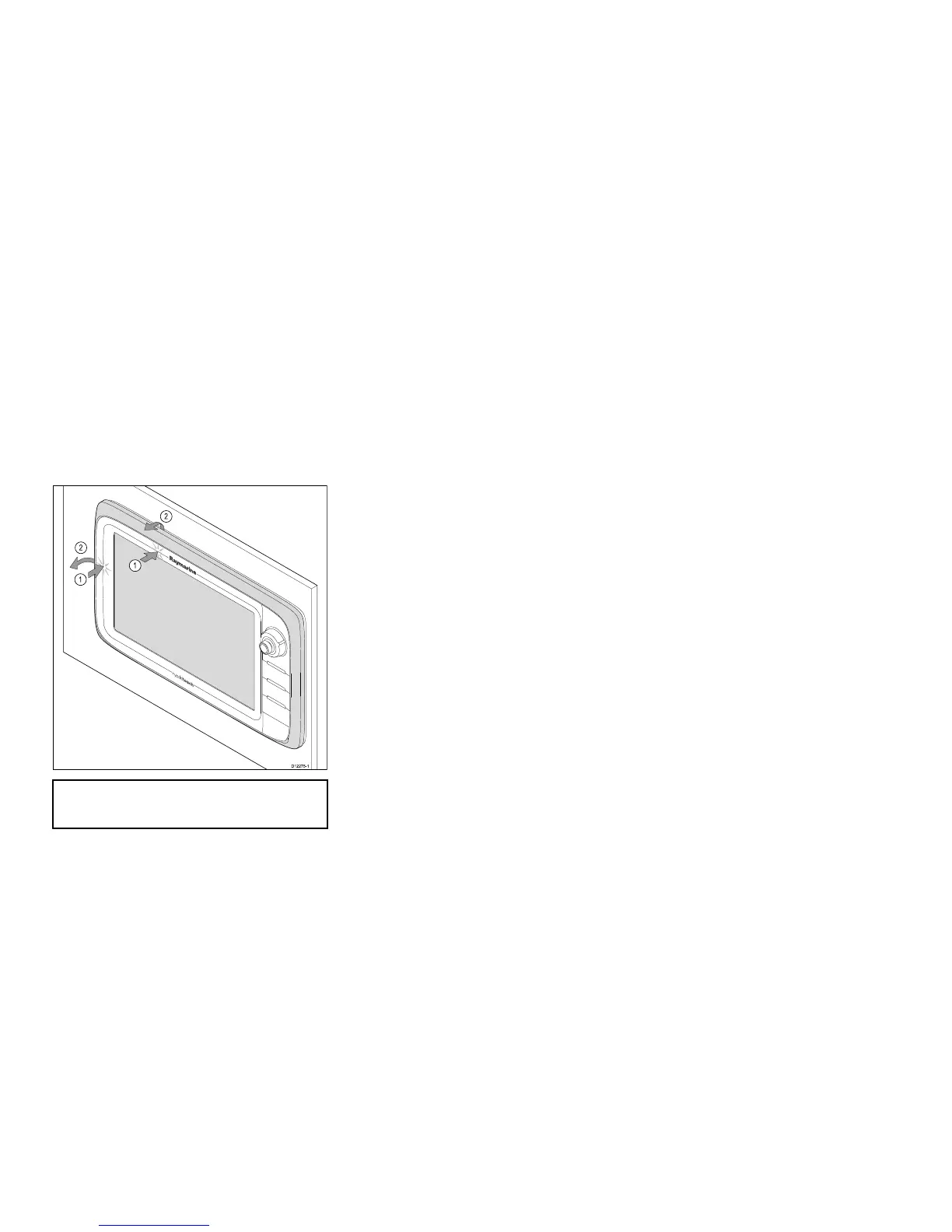4.Ensurethebezeliscorrectlyalignedwiththedisplay,
asshown.
5.Applyrmbutevenpressuretothebezelalongthe:
i.Outeredges-workfromthesidesupwardsand
thenalongthetopedge,toensurethatitclips
securelyintoposition.
ii.Inneredges-particularlyalongthechartcard
dooredge,toensurethatthebezelsitsat.
6.Checkthatallcontrolbuttonsarefreetooperate.
Removingthefrontbezel
Beforeproceedingensurethememorycardslotdoor
isopen.
Important:Usecarewhenremovingthebezel.Do
notuseanytoolstoleverthebezel;doingsomay
causedamage.
1.Placebothyourthumbsontheupperleftedgeof
thedisplay,atthepositionsindicatedinthediagram
above.
2.Placeyourngersunderneaththebezel,atthe
positionsindicatedinthediagramabove.
3.Inasinglermmotion,applypressuretotheouter
edgeofthedisplaywithyourthumbsandpullthe
bezeltowardsyouusingyourngers.
Thebezelshouldnowcomeawayfromthedisplay
easily.
17
