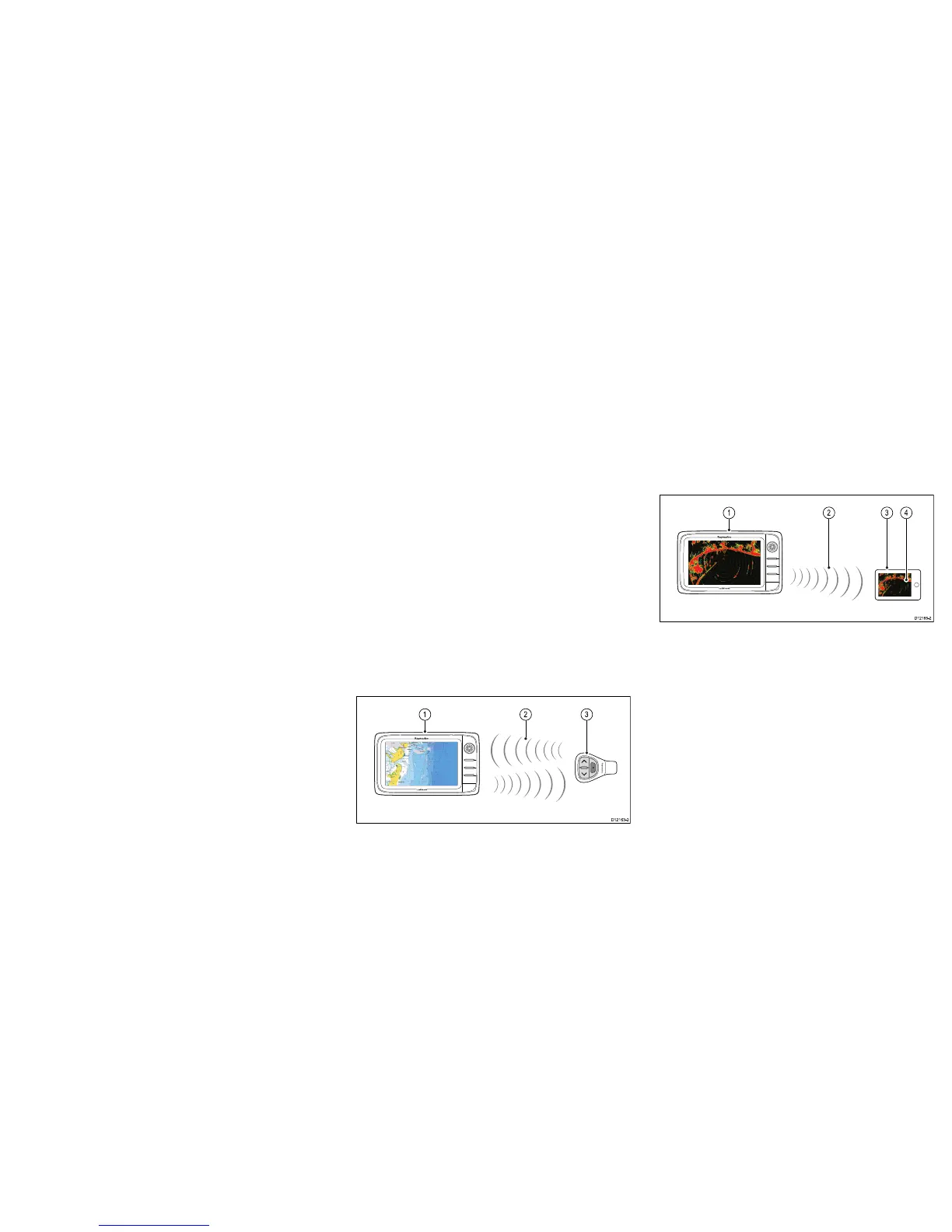Manoverboard
Ifyouloseapersonorobjectoverboard,youcanuse
theManOverboard(MOB)functiontomarktheposition
thatthevesselwasatwhentheMOBfunctionwas
activated.
TheMOBfunctionisavailableatalltimes,regardlessof
whichapplicationisrunning.MOBcanbesettoDead
ReckoningorPositionmode.DeadReckoningmode
willtakeintoconsiderationtheeffectsofwindandtides.
Thisusuallyprovidesamoreaccuratecourse.Position
modedoesnottakethesefactorsintoaccount.
ToobtainaMOBposition,yourmultifunctiondisplay
musthaveaGPSpositionx.Ifyou’reusingdead
reckoning,headingandspeeddatamustalsobe
available.
WhenMOBisactivated:
•AnaudibleMOBalarmissounded.
•AnMOBalarmdialogboxisdisplayed.
•ThesystemsendsMOBalarmstootherRaymarine
equipment.
•Theactivechartapplicationischangedtoalow-detail
2Dview,withaninitialrangeof15m(50ft).Motion
modeissettoAutoRange.
•Theactiveradarapplicationrangeischangedto230
m(760ft).
•AllGotoandFollowfunctionsaredisabledinall
applications.Navigationtoanyactivewaypoint
isstoppedandanyexistingnavigationfunctionis
cancelled.
•Ifpositionorheadingandspeedinformationis
availableaMOBwaypointisplacedatthecurrent
vesselpositioninanyapplicationthatiscapableof
showingwaypointsandvesselposition.
•MOBdataisdisplayedinthedatabar,replacingthe
existingdata.
•MOBdataisdisplayedonthehomescreen,replacing
thestatusicons.
•AsthevesselmovesawayfromtheMOBpositiona
dottedlineisdisplayed,joiningtheMOBpositionwith
thevessel’sposition.
WhentheMOBalarmiscancelled:
•MOBdataisremovedfromtherelevantapplications.
•Thechartapplicationmotionmodeisreset.
•Thechartiscenteredonthevesselandpitch/
rotationsettodefault.
•GOTOandroutefunctionsarerestored.
•Thedatabarmodeisreset.
•AMOBnormalmodesignalissenttoanyinstrument
onSeaT alk.
Activatingthemanoverboard(MOB)alarm
1.PressandholdtheWPTS/MOBbuttonfor3
seconds.
Cancellingthemanoverboard(MOB)alarm
1.SelectOKontheMOBalarmdialog.
TheMOBalarmremainsactive.
2.Tocancelthealarm,pressandholdtheWPTS/
MOBbuttonfor4seconds.
Remotecontrolconnection
Youcancontrolthemultifunctiondisplaywirelessly
usingaRaymarineremotecontrolunit.
TheremotecontrolusesaBluetoothwireless
connection.
1.Multifunctiondisplay.
2.Bluetoothconnection.
3.RaymarineBluetoothremotecontrol(forexample,
RCU-3).
Tousetheremotecontrolyoumustrst:
•EnableBluetoothintheSystemSettingsonthe
multifunctiondisplay.
•Pairtheremotecontrolunitwiththemultifunction
display.
Videostreamingconnection
Youcanusecompatibletabletandsmartphonedevices
asawirelessrepeatdisplay.
Thisfeatureenablesyoutostreamwhatyouseeon
yourmultifunctiondisplaytocompatibledevice,usinga
WiFiconnection.
1.Multifunctiondisplay.
2.Wi-Ficonnection.
3.Compatibledevice.
4.“RaymarineViewer”videostreamingapp.
Tousethisfeatureyoumustrst:
•Downloadandinstallthe“RaymarineViewer”video
streamingapp,availablefromtherelevantmarket
store.
•EnableWi-FiintheSystemSettingsonthe
multifunctiondisplay.
•EnableWi-Fionyourcompatibledevice.
•SelecttheRaymarineWi-Ficonnectionfromthelistof
availableWi-Finetworksonyourcompatibledevice.
•EnableDeviceStreamingintheSystemSettingson
themultifunctiondisplay.
25
